Master Your Marketing Automation Workflow Today
Discover proven strategies to build a successful marketing automation workflow that drives results and boosts revenue.
Posted by
A smart marketing automation workflow isn't just a digital to-do list; it’s a living, breathing growth engine for your business. It works around the clock to nurture leads, build genuine customer relationships, and drive sales—all while your team focuses on bigger, more strategic goals. This isn't just about sending emails on autopilot. It's about building a powerful, self-sustaining system that grows your business for you.
The True Impact of a Smart Marketing Automation Workflow
Let's cut through the buzzwords. A well-designed workflow is a direct line to real, tangible business results. It pulls your team away from those mind-numbing, repetitive tasks and lets them focus on what people do best: building relationships, closing complex deals, and coming up with creative solutions to tough problems. This shift doesn't just make your team happier; it has a direct impact on your bottom line.
Boosting Revenue and Efficiency
The numbers don't lie. When businesses put a strategic marketing automation workflow in place, they see serious financial gains—not just in revenue, but in how efficiently the whole operation runs. It’s all about working smarter, not harder, and letting technology handle the predictable steps in the customer journey.
One of the biggest myths is that automation is just for giant corporations. The truth is, it’s a total game-changer for small businesses. It lets them punch way above their weight, creating consistent, personalized experiences that can compete with companies that have far greater resources.
The data backs this up. Businesses that get on board with marketing automation report an average revenue increase of 25% compared to those that don’t. This jump is fueled by a 14.5% increase in sales productivity and a 12.2% drop in marketing overhead. On top of that, 80% of users see a boost in the number of leads they generate, while 77% achieve higher conversion rates. You can dig into even more workflow automation statistics to see the full picture.
The right automation strategy doesn't just save time—it actively makes money. By freeing up your team and delivering more relevant experiences, it creates a more efficient and profitable business.
Let's look at how automation directly impacts the metrics that matter most to your business.
How Automation Impacts Key Business Metrics
| Metric | Average Improvement |
|---|---|
| Overall Revenue | 25% Increase |
| Sales Productivity | 14.5% Increase |
| Marketing Overhead | 12.2% Decrease |
| Lead Generation Volume | 80% of users see an increase |
| Lead-to-Sale Conversion Rates | 77% of users see an increase |
As you can see, the benefits are clear and measurable. From the top of the funnel all the way to the final sale, automation creates efficiencies that compound over time, leading to significant growth.
From Basic Sequences to Optimized Systems
There's a world of difference between a basic, "set-it-and-forget-it" email sequence and a truly optimized, intelligent workflow. A basic sequence is static—it sends the same message to every single person, no matter what they do. An optimized workflow, on the other hand, is alive and dynamic.
- It reacts to what people do. It can tag a user who clicks a specific link in an email, then follow up with more content on that exact topic.
- It qualifies your leads for you. It can score prospects based on their engagement, pinging your sales team only when a lead is genuinely hot and ready for a conversation.
- It personalizes the entire journey. It carves out unique paths for different customer segments, making every single interaction feel relevant and timely.
This is exactly where a tool like EndorseFlow comes in. By integrating testimonial collection right into your social media scheduling, you can build workflows that automatically turn happy customer feedback into powerful social proof. It creates a seamless, self-fueling loop of trust and conversion.
The end goal is to build a system that doesn’t just save you time, but actively generates revenue by putting the perfect message in front of the right person at the perfect moment.
Mapping Your Customer Journey Before You Automate

Here's where most people go wrong with marketing automation: they start with the software. They get excited about triggers, actions, and workflows without a solid strategy in place. It’s like trying to build a house without a blueprint—a recipe for disaster.
The biggest pitfall is focusing on the tool first. Before you design a single step, you have to get inside the head of the person on the other side of the screen.
Putting in that strategic work upfront is what makes your automation feel helpful and timely, not robotic and annoying.
Start With a Single, Clear Goal
Every single workflow needs one primary, measurable objective. Period. Trying to do too much at once just creates a confusing mess that doesn't really help anyone. Your goal has to be specific and something you can actually track.
What are you actually trying to achieve?
- Nudge users from a free trial into a paid plan?
- Win back cold leads who haven’t opened an email in 90 days?
- Onboard new customers so they hit that "aha!" moment fast?
- Drive repeat purchases from your loyal customers?
Pick one. Just one. Let’s say your goal is to convert free trial users. Every trigger, delay, and email you set up from here on out has to serve that single purpose. If it doesn't, cut it.
Chart the Critical Path
Okay, you’ve got your goal. Now, map out the simplest, most direct path a person would take to get there. Think of it like a mini-storyboard. What are the absolute must-have touchpoints and decision points along the way?
For our trial conversion goal, a basic path might look something like this:
- Trigger: Someone signs up for your 14-day free trial.
- First Touch: Instantly, they get a welcome email. This confirms their access and points them to the #1 feature they should try first to see value.
- Mid-Point Check-in: Around day 7, you send them a killer case study showing how a similar company crushed it using your product.
- Final Push: Three days before the trial expires, you send a friendly reminder. It should clearly spell out the features they’ll lose and maybe include a small discount to seal the deal.
This simple map is the backbone of your entire workflow.
Segment Your Audience for Relevance
Look, not everyone who starts down the same path is going to act the same way. This is where even basic segmentation can make your automation feel incredibly personal. You don't need a dozen complicated segments to get started—just begin with simple, behavior-based groups.
The difference between an automation that gets ignored and one that converts is relevance. You achieve relevance by sending messages based on what people do, not just who they are.
Let’s go back to our trial user example. We could create two dead-simple segments:
- Engaged Users: These are the people who’ve logged in and actually used a key feature. They’re getting it.
- Inactive Users: These folks signed up but haven't done much since. They might be stuck or confused.
Now, your workflow can use simple "if/then" logic. Engaged users get advanced tips to deepen their experience. Inactive users get a helping hand—an email asking if they're stuck or need help getting started. This one small split dramatically boosts how relevant—and effective—your messages are, setting you up for a workflow that actually works.
Alright, let's ditch the robotic talk and get into what it really feels like to build a marketing automation workflow that works. Once you have your strategy mapped out, it's time to roll up your sleeves and bring it to life inside your automation tool.
This is where the magic happens. You’re translating your big-picture goals into a series of connected steps. Every single workflow, no matter how simple or complex, boils down to two key components: triggers and actions.
Think of it like a set of digital dominos. A trigger is the first domino you push—it's the specific event that kicks everything off. An action is every domino that falls after that—the tasks your system automatically handles once the trigger fires.
This image gives you a great bird's-eye view of the whole process. It all starts with your goals, which then tell you exactly which triggers you need to set up to get the ball rolling.
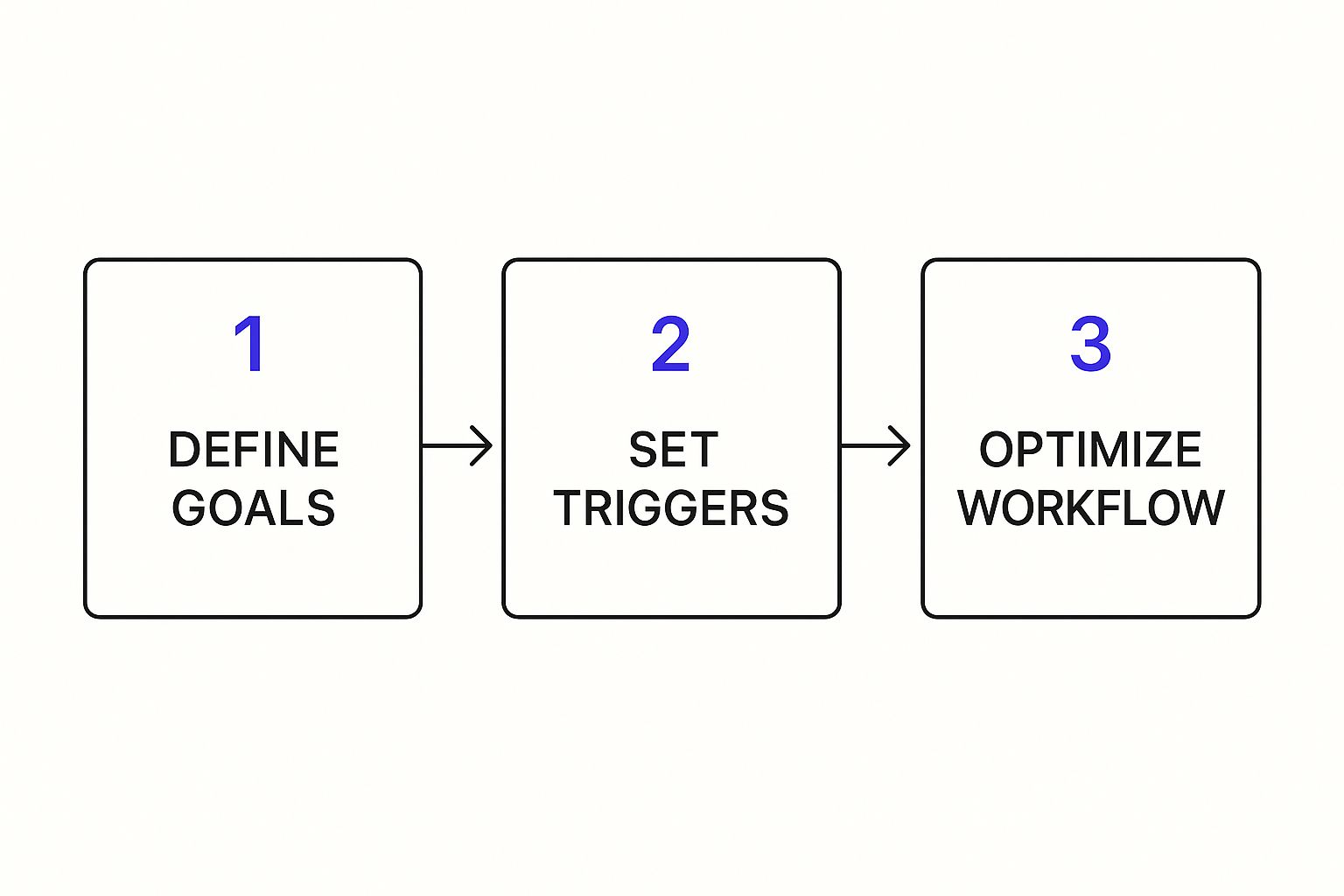
As you can see, defining what you want to achieve first is non-negotiable. It’s what keeps your automation focused and effective from the get-go.
Setting Up a Real-World Scenario
Let's make this tangible. Imagine our goal is to nurture new leads who download our "Ultimate Social Media Checklist."
The trigger here is beautifully simple: a user fills out and submits the download form on our landing page. That's it. That's the starting pistol.
Once that trigger fires, we can chain together a series of logical actions to guide that new lead on a journey that feels helpful, not pushy.
- Immediate Action: Send a welcome email delivering the checklist. This is day-one stuff. You have to deliver on your promise instantly.
- Wait Period: Pause for two days. This is an action too! It gives the contact a chance to breathe and actually look at the checklist without feeling spammed.
- Follow-Up Action: Send a second email, this time with a relevant case study showing how a similar business crushed it using our social media strategies.
- Data Action: Automatically add a tag like "Downloaded_SM_Checklist" to their contact record. This is a small but mighty step for segmenting your audience later.
In just a few steps, a one-time download becomes the start of a real conversation, all running quietly in the background. If you want to go deeper on this, we've got a whole guide on how to design effective marketing automation workflows for your business.
Expanding Beyond Email
Look, a good workflow is more than just an email autoresponder. The real power of platforms like EndorseFlow comes from weaving in different types of actions to create a multi-channel experience.
Think about what else we could layer into our checklist workflow:
- Alert a Sales Rep: If a contact from a high-value company (say, over 500 employees) downloads the checklist, the system can automatically create a task in your CRM for a sales rep to make a personal call.
- Send an SMS: For contacts who opted-in to texts, a friendly SMS a week later asking "Hey, any questions on that social media checklist?" can feel incredibly personal and drive engagement.
- Update a CRM Record: The workflow can change a lead's status in your CRM from "New" to "Nurturing," which keeps your sales pipeline clean and everyone on the same page.
Creating Dynamic Paths With If/Then Logic
This is where your workflow starts to get really smart. Instead of forcing everyone down the same rigid path, you can use if/then branching to build journeys that adapt to what people actually do.
A static workflow treats everyone the same. A dynamic workflow listens and reacts, creating a personalized experience that feels less like automation and more like a conversation.
Let's upgrade our example. After sending the case study email, we can add a fork in the road: "Did the contact click the link to view the case study?"
- If YES: Awesome! This person is engaged. Let's tag them as a "Warm Lead" and automatically send them an invite to a related webinar.
- If NO: No problem. They might not be interested in that angle. Let's send them a different piece of content—maybe a blog post on a broader marketing topic—to see if we can pique their interest elsewhere.
This kind of responsive logic is exactly why intelligent automation is taking over. By 2025, about 80% of organizations are expected to be using it to sharpen their processes. And it makes sense when you consider that 94% of companies are bogged down with repetitive tasks, and automation boosts productivity for 66% of knowledge workers.
By building dynamic, responsive workflows, you're not just saving time. You're building smarter marketing that actually connects.
Turning Your Workflow Into a Revenue Engine

Hitting "launch" on your marketing automation workflow isn't the finish line. It’s the starting block. The real magic—the kind that actually shows up on your P&L statement—comes from what you do next: relentless, data-driven optimization. This is where you transform a simple sequence into a genuine revenue-generating machine.
Some workflows just naturally punch above their weight. Why? Because they tap into high-intent moments in the customer journey. Think about a perfectly timed abandoned cart reminder or a warm, welcoming onboarding series for a brand-new customer. These aren't just polite follow-ups; they are powerful sales tools that solve a specific user need at the exact right moment.
The financial difference between an "okay" workflow and a great one is staggering. The top 10% of email workflows pull in an impressive $16.96 in revenue per recipient, blowing the $1.94 average out of the water. For abandoned cart flows, it gets even crazier—the best ones generate $28.89 per recipient compared to the $3.65 average. You can dig into more of these powerful marketing automation statistics to see just what’s possible.
Moving Beyond Surface-Level Metrics
If you want to build a workflow that performs at that elite level, you have to look past the vanity metrics. Open rates and click-through rates are fine, but they don't pay the bills. The KPIs that truly matter are the ones tied directly to your bottom line.
This means you need to get obsessed with these core metrics:
- Conversion Rate: What percentage of people actually completed the workflow's main goal?
- Revenue Per Contact: On average, how much money did each person entering the flow generate?
- Sales Cycle Length: Did your workflow actually speed up the time it takes for a lead to become a paying customer?
Tracking these numbers gives you a crystal-clear picture of your workflow’s real financial contribution. Once you truly understand your marketing automation ROI, you can make much smarter decisions about where to spend your time and energy.
A workflow without A/B testing is a guess. A workflow with A/B testing is a data-informed strategy that gets smarter with every email you send.
The Power of Iterative A/B Testing
Continuous improvement is the name of the game here. A/B testing, or split testing, is your absolute best friend for making small, incremental changes that lead to huge wins over time. The key is not to test everything at once. Focus on one variable at a time to get clean, actionable data.
Here are a few high-impact elements you can start testing right away:
- Subject Lines: Pit a straightforward, benefit-driven subject line against one that sparks curiosity.
- Call-to-Action (CTA): See what works better—a big, bold button or a simple text link? Try out different button colors or copy, like "Get Started" vs. "Claim Your Discount."
- Send Times and Delays: Experiment with the timing between your messages. Does a two-day delay outperform a three-day delay? Maybe sending at 9 AM is better than 2 PM.
- Content and Tone: Test a professional, feature-focused email against a more casual, personal one that reads like it came from a founder.
This constant cycle of testing, analyzing, and refining is what turns a good marketing automation workflow into an indispensable asset. It’s how you systematically discover what truly resonates with your audience and build a system that drives revenue on autopilot.
Advanced Workflow Strategies That Drive Growth
Once you've nailed the fundamentals, it's time for the fun stuff. This is where you graduate from simple, one-way email sequences to building an intelligent system that does the heavy lifting for you—a system that pinpoints your best leads and builds genuine customer loyalty.
One of the most powerful techniques I've seen work time and time again is dynamic lead scoring. Forget just tracking opens and clicks. Here, you're assigning point values to actions that signal real intent.
For instance, a lead who lands on your pricing page might be worth 10 points. Someone who downloads a top-of-funnel ebook? Maybe just 2 points.
When a lead's score hits a certain threshold—let's say 50 points—the workflow can spring into action. It can automatically tag them as a "Sales-Qualified Lead" and ping a sales rep. This simple shift ensures your sales team isn't wasting time on lukewarm leads, but focusing only on prospects who are practically raising their hands.
Integrating Your Tech Stack
Your automation platform can’t live on an island. Real power is unlocked when you connect it with the other tools in your daily arsenal, especially your CRM. When these systems talk to each other, you create a single, unified view of every customer touchpoint.
A connected ecosystem lets your workflow do some pretty amazing things:
- Update CRM Records: A sales call gets logged, and the workflow instantly changes the lead's status in the CRM from "Nurturing" to "Contacted." No manual updates needed.
- Personalize Communication: It can pull data from your CRM—like company size or industry—to send hyper-relevant, almost conversational emails.
- Trigger Customer Service Actions: If a customer opens a support ticket, the workflow can automatically pause all promotional emails until their issue is marked as resolved.
This level of integration prevents those awkward, disjointed customer experiences and makes sure every department is on the same page, working with the latest info.
Workflow maintenance is just as important as workflow creation. An unpruned system full of outdated logic can do more harm than good, creating confusing experiences for customers and bad data for your team.
Critical Best Practices for Maintenance
To keep your automation engine humming, you need a few ground rules and regular check-ups.
First, every single workflow needs clearly defined exit criteria. This is just a simple rule that pulls a contact out of the automation once they've hit the goal, whether that's making a purchase or booking a demo. Without it, you risk annoying people who have already converted.
Documenting your workflow logic is another non-negotiable. It doesn’t have to be complicated. A simple internal doc explaining what each workflow does, its goal, and its trigger is a lifesaver. It ensures any team member can jump in and troubleshoot it later. We dig deeper into this in our guide to developing effective marketing automation strategies.
Finally, get a regular audit on the calendar—quarterly is a good rhythm for most businesses. During this audit, take a hard look at your active workflows. Are they still aligned with your current business goals? Are the offers and links still relevant? Be ruthless about pruning any automations that are outdated or underperforming. A clean system is an effective one.
For a great breakdown of how to apply this thinking specifically to loyalty programs, check out this marketer's guide to loyalty marketing automation.
Common Questions About Marketing Automation Workflows

As you start piecing together your own automations, a few questions always seem to come up. I've heard them all, so let's tackle them head-on so you can build with confidence.
One of the biggest hang-ups is complexity. People worry they need to be a coding wizard to build an effective marketing automation workflow. Honestly, that’s just not the case anymore. Modern platforms are built for marketers, not developers. You can start with a dead-simple, two-step workflow and scale up from there.
A "welcome" sequence is the perfect place to start. It only needs two basic ingredients:
- A trigger: "When a new contact subscribes to my list."
- An action: "Send them this welcome email."
That’s it. This simple flow introduces you to the core logic without throwing you into the deep end. Once you get the hang of it, you can start layering in more steps, like time delays or follow-up messages.
Can I Start Without a Large Contact List?
Absolutely. In fact, I'd argue it’s better to start small.
Testing your first few automations on a handful of contacts—or even just your own internal team—is a brilliant move. It's a low-stakes way to find and fix any kinks in the system before you unleash it on your entire audience.
Your workflows will actually become one of your best tools for growing your list and gathering data over time.
Don't let a small list or a lack of data hold you back. The very act of running a marketing automation workflow is what will generate the engagement data you need to optimize and scale your efforts later.
How Often Should I Review My Workflows?
This is a big one. Your automations are powerful, but they aren't a "set it and forget it" magic bullet. A good rule of thumb I've always followed is to give my key workflows a quick health check every quarter.
During this review, I ask a few simple questions:
- Is the goal of this workflow still aligned with our current business goals?
- Are all the links, offers, and discounts mentioned in the emails still valid and active?
- Is the performance where we want it to be, or does something need a refresh?
This regular maintenance keeps your automation engine running smoothly. It stops you from sending outdated info or broken links, ensuring your system stays clean, effective, and ready to deliver results.
Ready to build powerful, effective workflows that turn customer love into compelling social proof? EndorseFlow integrates testimonial collection and social media scheduling into one seamless platform. Start your 14-day risk-free trial today and see how easy it is to automate your growth. Learn more at https://www.endorseflow.co.