Boost Your Results with Marketing Automation Workflows
Discover 7 effective marketing automation workflows to nurture leads, recover carts, and increase engagement. Improve your marketing today!
Posted by
Unlocking the Power of Automation
Want to streamline your marketing and boost conversions? This listicle reveals seven essential marketing automation workflows, including welcome sequences, lead nurturing, abandoned cart recovery, post-purchase engagement, event follow-up, re-engagement campaigns, and lead scoring for sales handoff. Learn how these marketing automation workflows can save you time and improve your bottom line. We'll cover practical applications for each workflow, helping you implement effective automated processes.
1. Welcome/Onboarding Email Sequence
A welcome/onboarding email sequence is a crucial marketing automation workflow designed to nurture new subscribers or customers. This automated series of emails introduces your brand, product, or service, guiding recipients toward deeper engagement and, ultimately, conversion. These workflows typically begin immediately after a user subscribes to your email list, makes their first purchase, or creates an account. The sequence continues over several days or weeks, strategically building a relationship and showcasing the value you offer. This approach is essential for any business looking to convert leads into loyal customers and maximize the return on their marketing efforts, making it a cornerstone of effective marketing automation workflows.

This workflow leverages several key features: sequential delivery of pre-written emails allows for a consistent and controlled message; progressive disclosure of brand values and benefits ensures users aren't overwhelmed with information; personalized content based on signup source or user characteristics makes the experience more relevant; strategic calls-to-action (CTAs) guide users towards desired actions like exploring product features or making a purchase; and behavioral triggers can alter the sequence based on user engagement, providing a dynamic and responsive experience.
Successful Examples:
- Airbnb: Guides new hosts through the process of creating their first listing, ensuring they are comfortable with the platform and ready to welcome guests.
- Duolingo: Uses a gamified onboarding sequence to encourage users to complete their first lessons, fostering habit formation and showcasing the app's interactive learning experience.
- Sephora: Introduces new Beauty Insider members to the program's benefits, enticing them to earn points and redeem rewards.
- Headspace: Provides a guided introduction to meditation practices, easing newcomers into mindfulness and demonstrating the app's core functionality.
When and Why to Use Onboarding Email Sequences:
Onboarding sequences are ideal for any business seeking to cultivate stronger relationships with their audience. They are particularly effective for:
- New subscriber welcome: Introduce your brand, set expectations, and encourage further engagement.
- Post-purchase education: Guide customers on how to use your product, maximizing their satisfaction and reducing churn.
- Lead nurturing: Move potential customers through the sales funnel by providing valuable content and highlighting key features.
Pros:
- Creates a consistent and positive first impression for all new contacts.
- Builds trust and strengthens relationships from the initial interaction.
- Reduces churn by educating users about the value and features of your product or service.
- Sets clear expectations for future communication.
- Can significantly increase conversion rates from subscriber to customer.
Cons:
- Can feel impersonal if not properly segmented or personalized.
- Requires careful planning and content creation upfront.
- May need frequent updates to remain relevant.
- Performance depends heavily on email deliverability factors.
Actionable Tips:
- Keep the first email simple and focused, with clear next steps.
- Space emails appropriately (typically 2-5 days apart).
- Include a mix of educational and promotional content.
- Test different sequences for different audience segments to optimize performance.
- Include a clear value proposition in each message.
- Analyze completion and engagement rates to refine your sequence over time.
Popularized By: HubSpot, Mailchimp, ActiveCampaign, ConvertKit
This type of marketing automation workflow deserves a top spot on any list because it provides a systematic, scalable, and highly effective method for engaging new contacts, nurturing leads, and ultimately driving conversions. By automating this crucial initial communication, businesses can ensure a consistent and positive onboarding experience, setting the stage for long-term customer loyalty and growth.
2. Lead Nurturing Workflow
A lead nurturing workflow is a cornerstone of effective marketing automation workflows, allowing businesses to cultivate relationships with potential customers over time. It's a strategic, automated process that guides prospects through the marketing funnel by delivering tailored content based on their behaviors, interests, and stage in the buyer's journey. Instead of immediately pushing for a sale, this workflow prioritizes educating leads and building trust, ultimately increasing the likelihood of conversion. This approach is especially valuable in today's complex buying landscape where customers often require multiple touchpoints before making a purchasing decision.
How it Works:
Lead nurturing workflows leverage marketing automation platforms to automate the delivery of targeted content. These platforms track prospect behavior, such as website visits, email opens, and content downloads, to trigger specific actions within the workflow. For example, if a lead downloads a white paper on a particular topic, the workflow might automatically enroll them in an email sequence that provides further information and resources related to that topic.
Features of a Lead Nurturing Workflow:
- Behavior-based triggers and conditions: Actions within the workflow are initiated based on specific prospect behaviors.
- Progressive lead scoring mechanisms: Leads are assigned points based on their engagement, allowing marketers to prioritize high-potential prospects.
- Content delivery based on buyer's journey stage: Content is tailored to the prospect's current needs and level of awareness.
- Multi-channel touchpoints: Workflows can incorporate email, social media, and website personalization to reach prospects on their preferred channels.
- CRM integration for sales team visibility: Sales teams can access lead nurturing data within their CRM, providing valuable insights into prospect engagement.
- Branching logic based on engagement metrics: The workflow can adapt based on how prospects interact with the content, ensuring a personalized experience.
Pros:
- Keeps leads engaged over longer sales cycles.
- Qualifies leads before sales team involvement, saving valuable time and resources.
- Increases conversion rates by delivering relevant content at the right time.
- Provides valuable insights into prospect interests and pain points.
- Scales personalized communication to large audiences.
Cons:
- Can be complex to set up and maintain, requiring expertise in marketing automation platforms.
- Requires substantial content creation to cater to different buyer personas and journey stages.
- Can become outdated if not regularly reviewed and updated.
- May require a sophisticated marketing automation platform, which can be an investment for smaller businesses.
- Can be difficult to align with sales processes if teams are siloed.
Examples of Successful Implementations:
Several prominent companies have successfully implemented lead nurturing workflows:
- Marketo: Uses its own platform to nurture marketing professionals with targeted content.
- Salesforce: Employs B2B nurture tracks tailored to specific product interests.
- Adobe: Creates personalized content journeys for Creative Cloud prospects.
- IBM: Develops industry-specific nurture streams for enterprise solutions.
Actionable Tips for Implementation:
- Segmentation is key: Segment leads based on industry, role, and expressed interests to deliver highly relevant content.
- Map your content: Create content maps aligned to specific buyer personas and journey stages.
- Define lead scoring criteria: Establish clear lead scoring criteria with input from the sales team.
- Humanize the experience: Include both automated and human touchpoints, such as personalized emails or phone calls.
- Re-engage stalled leads: Set up re-engagement paths for leads who become inactive.
- Analyze and optimize: Measure engagement at each step to identify drop-off points and optimize the workflow.
When and Why to Use a Lead Nurturing Workflow:
Lead nurturing is particularly beneficial for businesses with:
- Long sales cycles: Nurturing keeps prospects engaged throughout the extended buying process.
- Complex products or services: Educational content helps prospects understand the value proposition.
- High-value customers: Personalized nurturing builds stronger relationships and increases customer lifetime value.
- Limited sales resources: Qualifying leads through nurturing allows sales teams to focus on the most promising prospects.
Learn more about Lead Nurturing Workflow
Lead nurturing workflows deserve a prominent place in any marketing automation strategy because they provide a systematic and scalable approach to building relationships, educating prospects, and ultimately driving conversions. By automating the delivery of personalized content, businesses can effectively nurture leads, improve sales efficiency, and achieve a higher return on marketing investment. This workflow is invaluable for small business owners, digital marketers, social media managers, customer success teams, and creative agencies looking to build stronger customer relationships and drive revenue growth. Platforms like Marketo, Eloqua, Pardot, and HubSpot have popularized this approach and offer powerful tools to implement these workflows.
3. Abandoned Cart Recovery Workflow
One of the most effective marketing automation workflows for e-commerce businesses is the abandoned cart recovery workflow. This automated sequence targets users who have added items to their online shopping cart but left the site without completing the purchase. This workflow aims to remind shoppers about their intended purchase and provide incentives to encourage them to return and finalize the transaction. This approach deserves a spot on any list of essential marketing automation workflows due to its potential for high ROI and direct impact on recovering otherwise lost revenue.
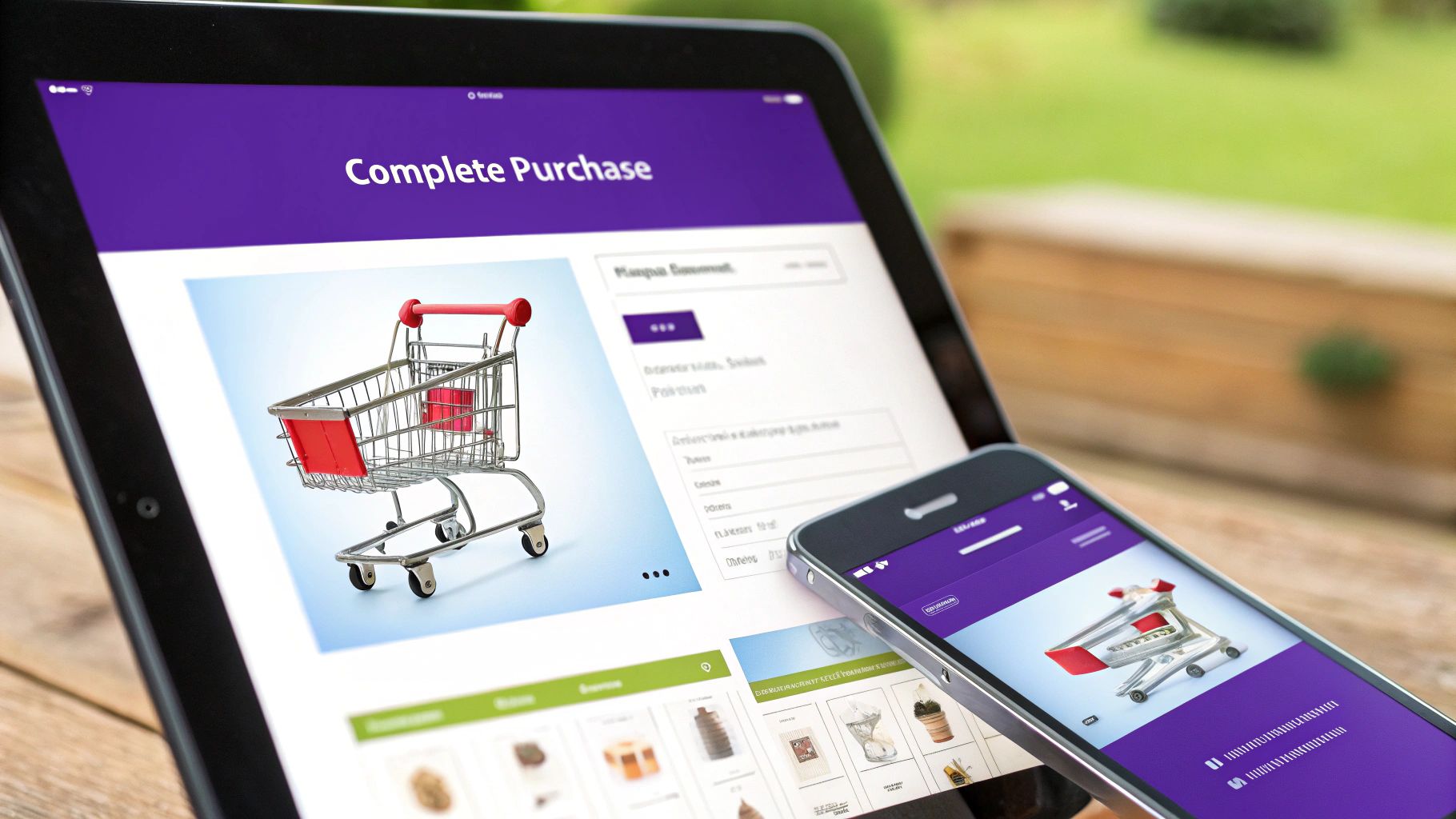
This workflow hinges on real-time cart abandonment detection. Once a cart is abandoned, a timed sequence of personalized follow-up messages is triggered. These messages typically include images of the abandoned products and a direct link back to the cart for a seamless checkout experience. The messaging can evolve from a simple reminder to progressive incentives, such as free shipping or discount offers, depending on the time elapsed and the customer's history. Dynamic content, based on cart value and past purchases, further personalizes the experience. This workflow can also leverage a multi-channel approach, using email, SMS, and retargeting ads to maximize reach and impact.
Features and Benefits:
- Real-time detection: Allows for immediate follow-up, capturing the customer's attention while their intent is still fresh.
- Personalization: Reminding customers of the specific products they left behind increases the relevance of the message.
- Timed sequences: Creates a structured approach, escalating incentives over time to encourage conversion.
- Progressive incentives: Offers a compelling reason for customers to complete their purchase.
- Dynamic content: Tailors the message to the individual customer, increasing engagement and conversion rates.
- Multi-channel reach: Leverages various communication channels to maximize visibility and impact.
Pros and Cons:
Pros:
- Directly recovers lost revenue.
- High ROI compared to other marketing efforts.
- Addresses specific objections to purchasing.
- Creates urgency through limited-time offers.
- Provides valuable data on conversion obstacles.
Cons:
- Can appear intrusive if overdone.
- May train customers to abandon carts for discounts.
- Requires integration with your e-commerce platform.
- Less effective for impulse purchase products.
- Diminishing returns after initial reminder.
Examples of Successful Implementation:
- Amazon: Sends reminder emails with product recommendations based on abandoned items and browsing history.
- Booking.com: Uses urgency-driven messages highlighting limited room availability and rising prices.
- Adidas: Implements a multi-step recovery sequence with escalating offers, starting with a gentle reminder and progressing to discounts.
- Wayfair: Sends personalized cart reminders featuring the abandoned products along with complementary items.
Actionable Tips for Implementation:
- Timing is key: Send the first reminder within 1-3 hours of abandonment.
- Visual reminders: Include product images and a direct link to the cart.
- A/B testing: Test different subject lines and messaging approaches to optimize open and click-through rates.
- Strategic incentives: Reserve discounts for later emails in the sequence to avoid conditioning customers.
- Address objections: Preemptively address common concerns like shipping costs and return policies.
- Segmentation: Segment customers based on cart value and offer different incentives accordingly.
- Social proof: Include social proof or product reviews in recovery emails to build trust and encourage conversions.
When and Why to Use This Approach:
Abandoned cart recovery workflows are essential for any e-commerce business looking to recapture lost sales and boost revenue. This marketing automation workflow is particularly valuable for businesses with a significant volume of online transactions, where even a small improvement in cart recovery rate can translate to substantial gains. Implementing this workflow allows businesses to proactively engage with potential customers, address their concerns, and ultimately guide them towards completing their purchase. While platforms like Shopify, Klaviyo, Omnisend, and Klayvio have popularized these workflows, many other marketing automation platforms offer similar functionalities.
4. Post-Purchase Workflow
A post-purchase workflow is a crucial element of any effective marketing automation strategy. It's a series of automated communications triggered by a customer completing a purchase, designed to nurture the customer relationship and maximize lifetime value. These automated touchpoints go beyond a simple "thank you" and play a key role in enhancing customer satisfaction, reducing support inquiries, driving product adoption, and ultimately, boosting sales. This workflow acknowledges that the customer journey doesn't end with a purchase; it's an opportunity to build loyalty and foster long-term engagement.

This type of marketing automation workflow typically includes several key features: order confirmation and tracking updates to reduce post-purchase anxiety, product usage tutorials and onboarding resources to drive adoption, timed feedback and review requests to gather valuable social proof, cross-sell and upsell recommendations to increase revenue, loyalty program engagement to foster retention, replenishment reminders for consumable products to encourage repeat purchases, and warranty or service information delivery for added value.
The benefits of a well-executed post-purchase workflow are numerous. It reduces post-purchase anxiety and the associated influx of support requests, freeing up your customer service team. By guiding customers through product setup and usage, it increases product adoption and overall customer satisfaction. Soliciting feedback provides valuable data for product improvement and generates reviews and testimonials that can be leveraged in future marketing efforts. Furthermore, strategically timed cross-sell and upsell offers create additional revenue opportunities. Ultimately, the post-purchase workflow is a powerful tool for building long-term customer relationships and maximizing customer lifetime value. Learn more about Post-Purchase Workflow
However, implementing a successful post-purchase workflow requires careful planning and execution. It necessitates coordination across multiple departments, including marketing, sales, customer service, and product development. Timing is crucial to avoid overwhelming customers with too many messages, leading to message fatigue. Effective personalization, especially for businesses with varied product categories, can be complex and requires access to product usage data. If not carefully crafted, these automated communications can feel impersonal and detract from the customer experience.
Companies like Chewy, Apple, Dollar Shave Club, and Peloton have successfully implemented post-purchase workflows to enhance their customer experience and drive business growth. Chewy's personalized post-purchase care package workflow, for example, fosters a strong emotional connection with pet owners. Apple's staged product onboarding sequences seamlessly guide users through the setup and features of their new devices. Dollar Shave Club's replenishment and cross-sell program ensures a consistent revenue stream while catering to customer convenience. And Peloton's engagement-driven post-purchase experience fosters a vibrant community and maximizes customer lifetime value.
To effectively leverage post-purchase workflows in your own marketing automation strategy, consider these actionable tips: Time feedback requests when customers have had sufficient experience with the product. Personalize cross-sell recommendations based on purchase history and browsing behavior. Include user-generated content, such as customer reviews and testimonials, in follow-up emails. Create different sequences for first-time vs. repeat customers to tailor the messaging to their specific needs and stage in the customer lifecycle. Integrate customer service touchpoints at key moments to proactively address potential issues. Use purchase anniversary reminders for durable goods to reignite engagement and potentially trigger upgrades or add-on purchases. And finally, rigorously test the timing and frequency of your communications to find the optimal engagement points for your specific audience. By carefully crafting your post-purchase workflow, you can transform a transactional interaction into a meaningful, ongoing relationship. This approach deserves its place in any comprehensive marketing automation strategy due to its proven ability to enhance customer satisfaction, drive repeat purchases, and ultimately, boost your bottom line.
5. Event Registration and Follow-up Workflow
This marketing automation workflow focuses on streamlining and enhancing the entire attendee journey for events, from initial registration through post-event engagement. By automating key touchpoints, businesses can create a seamless and personalized experience that maximizes attendee value and drives conversions. This makes it a crucial workflow for anyone leveraging events as part of their marketing strategy.
How it Works:
An Event Registration and Follow-up workflow is triggered by a user registering for an event. The workflow then automatically manages a series of communications and actions, including sending registration confirmations, delivering pre-event reminders and materials, facilitating live event updates, and sharing post-event content. This automation ensures consistent communication and reduces the manual effort required to manage event logistics.
Features and Benefits:
This workflow incorporates several key features to optimize the event experience:
- Registration confirmation and ticket delivery: Immediate confirmation assures registrants and provides essential event details.
- Countdown reminders with increasing detail: Reduces no-show rates by reminding attendees about the event and providing increasingly specific logistical information as the date approaches.
- Pre-event preparation materials and agenda updates: Primes attendees with relevant information and ensures they're prepared for the event.
- Personalized schedules (where applicable): Allows attendees to tailor their experience based on their interests, maximizing engagement and value.
- Live event communications and updates: Provides real-time information and facilitates interaction during the event.
- Post-event content delivery and resource sharing: Extends the value of the event by providing access to recordings, presentations, and other relevant materials.
- Feedback collection and next-step pathways: Captures valuable insights and guides attendees towards desired conversion points, such as product demos or consultations.
Pros:
- Creates a cohesive and professional event experience.
- Significantly reduces no-show rates.
- Boosts attendee engagement through timely and relevant communication.
- Captures valuable feedback while the experience is fresh in attendees' minds.
- Extends the value of the event through on-demand content.
- Streamlines lead nurturing and provides clear conversion paths.
Cons:
- Requires careful coordination with event management systems and potentially other platforms.
- Needs contingency plans for event changes or unforeseen circumstances.
- Can overwhelm attendees if the messaging frequency is too high.
- Personalization can be challenging for very large events.
- Integration with multiple platforms may be required, adding complexity.
Examples of Successful Implementation:
- Salesforce's Dreamforce: Offers a multi-track attendee journey with personalized recommendations and follow-up.
- HubSpot's INBOUND: Provides extensive pre and post-conference engagement through automated workflows.
- Adobe Summit: Utilizes a personalized agenda and follow-up system to cater to individual attendee needs.
- TED's event experience: Focuses on content sharing and community building through post-event workflows.
Actionable Tips:
- Send registration confirmations immediately after registration.
- Schedule reminders at 2 weeks, 1 week, 3 days, and 1 day before the event.
- Include logistical information (location, parking, agenda) with increasing detail as the event approaches.
- Provide networking opportunities and connection tools within the workflow.
- Send a post-event recap within 24 hours of the event's conclusion.
- Segment post-event communications based on attendance and engagement levels.
- Create dedicated workflows for speakers, sponsors, and VIPs.
- Include calendar invites with all key sessions and events.
When and Why to Use This Approach:
This workflow is essential for any business hosting or participating in events, whether online or in-person. It’s particularly valuable for:
- Lead generation: Nurturing leads through targeted content and follow-up.
- Customer engagement: Providing valuable content and strengthening relationships.
- Brand building: Creating a positive and memorable event experience.
- Sales enablement: Guiding qualified leads towards sales conversations.
By automating these crucial touchpoints, businesses can free up valuable time and resources, while simultaneously enhancing the attendee experience and maximizing the ROI of their events. This workflow deserves its place in the list of essential marketing automation workflows because it directly addresses the complexities and opportunities presented by event marketing, ensuring a smoother, more engaging, and ultimately more successful event for both organizers and attendees. Popularized by platforms like Eventbrite, Cvent, Marketo, and Bizzabo, this type of marketing automation workflow has become a standard practice for successful event management.
6. Re-engagement Workflow
A Re-engagement Workflow is a crucial component of any effective marketing automation strategy. This automated sequence is designed to reconnect with inactive subscribers, leads, or customers who haven't interacted with your brand for a specified period. It aims to reignite their interest and guide them back into your active audience. This type of marketing automation workflow is essential for maximizing customer lifetime value and maintaining a healthy, engaged subscriber list.
How it Works:
A re-engagement workflow begins by identifying inactive contacts within your database based on pre-defined criteria, such as the last purchase date, email open, website visit, or app usage. Once identified, these contacts are automatically entered into a tailored sequence of messages. This sequence typically starts with a personalized message acknowledging their absence and progresses to offer valuable incentives, showcase new features or content, and provide opportunities to update communication preferences.
Examples of Successful Implementation:
- Netflix: Sends "We miss you" emails highlighting new content releases tailored to the user's viewing history.
- Duolingo: Uses motivational push notifications and emails to encourage users to resume their language learning journey.
- Grammarly: Targets inactive users with emails showcasing new features and improvements to the platform.
- Starbucks: Sends reminders about expiring reward points, encouraging customers to make a purchase.
Actionable Tips for Implementation:
- Define clear inactivity thresholds: Typically 90-180 days, but adjust based on your business cycle.
- Personalize messaging: Acknowledge the absence without guilt, using a friendly and welcoming tone.
- Test different value propositions and incentives: Experiment with discounts, free trials, exclusive content, or early access to new products.
- Provide an easy preference center: Allow users to update their interests and communication preferences.
- Consider a "last chance" email: Before removing non-responders, give them one final opportunity to re-engage.
- Analyze results: Track who re-engages and who doesn't to refine your future workflows.
- Segment based on past engagement: Tailor messaging and offers based on previous purchase value or interaction level.
- Create different paths for different inactivity durations: A user inactive for 90 days may require a different approach than one inactive for 180 days.
When and Why to Use a Re-engagement Workflow:
Re-engagement workflows are invaluable when you notice a decline in customer activity or a growing segment of inactive subscribers. They are particularly effective for:
- Reducing churn: Recapture customers who might otherwise be lost to competitors.
- Improving list health: Remove truly inactive contacts, enhancing email deliverability and reducing marketing costs.
- Gathering feedback: Understand why customers disengage and identify potential product or service issues.
- Updating customer data: Provide opportunities for contacts to update their information and preferences.
- Cost-effective customer acquisition: Re-engaging existing customers is often more cost-effective than acquiring new ones.
Pros:
- Recovers otherwise lost customers or subscribers
- Improves overall list health and deliverability
- Provides valuable feedback on why people disengage
- Often more cost-effective than new customer acquisition
- Creates opportunities to update customer data
- Helps identify product or service issues
Cons:
- Lower response rates than other automation types
- May require significant incentives to be effective
- Risk of annoying truly disinterested contacts
- Difficult to determine optimal timing and frequency
- Can negatively impact sender reputation if poorly executed
Popularized By: MailChimp, ActiveCampaign, Iterable, Braze
This item deserves its place in the list of essential marketing automation workflows because it addresses a critical aspect of customer retention. By proactively engaging inactive contacts, businesses can maximize their return on investment in existing customers, improve overall marketing efficiency, and gain valuable insights into customer behavior. Re-engagement workflows, implemented correctly, are a powerful tool for sustainable business growth.
7. Lead Scoring and Sales Handoff Workflow
A Lead Scoring and Sales Handoff Workflow is a crucial component of effective marketing automation workflows. This sophisticated system evaluates the quality of your leads based on a combination of their behavior (website visits, content downloads, email opens) and demographic information (job title, industry, company size). By assigning numerical scores to each contact, this workflow helps identify and prioritize leads who demonstrate a higher likelihood of converting into paying customers. This creates alignment between marketing and sales, ensuring that sales representatives are focusing their efforts on the most promising prospects at the optimal time, ultimately improving sales efficiency and reducing friction between teams.
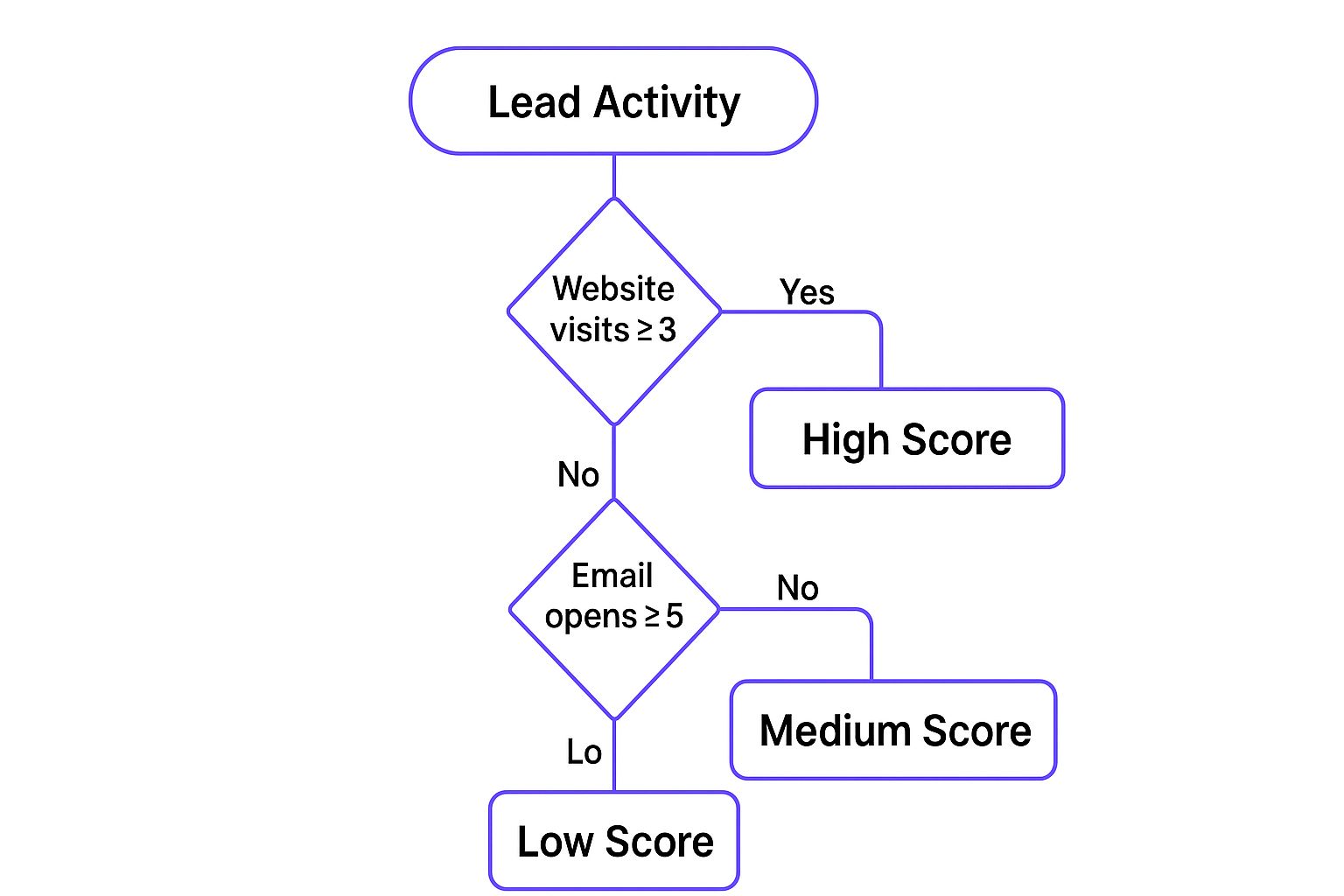
The infographic visualizes a simplified decision tree for lead scoring and qualification. It highlights the key decision points, starting with initial contact and progressing through various engagement stages like website visits, content downloads, and email interactions. Each action contributes to the lead score, ultimately determining if the lead is qualified for sales handoff. As you can see, leads who actively engage with your content and demonstrate buying intent are more likely to reach the sales-ready threshold.
This approach deserves a spot on this list because it addresses a core challenge for many businesses: efficiently managing and prioritizing leads. Features like a point-based scoring system for demographic and behavioral attributes, negative scoring for disqualifying actions, progressive profiling, and real-time score adjustments enable dynamic lead prioritization. Automated CRM updates and sales notifications, combined with lead routing based on territory, product interest, or other criteria, streamline the sales process and create accountability for lead follow-up.
The following decision tree outlines a typical lead scoring and qualification process:
Decision Process: Lead Qualification
-
Initial Contact: Lead enters the system (e.g., form submission, event registration).
- Outcome: Lead assigned a baseline score.
-
Website Visit: Does the lead visit key product pages?
- Yes: Add points to score. Proceed to step 3.
- No: Maintain current score. Proceed to step 4.
-
Content Download: Does the lead download high-value content (e.g., case studies, pricing guides)?
- Yes: Add significant points to score. Proceed to step 5.
- No: Add fewer points. Proceed to step 5.
-
Email Engagement: Does the lead open and click links in marketing emails?
- Yes: Add points based on level of engagement. Proceed to step 5.
- No: Maintain or decrease score (lead decay). Proceed to step 5.
-
Score Evaluation: Has the lead reached the sales-qualified lead (SQL) threshold?
- Yes: Trigger automated sales notification and CRM update. Lead is handed off to sales.
- No: Continue nurturing the lead with targeted content and offers. Return to step 2 as applicable.
Readers can use this decision flow as a template to create their own lead scoring system, tailoring it to their specific business needs and target audience.
While a Lead Scoring and Sales Handoff workflow offers significant advantages like improved sales efficiency, objective criteria for sales readiness, and valuable insights into buying intent, it's important to acknowledge potential drawbacks. Setting up and calibrating the system can be complex, requiring ongoing refinement based on closed-loop data analysis. Overly rigid systems can be ineffective, and buy-in from both marketing and sales teams is crucial for successful implementation. Robust marketing automation and CRM integration are also essential for smooth operation. Learn more about Lead Scoring and Sales Handoff Workflow
Pros: Improves sales efficiency, creates objective criteria for sales-readiness, reduces friction between marketing and sales, provides insights into buying intent, enables dynamic lead prioritization.
Cons: Complex setup and calibration, requires ongoing refinement, can be overly rigid, needs buy-in from both teams, requires robust integration.
Examples: Oracle, HubSpot, Marketo, and Salesforce all offer sophisticated lead scoring and sales handoff solutions.
Tips for Implementation:
- Collaborate with your sales team to develop scoring criteria.
- Assign higher points to bottom-of-the-funnel activities.
- Include both demographic and behavioral scoring components.
- Define a clear Marketing Qualified Lead (MQL) definition and handoff process.
- Implement lead decay for aging activities.
- Use closed-loop reporting to refine your scoring model.
- Consider industry-specific scoring factors.
- Regularly review and update your scoring model.
- Test different thresholds to optimize conversion rates.
This workflow is popularized by leading marketing automation platforms such as Marketo, Eloqua, Pardot, and 6sense. By effectively implementing this type of marketing automation workflow, businesses can significantly enhance their lead management process and drive more revenue.
7 Marketing Automation Workflow Comparison
| Workflow | Implementation Complexity 🔄 | Resource Requirements 💡 | Expected Outcomes 📊 | Ideal Use Cases 💡 | Key Advantages ⭐ | Speed/Efficiency ⚡ |
|---|---|---|---|---|---|---|
| Welcome/Onboarding Email Sequence | Medium - requires upfront content planning | Moderate content creation & segmentation | Builds trust, reduces churn, increases conversions | New subscribers or customers onboarding | Consistent introduction, personalized CTAs | Medium - spans 2-4 weeks |
| Lead Nurturing Workflow | High - complex branching, multi-channel triggers | High - extensive content & CRM integration | Longer engagement, lead qualification, higher conversions | B2B and longer sales cycles | Scales personalized communication | Low - can last 1-6 months |
| Abandoned Cart Recovery Workflow | Medium - realtime detection & multi-channel | Moderate - integration with e-commerce | Recovers lost revenue, high ROI | E-commerce shoppers abandoning carts | Direct revenue impact, urgency creation | High - reminders sent within hours |
| Post-Purchase Workflow | Medium-High - cross-department coordination | Moderate to high - product data & content | Increases satisfaction, repeat purchases, reviews | Post-purchase customer engagement | Enhances loyalty, reduces support requests | Medium - timed follow-ups |
| Event Registration and Follow-up Workflow | Medium-High - multi-stage event lifecycle | Moderate - event system integration | Reduces no-shows, increases engagement, feedback | Event attendees lifecycle management | Cohesive experience, conversion paths | Medium - spans registration to post-event |
| Re-engagement Workflow | Medium - segmentation and incentive based | Moderate content & list management | Recovers inactive contacts, improves list health | Win-back campaigns for inactive users | Cost-effective retention, better data hygiene | Medium - depends on inactivity period |
| Lead Scoring and Sales Handoff Workflow | High - requires scoring model, CRM integration | High - ongoing refinement & team collaboration | Better sales efficiency, qualified lead handoff | Sales-ready lead identification & routing | Objective qualification, sales-marketing alignment | Medium - real-time scoring updates |
Harnessing Automation for Marketing Success
From welcome emails to sophisticated lead scoring and sales handoffs, mastering marketing automation workflows is no longer a luxury but a necessity for sustainable business growth. This article has covered seven essential workflows—welcome/onboarding, lead nurturing, abandoned cart recovery, post-purchase, event registration and follow-up, re-engagement, and lead scoring/sales handoff—each designed to streamline a specific aspect of your marketing and sales process. By implementing these strategies, you can significantly improve efficiency, nurture leads more effectively, boost customer engagement, and ultimately drive conversions. Looking for more inspiration? To further explore practical applications of marketing automation workflows, check out these 8 marketing automation workflow examples from OKZest.
The key takeaway here is that choosing the right workflows and tailoring them to your specific business needs is paramount. Continuously monitoring, analyzing, and refining your automated processes, based on data and customer behavior, will ensure you're maximizing their effectiveness. Remember, the ultimate goal of marketing automation isn't just about automating tasks; it's about freeing up your team to focus on strategic initiatives, building meaningful customer relationships, and driving real business impact. As you refine your approach, you’ll not only unlock new levels of efficiency but also pave the way for sustainable growth and a stronger connection with your audience.
Ready to streamline your marketing and unlock its true potential? Explore the power of automated workflows with EndorseFlow, a platform designed to simplify and optimize your marketing automation processes, enabling you to effortlessly implement the strategies discussed here and take your business to the next level.