Digital Transformation for Small Businesses Guide
Discover how digital transformation for small businesses drives real growth. This practical guide covers strategy, tools, and measuring success.
Posted by
Let's be honest: for a small business, "digital transformation" can sound like a buzzword reserved for big corporations with even bigger budgets. But it’s not. It’s about survival.
Digital transformation simply means weaving modern technology into the fabric of your business. It's about changing how you work and how you connect with customers, making everything smarter, faster, and more efficient. Done right, it allows you to punch way above your weight, compete with the big guys, and meet customers where they are—online.
Why This Matters Now More Than Ever
The pressure is on, isn't it? Customers today expect a slick online experience, fast answers, and a personal touch. If you're still relying on paper invoices, manual data entry, or a clunky old website, you’re not just being inefficient; you're actively turning customers away.
Think about it. Every hour your team spends chasing down a paper trail is an hour they could have spent talking to a new lead or helping an existing customer. That's where digital tools give you a serious competitive edge.
The best part? This technology isn't out of reach anymore. The playing field has been completely leveled.
- Cloud-Based Software (SaaS): Powerful tools for accounting, customer management (CRMs), and project tracking are now affordable and subscription-based. No massive upfront investment required.
- Simple Automation: You can set up systems to automatically send appointment reminders, follow up on quotes, or schedule social media posts. This frees up your team from soul-crushing repetitive work.
- AI-Powered Assistance: Artificial intelligence can help you draft marketing emails, analyze customer feedback, and pull insights from your data that were once impossible to see without a team of analysts.
The Real Cost of Doing Nothing
It's tempting to fall into the "if it ain't broke, don't fix it" trap. But your old systems are broken, you just might not see the leaks yet. The hidden costs are piling up in lost sales from slow follow-ups, wasted payroll on manual tasks, and missed opportunities because you're flying blind without good data.
Want to dig deeper into how these changes can specifically boost your operations? There's a great resource here: a comprehensive guide to small business digital transformation.
The reality is, your competitors are already making these moves. Digital-first customer expectations are the new norm, and businesses that don't adapt are going to be left behind. Sticking with outdated systems is becoming more expensive by the day, costing you both time and revenue.
To give you a clearer picture, let's break down where these changes have the biggest impact.
Core Areas of Digital Transformation for SMBs
| Business Area | Traditional Method | Digital Approach | Primary Benefit |
|---|---|---|---|
| Customer Relationships | Rolodex, spreadsheets, manual follow-ups | CRM software (e.g., HubSpot, Salesforce) | Never miss a lead; personalized communication at scale |
| Marketing & Sales | Flyers, local ads, cold calls | Social media marketing, email automation, SEO | Reach a wider audience for less money; track ROI |
| Operations & Finance | Paper invoices, manual bookkeeping | Cloud accounting software (e.g., QuickBooks, Xero) | Real-time financial visibility; faster payments |
| Team Collaboration | Emails, in-person meetings, shared drives | Project management tools (e.g., Asana, Trello) | Centralized communication; clear project ownership |
These aren't just minor tweaks; they're fundamental shifts in how you operate, designed to make your business more resilient and profitable.
The goal isn't just to buy new software. It’s about building smarter, leaner processes that make your customers happier and your bottom line stronger.
Whether you’re a local bakery using a modern point-of-sale system to handle online orders or a consulting firm using a CRM to build client relationships, the principle is the same. Embracing digital tools is your key to building a business that's ready for whatever comes next.
Finding Your Starting Point with a Digital Health Check
Diving into a big digital project without a clear plan is like driving without a destination—you’ll burn a lot of fuel but get nowhere fast. Before you even think about buying new software, you need to give your business a "digital health check."
It’s all about figuring out what’s actually holding you back. Think of it like a doctor diagnosing the illness before writing a prescription.
This whole process starts by finding the biggest bottlenecks in your day-to-day operations. Where does work grind to a halt? What tasks eat up the most time and cause the most mistakes?
Uncover Your Operational Pain Points
Think about the last time you heard an employee let out a frustrated sigh. What were they doing? The answer usually points directly to a process that’s begging for an upgrade.
Maybe it was manually typing customer info from an email into a spreadsheet. Or maybe they spent an hour pulling together a simple sales report that software could spit out in seconds. These little frustrations aren't just annoyances—they're symptoms of a bigger problem that digital tools are designed to fix.
Key Insight: The point of a digital health check isn’t to find problems to justify new tech. It's to find tech that solves real, painful problems for you and your team.
For example, a local plumbing company might realize its biggest headache is the endless back-and-forth phone calls just to get an appointment on the books. That single pain point wastes admin time and makes for a clunky customer experience. Recognizing that is the first step toward a simple fix, like an online booking system.
Map the Customer Journey
Once you’ve looked at your internal operations, it’s time to see things from your customer's perspective. How do they find you, talk to you, and buy from you? Mapping this journey from start to finish will show you exactly where a digital touchpoint could make a huge difference.
Sketch out the key stages. It doesn't have to be fancy.
- Awareness: How do people first hear about you? (Google search, a friend's recommendation, social media?)
- Consideration: What happens when they check you out? (Do they visit your website, read reviews?)
- Purchase: How do they actually book a service or buy a product? (A phone call, an online form, walking into your store?)
- Service/Delivery: What’s the experience like when they get what they paid for?
- Loyalty: How do you get them to come back or leave a great review?
Here’s a simple visual to give you an idea of what that map could look like:

Breaking it down like this makes it painfully obvious where the experience feels disconnected or clumsy. You might realize there’s no easy way for a potential customer to ask a quick question on your website, which immediately points to the need for a simple live chat tool.
Assess Your Team’s Digital Comfort Level
The last piece of the puzzle is your team. A shiny new tool is completely useless if your staff finds it confusing or intimidating. You don't need everyone to be a tech genius, but you do need to know where they stand.
You can learn a lot from a quick, informal survey or just a few one-on-one chats.
Ask a few simple questions:
- What software do you use every day and feel pretty good about?
- Are there any tasks you do that feel like they could be way faster with a better tool?
- On a scale of 1-5, how open are you to learning a new system if it genuinely makes your job easier?
This isn’t about judging anyone’s skills; it's about smart planning. If your team is less comfortable with new tech, you’ll know to look for tools with super-simple interfaces and plan for more hands-on training.
The data is clear: businesses that get this right see real benefits. In the EU, 58% of small and medium enterprises (SMEs) have adopted digital practices. In the U.S., even the smallest firms (1 to 4 employees) have a digital adoption rate of 5.5%. Getting strategic with your digital efforts can lead to an average 14% boost in market value—proof that even small steps forward can pay off big time. You can discover more insights about these digital transformation statistics.
Creating Your Actionable Digital Roadmap
Alright, you’ve done the hard work of assessing where your business stands. Now it's time to shift from diagnosis to action. This is where you build your digital roadmap—a game plan that turns fuzzy goals like "get more efficient" into a concrete set of steps.
Don't let the word "roadmap" intimidate you. This isn't about creating some massive, 50-page document that gathers dust. It's about building a realistic, step-by-step plan your team can actually follow without getting overwhelmed.
The key is to start small and build momentum. The digital transformation market is exploding—it was valued at around $535 billion in 2022 and is expected to rocket to $3.375 trillion by 2032. That's not just corporate jargon; it means real businesses are making real changes. About 70% of companies either have a plan or are actively making one. And while startups get a lot of credit for being nimble, established businesses are all in, with 89% planning or already executing digital strategies. You can get the full rundown on these trends by exploring the full digital transformation statistics.
Prioritize Based on Impact Versus Effort
The best way to build your roadmap is to sidestep the temptation of chasing every shiny new tool. Instead, start with a dead-simple 'impact vs. effort' analysis. This little exercise is your secret weapon for finding the "quick wins"—the projects that give you a noticeable payoff without a massive drain on your time or money.
Think of it as a simple four-box grid:
- High Impact, Low Effort (Do These Now): These are your no-brainers. They solve a real pain point and are pretty easy to get done.
- High Impact, High Effort (Plan for These): The big, game-changing projects. They'll make a huge difference but need careful planning and resources.
- Low Impact, Low Effort (Fit These In When You Can): Nice-to-have tweaks. They won't revolutionize your business, but they're easy wins.
- Low Impact, High Effort (Just Don't): These are resource black holes. All pain, no gain. Avoid them at all costs.
For a local plumber, a "High Impact, Low Effort" task could be setting up a shared customer service inbox. It’s a simple change, but it means no email gets missed and response times improve overnight. On the other hand, a complex inventory management system for the vans would be "High Impact, High Effort"—incredibly valuable, but something to plan for down the line.
Here’s a look at how these phases flow together, from understanding the problem to getting your team on board.
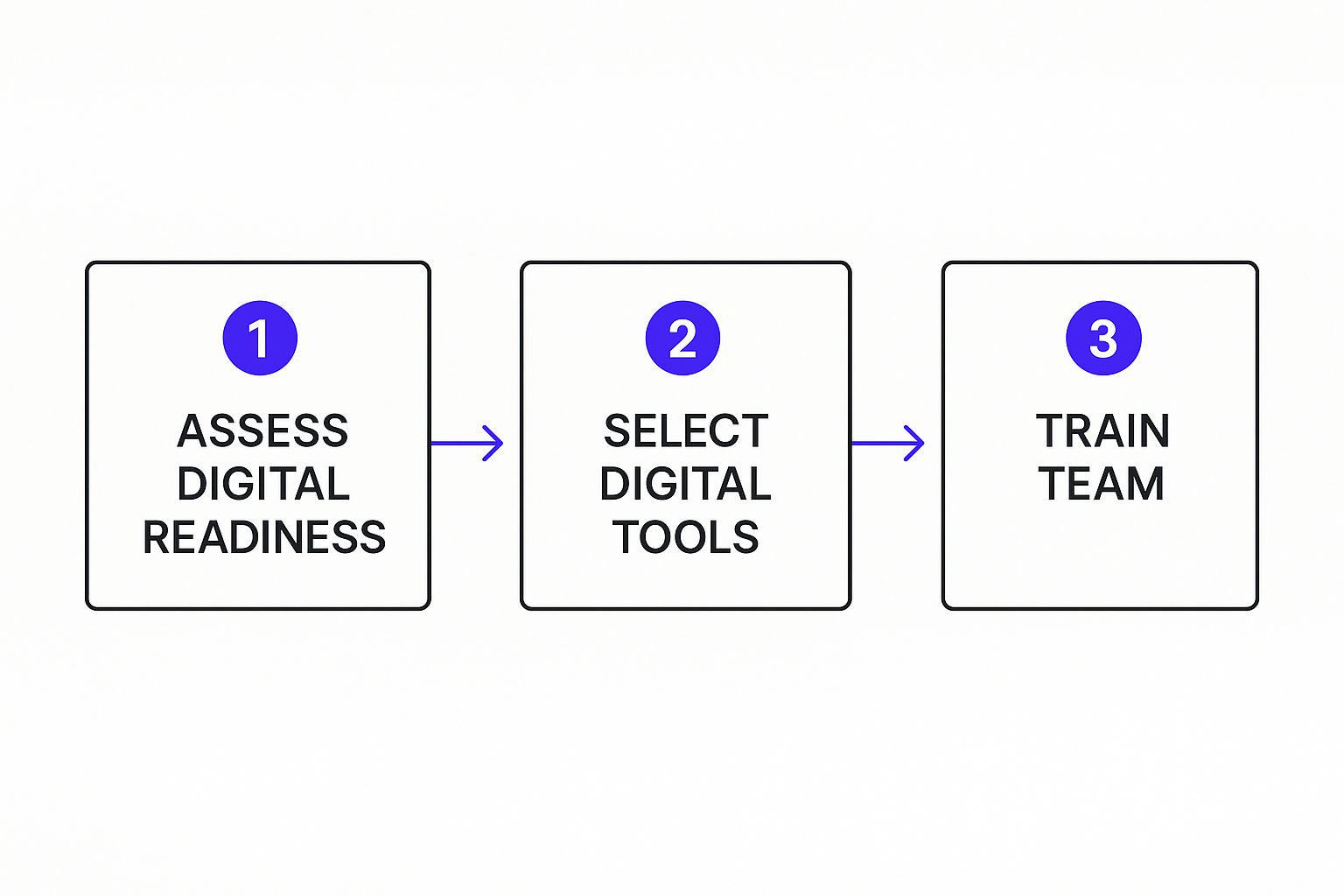
This just shows the logical path: figure out what you need, find the right tool for the job, and then make sure your people know how to use it. Simple.
Set Clear and Measurable Goals
Your roadmap needs destinations, not just directions. Vague goals like "improve marketing" are useless because you can't measure them. Every single initiative you plan should be tied to a specific, trackable outcome. This is how you prove your investments in digital transformation for your small business are actually paying off.
Pro Tip: Your goals should be so clear that you can give a simple "yes" or "no" answer when asked if you hit them. Ambiguity is the enemy of progress.
Let's translate some broad objectives into real, measurable targets:
- Instead of "be more efficient," try "reduce time spent on manual invoicing by 30 minutes a day."
- Instead of "get more customers," aim for "increase online appointment bookings by 15% next quarter."
- Instead of "improve customer service," set a goal to "cut our average email response time from 24 hours down to 8 hours."
Goals like these give your team a clear finish line. They also make it easy to celebrate wins along the way, which is absolutely crucial for keeping everyone bought in and motivated.
Budget Smartly with Scalable Solutions
For any small business, the budget is king. The good news? You don't need a massive Silicon Valley-sized investment to get started. Thanks to the world of Software-as-a-Service (SaaS), powerful technology is accessible through affordable monthly subscriptions.
The trick is to focus on tools that can grow with you. Start with a free or basic plan that solves your most pressing problem right now. As your business expands and your needs get more complex, you can upgrade. This approach kills financial risk and ensures you're only paying for what you actually use.
This scalable model is the foundation of a smart and sustainable digital transformation for small businesses. It lets you build a powerful tech stack one affordable piece at a time.
Choosing the Right Tools Without Breaking the Bank

Okay, you've got your roadmap. Now for the fun part—and the part where it’s incredibly easy to get overwhelmed: picking your digital tools.
The market is an absolute sea of apps and platforms, all screaming that they’re the one magic solution you’ve been missing. The trick is to tune out the noise. Your goal isn't to collect shiny new subscriptions; it's to solve the specific problems you found during your digital health check.
The best tool is the one your team will actually use every day, and the one that delivers a clear, undeniable return. Let’s break down how to make smart choices without getting lost in "analysis paralysis."
The Core Toolkit for Most Small Businesses
Every business is different, but I’ve found that almost every small operation needs a solid foundation in four key areas. Think of these as the legs of the table.
- Customer Relationship Management (CRM): This is your digital command center for every customer interaction. A good CRM, like HubSpot or Zoho, makes sure no lead or follow-up ever falls through the cracks again.
- Project Management & Collaboration: These tools bring order to the chaos of daily work. Whether your team is in one office or scattered everywhere, platforms like Asana or Trello help track tasks, share files, and keep everyone on the same page.
- Marketing & Social Media Automation: This is how you punch above your weight class. Tools like Mailchimp or Buffer let you schedule social media content, run email campaigns, and actually see what’s working—all without hiring a huge marketing team.
- Finance & Accounting: Modern accounting software is a non-negotiable. Tools like QuickBooks or Xero automate invoicing, track expenses, and give you a real-time pulse on your cash flow, saving you from spreadsheet nightmares.
For instance, a small marketing agency’s first move might be getting a project management tool to juggle client deadlines and a marketing automation platform to handle reporting. If you're looking for specifics, there are great guides on simplifying your social media management for small business that get right to the point.
A Simple Framework for Smart Tool Selection
Before you even think about signing up for a dozen free trials, run every potential tool through this quick three-question filter. It's my go-to method for weeding out software that looks great on the sales page but is a nightmare in reality.
Key Takeaway: The goal isn't finding the tool with the most bells and whistles. It’s finding the one that solves your specific problem in the simplest, most intuitive way possible.
Here's the framework:
- Does it play well with others? A tool that doesn't "talk" to your existing systems just creates more manual work. Look for native integrations or connections through a service like Zapier.
- Can my team actually learn it? A steep learning curve is the fastest way to kill adoption. If a tool feels clunky and confusing during the trial, imagine how it’ll feel on a frantic Tuesday afternoon. Prioritize clean interfaces and good support.
- Will the price grow with me? Avoid tools with huge upfront costs or pricing plans that jump off a cliff after the first tier. Look for a flexible subscription that lets you start lean and upgrade as you grow.
Essential Digital Tool Comparison for Small Businesses
Picking the right software can feel like a shot in the dark. To help you get started, here’s a quick comparison of some popular, budget-friendly tools that are fantastic for small businesses just getting their digital footing.
| Tool Category | Example Tool 1 (e.g., Mailchimp) | Example Tool 2 (e.g., HubSpot) | Best For... |
|---|---|---|---|
| Email Marketing | Mailchimp | ConvertKit | Businesses focused on building newsletters and simple automations (Mailchimp) vs. creators and those needing advanced segmentation (ConvertKit). |
| Project Management | Trello | Asana | Teams that thrive on visual, card-based workflows (Trello) vs. those needing more structured, list-based task management with dependencies (Asana). |
| Social Media | Buffer | Later | Simple, streamlined scheduling across multiple platforms (Buffer) vs. brands that are highly visual and Instagram-focused (Later). |
| Accounting | QuickBooks Online | Xero | The industry standard, perfect for most small businesses and accountant collaboration (QuickBooks) vs. a user-friendly alternative with strong invoicing (Xero). |
This table isn't exhaustive, but it shows how different tools in the same category are often built for slightly different needs. Always think about your specific workflow, not just the feature list.
Putting It All Together: A Real-World Scenario
Let's look at a local contractor. Their biggest headache? Appointment scheduling. They were losing hours to phone tag, which meant they were losing jobs.
They used the framework to look at three scheduling tools:
- Tool A: An enterprise-level monster packed with features they'd never use. The interface was a maze. Verdict: Fails the "easy to learn" test. Out.
- Tool B: Simple, affordable, and looked great. But it couldn't connect to their QuickBooks for invoicing. Verdict: Fails the "integration" test. That means double-entry and more headaches.
- Tool C: Had a clean, simple interface. It integrated directly with their calendar and their accounting software. Plus, it had a low-cost plan perfect for a one-person show. Verdict: We have a winner. It solves the core problem without creating new ones.
This is what a methodical approach looks like. It ensures every dollar you spend on tech is a smart investment that actually pushes your business forward—not just another monthly subscription you forget about.
Getting Your Team On Board and Measuring Real Results

You’ve picked the perfect tool and you're ready to roll. But let’s be honest for a second. The best software in the world is completely useless if your team doesn't actually use it.
This is the human side of the equation, and it’s where most plans fall apart. You can't just drop a new system on your team and expect them to embrace it. True adoption comes from involvement, clear communication, and a shared understanding of why this change is happening in the first place.
Successfully navigating this phase means shifting your focus from the tech to the people. It’s about turning potential resistance into genuine enthusiasm.
Securing Employee Buy-In From Day One
The secret to getting your team on board isn't a big, splashy launch party. It starts way earlier, by making them part of the process from the very beginning. When people feel like they have a say in the decision, they naturally feel more ownership over the outcome.
Remember that digital health check? Your employees were your best source of information about daily frustrations and bottlenecks. Now is the time to bring them back into the loop. Show them exactly how the new tool addresses the very pain points they helped you identify.
A simple way to get this going is by appointing a few "digital champions." These are the team members who are naturally more curious or comfortable with tech. Empower them to be the go-to helpers for their colleagues. Peer-to-peer support is often way more effective and a lot less intimidating than a top-down mandate.
Running Training That Actually Works
Forget those long, boring training sessions that put everyone to sleep. Your team is busy, and their time is valuable. Effective training should be short, hands-on, and focused on the tasks they perform every single day.
Here are a few tips for making training stick:
- Focus on 'What's In It For Me?'. Frame every feature in the context of how it makes their job easier. For example, "This automation will save you the hour you spend every Friday compiling that report."
- Create Simple How-To Guides. A one-page "cheat sheet" with screenshots for the three most common tasks is infinitely more useful than a 100-page user manual.
- Run Small, Role-Specific Sessions. Don't train your sales team on accounting features they'll never touch. Keep the information relevant and targeted.
The goal of training isn't to make everyone an expert on day one. It's to give them the confidence to perform their core tasks and the curiosity to explore the rest on their own.
Measuring What Truly Matters for Your Business
Once the new system is up and running, how do you know if it's actually working? The answer isn't in "vanity metrics" like how many people logged in. You need to connect the dots back to the concrete, measurable goals you set in your roadmap.
This is all about proving the return on your investment (ROI) in a way everyone can understand. Real results are tied to tangible business outcomes. A great way to get a feel for this is to review success stories of small businesses using digital marketing and see what kind of impact is possible.
It's time to move beyond abstract ideas and start tracking the numbers that hit the bottom line.
Focus on Concrete Performance Indicators
- Reduced Administrative Hours: Did the new invoicing software cut down on the time your admin spends chasing payments? Track the hours saved and multiply by their hourly rate. That’s hard ROI right there.
- Faster Customer Ticket Resolution: If you implemented a shared inbox or help desk tool, is your team closing support tickets faster? A lower average resolution time means happier customers.
- Higher Lead Conversion Rates: Did your new CRM help your sales team follow up more effectively? A measurable lift in your lead-to-customer conversion rate is a direct win.
Building a simple dashboard to visualize this progress is incredibly powerful. It can be a basic spreadsheet or a built-in feature of your new software. When your team can see a chart showing customer response times dropping week after week, it turns an abstract goal into a shared victory—and proves the value of your entire digital transformation effort.
For example, many businesses find that automating parts of their marketing can yield huge returns. If that's an area you've targeted, you can learn more about how to track the right metrics in our guide to marketing automation for small business. This kind of focused measurement is what separates a hopeful project from a proven business strategy.
Got Questions About Digital Transformation? We've Got Answers.
https://www.youtube.com/embed/STf1SXJiXHg
Diving into a big project like this is bound to bring up some questions. It's a major step, and you need to be clear on the practical stuff—like cost, getting your team on board, and knowing if it's even working. Let's tackle the most common concerns I hear from small business owners.
How Much Should We Actually Budget for This?
There's no magic number here. Your budget is going to depend entirely on what you want to achieve and where you're starting from.
For a small business, the best way to think about it is in phases. Don't plan one massive, scary investment upfront. Instead, focus on high-impact, low-cost solutions first to get some quick wins and build momentum.
Plenty of the most critical tools—CRMs, email marketing platforms, project management software—run on a subscription (SaaS) model. Many even have free or super affordable tiers that are perfect for smaller teams. A smart way to start is by setting aside a small chunk of your revenue, say 3-5%, for technology. Focus that money on things with the clearest and quickest return, like automating tedious admin tasks that eat up hours every week.
How Do I Get My Less Tech-Savvy Team on Board?
This is a big one. Employee buy-in can genuinely make or break your entire effort. The secret is to involve them from day one.
When you’re doing that initial assessment, ask your team about their biggest daily frustrations. I guarantee their answers will pinpoint the exact processes that are screaming for a digital upgrade. When you start looking at new tools, make sure "easy to use" is at the top of your list. Better yet, let your team sit in on demos and play around with free trials.
A few tips that have worked for me:
- Frame the Change: Don't talk about it as a complex new system they have to learn. Position it as a solution that gets rid of the boring, repetitive tasks they hate doing.
- Provide Real Training: Nobody wants to read a 50-page manual. Offer short, hands-on training sessions. Create simple one-page cheat sheets for the most common tasks.
- Find a Champion: Look for that one enthusiastic employee who gets it. Appoint them as your "digital champion" to help their coworkers out.
And don't forget to celebrate the small wins publicly. It goes a long way in building positive momentum and showing the team that these changes are actually helping.
What's the Most Important First Tool to Get?
For most service-based or B2B small businesses, I almost always recommend starting with a Customer Relationship Management (CRM) system. A CRM is your central command center for every customer interaction, email, and sales activity. It’s the tool that stops leads from falling through the cracks.
A good CRM is also a huge asset for building your digital presence, especially when it comes to online reputation management for small business, because it helps you keep a clean record of every customer touchpoint.
Now, if you’re in retail or e-commerce, your first priority is probably a modern Point-of-Sale (POS) system that syncs up with your online inventory. The right first tool is always the one that solves your single biggest bottleneck.
The goal is to start with a tool that solves your biggest bottleneck in either customer management or core operations. This ensures you see a tangible benefit right away, which fuels further investment and adoption.
How Will I Know If It's Actually Working?
You measure success against the specific, clear goals you set in your roadmap. Before you roll out any new tool or process, you have to define exactly what you want to improve and by how much.
Let’s say you adopt an online booking system. Your goal, or your key success metric, could be a 30% reduction in time spent scheduling appointments over the phone. If you switch to new accounting software, maybe success means cutting your invoicing time in half.
Track these operational metrics closely. Other clear indicators are things like better customer satisfaction scores, faster response times to questions, and, of course, an increase in revenue that you can directly link to your new-found efficiencies.
Ready to build customer trust and streamline your social media? EndorseFlow makes it easy to collect powerful video testimonials and manage your entire social presence from one simple platform. Start your free trial and see how effortless building a great online reputation can be at https://www.endorseflow.co.