Top Customer Review Templates for Better Social Proof in 2025
Discover effective customer review templates to boost credibility and engagement. Learn how to leverage these templates for better social proof.
Posted by
Unlocking the right customer feedback can transform your business, but asking for it effectively is a common challenge. A generic "leave a review" request often gets ignored. The solution lies in using targeted, well-crafted customer review templates that feel personal and arrive at the perfect moment. This guide eliminates the guesswork by providing a curated collection of templates designed for various platforms and customer touchpoints, from email follow-ups to in-app prompts and social media posts.
We will dive deep into versatile resources like HubSpot, Trustpilot, and Jotform, analyzing what makes their templates effective. You'll gain access to a strategic playbook filled with copy-and-paste examples, best-practice tips, and customization advice to ensure your requests resonate with your audience. Each entry includes screenshots and direct links to help you implement these strategies immediately.
By understanding the structure of these requests, you can significantly increase your review volume and gather higher-quality testimonials. For businesses looking to perform sophisticated analysis on this feedback, understanding foundational data preparation is key. For detailed preparation of customer feedback for advanced analysis, delve into the importance of processes like text annotation. This article provides the actionable templates you need to start collecting authentic social proof today.
1. Testimonials
EndorseFlow’s Testimonials platform emerges as a premier, all-in-one solution for businesses aiming to master the art of collecting and leveraging customer feedback. It moves beyond simple customer review templates by offering a fully automated system designed to capture, manage, and distribute authentic social proof. This platform is engineered to transform the often-tedious process of gathering reviews into a streamlined, high-impact marketing function.
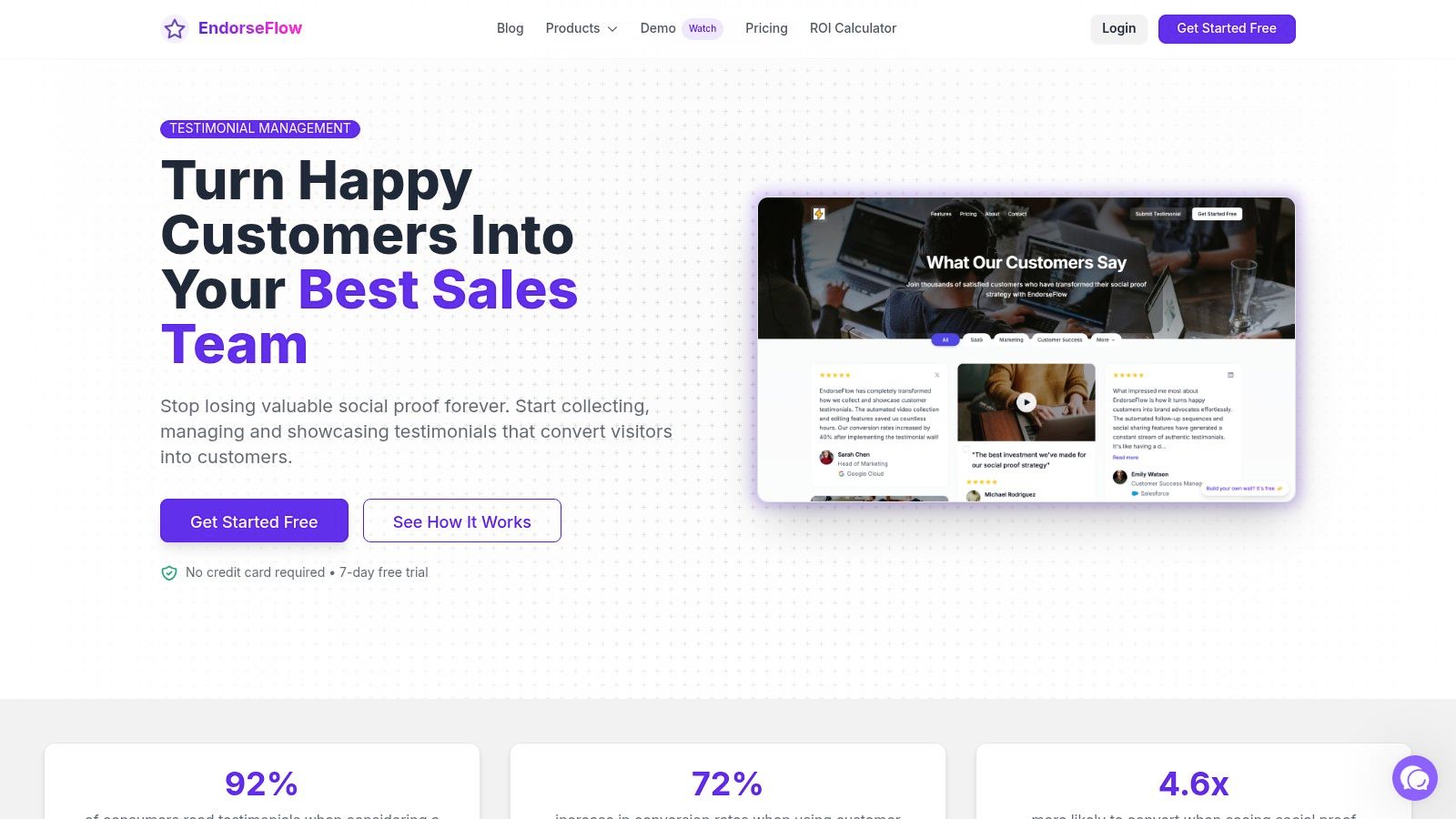
What truly sets EndorseFlow apart is its sophisticated integration of testimonial collection with social media marketing. Its automation capabilities, especially the hassle-free video submission feature, make it incredibly easy for customers to share their positive experiences. This focus on video enhances authenticity and provides highly engaging content that resonates with modern audiences.
In-Depth Feature Analysis
EndorseFlow is not just a repository for reviews; it's a dynamic content engine. The platform’s standout features are designed to create a seamless workflow from collection to publication, maximizing the value of every testimonial.
- AI-Powered Content Generation: This tool intelligently transforms raw customer feedback into polished, compelling social media posts. It saves marketers significant time and ensures that testimonials are presented in a way that captures attention and drives engagement.
- Unified Management and Scheduling: By combining testimonial management with a social media scheduler, EndorseFlow eliminates the need for multiple disparate tools. This consolidation simplifies marketing operations, reduces costs, and ensures brand messaging remains consistent across all channels.
- Workflow Automation with Zapier: Deep integration with Zapier allows you to connect EndorseFlow to thousands of other apps. You can automate tasks like adding new testimonials to a spreadsheet, notifying your team in Slack, or triggering a follow-up email sequence, creating a highly efficient marketing ecosystem.
- Built-in ROI Calculator: A key advantage is the ability to measure the direct impact of your testimonial campaigns. This built-in calculator provides tangible data on how customer reviews are influencing conversions and revenue, enabling data-driven decisions and demonstrating clear marketing value. For those looking to refine their approach, it's helpful to learn more about how to ask for testimonials to improve the quality of submissions.
Pricing and Access
EndorseFlow offers flexible pricing tiers designed to accommodate businesses of various sizes, with a risk-free 14-day trial that allows you to explore the full suite of features. This approach makes it accessible for small businesses and scalable for larger enterprises seeking to consolidate their marketing stack. Its comprehensive feature set and focus on measurable results deliver a strong return on investment.
Visit the Testimonials website to learn more.
2. HubSpot
HubSpot offers a free, downloadable pack of 20 review response templates, making it a powerful resource for teams that need consistent, professional replies. Unlike platforms focused on generating review requests, HubSpot’s collection is centered on crafting the perfect response to feedback you’ve already received. This makes it an essential tool for managing your brand's reputation across various platforms like Google, Yelp, and industry-specific sites.
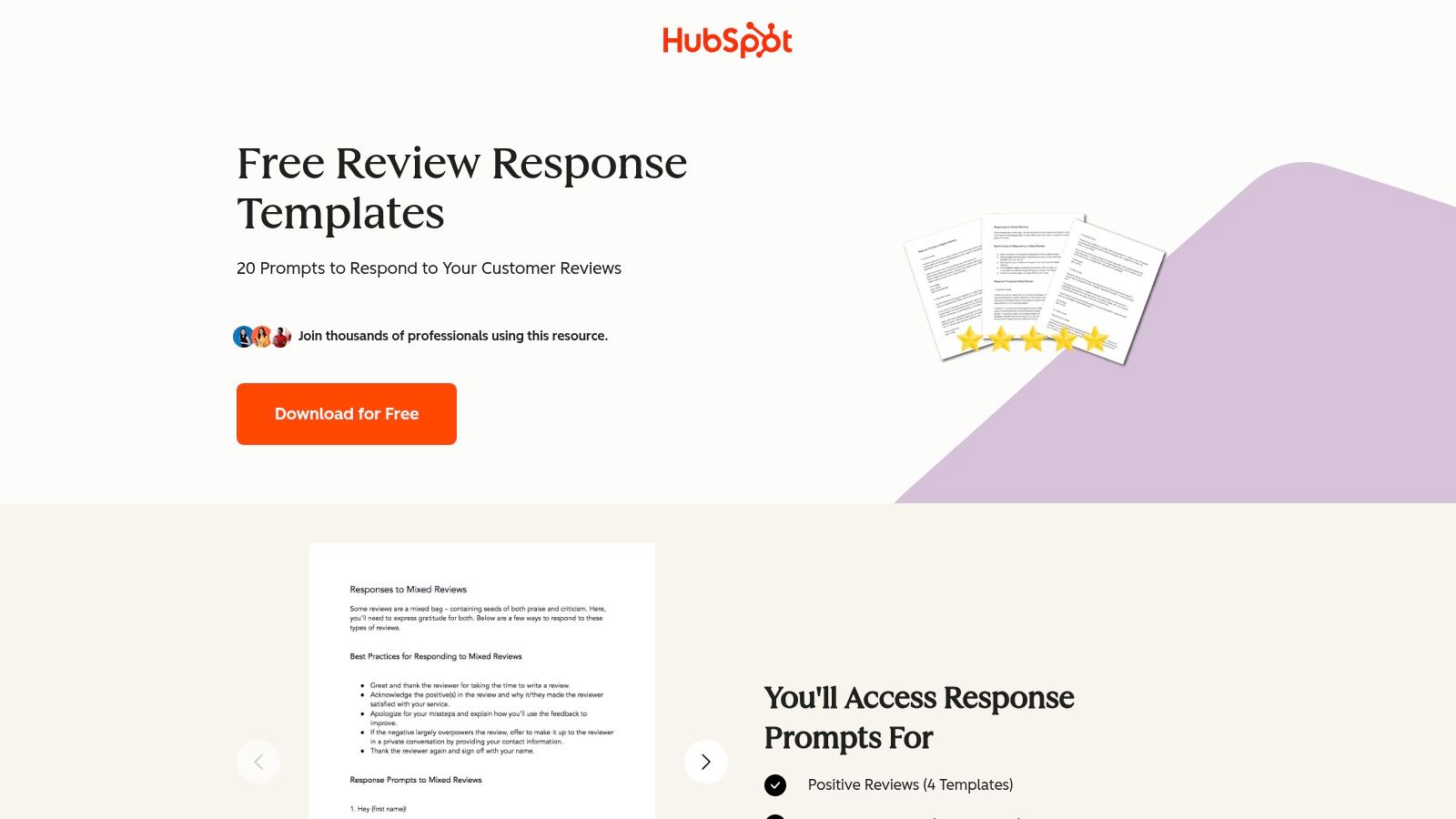
The templates are thoughtfully categorized to handle positive, negative, and even mixed reviews. HubSpot’s unique strength lies in its guidance for addressing difficult situations, including templates for responding to false or slanderous claims. This specific focus on challenging scenarios sets it apart from more generic template collections.
Strategic Breakdown & Key Features
HubSpot’s approach is less about visual design and more about providing battle-tested scripts that customer service and marketing teams can adapt instantly. The pack is delivered as a simple document, eliminating any need for design software or technical skills.
- Access Requirements: The template pack is free, but you must provide a business email address to download it.
- Unique Offering: The inclusion of templates for false and slanderous reviews is a standout feature, providing a clear protocol for a high-stakes, sensitive issue.
- User Experience: The download process is straightforward. Once you submit the form, you get immediate access to the document, along with other related customer satisfaction resources like NPS and CSAT survey templates.
The content is backed by HubSpot’s reputation as a leader in marketing and customer service automation. Small businesses looking to standardize their response process can find a great deal of value here. To see how these templates fit into a broader strategy, you can explore more about HubSpot's marketing automation tools.
Pros and Cons
| Pros | Cons |
|---|---|
| Completely free and requires no design work. | Download is gated behind an email and contact information form. |
| Covers difficult scenarios, including false and negative reviews. | Focus is entirely on text-based responses, not request prompts. |
| From a highly credible brand in the SMB and marketing space. | No visual or social media design templates are included. |
| Includes bonus templates for NPS, CSAT, and CES surveys. | May be too basic for teams needing advanced customization options. |
Website: HubSpot Review Response Templates
3. Trustpilot
Trustpilot offers businesses a suite of built-in tools to streamline the entire review collection process, with customizable email invitation templates at its core. Unlike downloadable packs, Trustpilot’s templates are integrated directly into its review management platform. This allows businesses to not only design their outreach but also automate sending, track performance, and manage responses all in one place. This end-to-end functionality makes it a powerful choice for companies prioritizing operational efficiency.
The platform provides both ready-made and fully editable email templates for review invitations and reminders. Its unique strength is combining these customer review templates with powerful delivery features, such as sender configuration and best practice guides. Furthermore, Trustpilot offers AI-assisted reply suggestions, helping teams respond to feedback quickly and professionally without starting from scratch.
Strategic Breakdown & Key Features
Trustpilot’s approach is centered on creating a seamless workflow from invitation to publication. The platform gives users direct control over the look and feel of their emails, ensuring brand consistency while leveraging Trustpilot’s high-trust branding to encourage responses. The templates are designed to be mobile-responsive and optimized for high open rates.
- Access Requirements: Access to the full suite of customizable templates and automation features requires a paid Trustpilot Business plan.
- Unique Offering: The integration of templates with an AI-assisted reply generator and a complete review management ecosystem is a key differentiator. This closes the loop between asking for and responding to feedback.
- User Experience: The template editor is user-friendly, with a drag-and-drop interface and real-time preview options. Extensive support documentation helps users optimize their campaigns for the best results.
This integrated system is ideal for businesses that want a single solution to manage their online reputation. By keeping everything within the Trustpilot ecosystem, companies can maintain a consistent and highly automated review generation strategy.
Pros and Cons
| Pros | Cons |
|---|---|
| Templates are integrated directly into the review platform. | The full feature set requires a paid Trustpilot Business plan. |
| AI-assisted replies help streamline the response process. | Templates are platform-specific and cannot be used elsewhere. |
| Comprehensive workflow from invitation to review management. | May be overly complex for businesses needing simple text scripts. |
| Includes extensive documentation and preview/testing support. | Primarily focused on email invitations, not other formats. |
Website: Trustpilot Invitation Templates
4. Jotform
Jotform provides a powerful solution for businesses wanting to collect structured customer feedback directly on their own websites. Instead of focusing on email or social media outreach, Jotform offers a massive library of customizable customer review form templates. These can be cloned, personalized with a no-code editor, and embedded anywhere, making it ideal for creating a dedicated feedback hub on your site or in a customer portal.
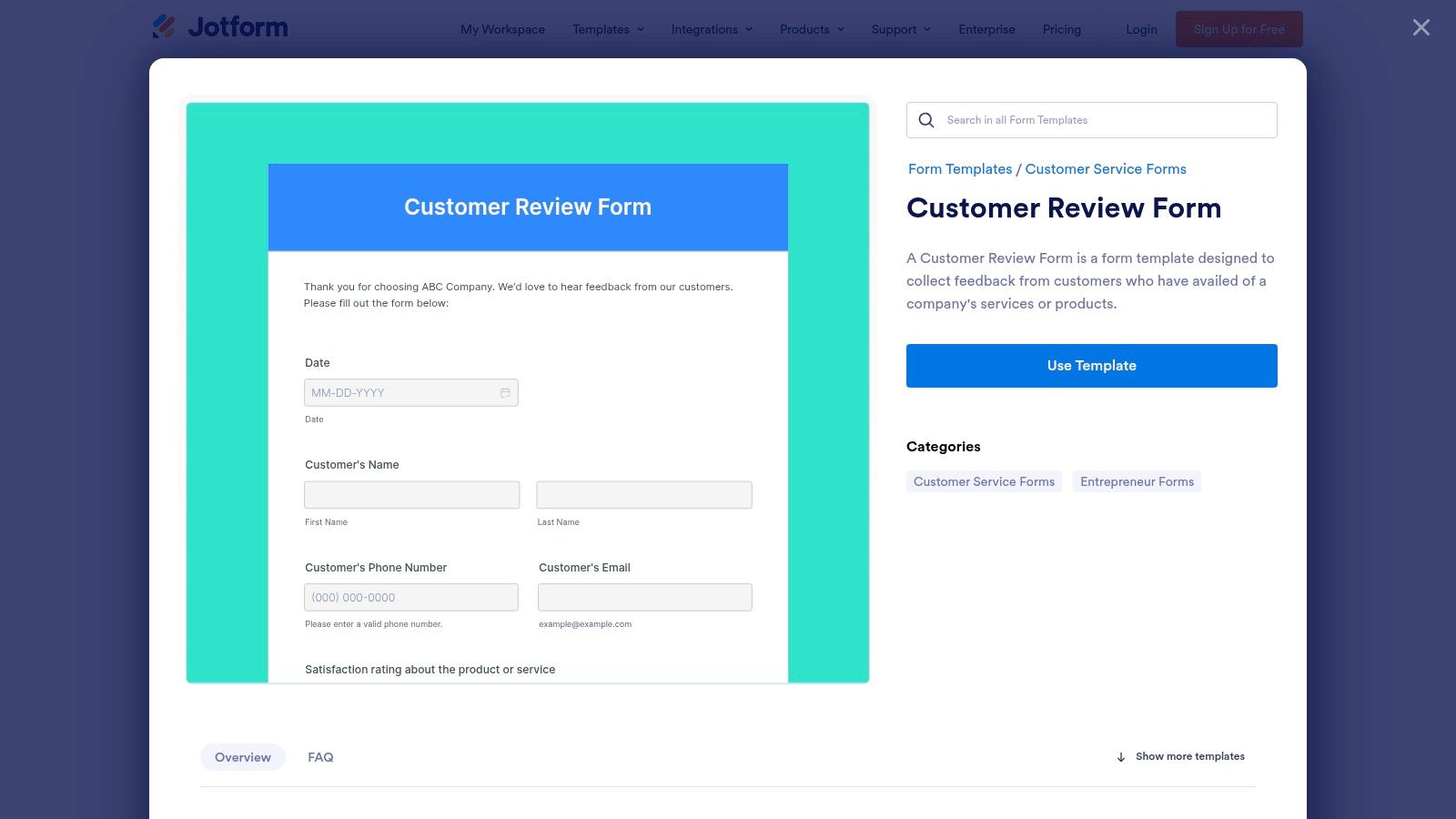
The platform excels at turning review collection into a seamless part of the user journey. Its unique strength lies in its drag-and-drop form builder, which allows for advanced features like conditional logic, star ratings, and file uploads. This transforms a simple feedback form into an interactive and data-rich tool, setting it apart from static text-based templates.
Strategic Breakdown & Key Features
Jotform’s strategy is to empower users to build the exact review mechanism they need without writing a single line of code. The visual editor allows for deep customization, from branding and colors to the specific types of questions asked. This makes it a great source for customer review templates designed for direct, on-site implementation.
- Access Requirements: Jotform has a robust free tier that is sufficient for small volumes, though forms will include Jotform branding. Paid plans remove branding and increase limits on submissions and storage.
- Unique Offering: The drag-and-drop editor combined with over 100 integrations (like Google Sheets, Slack, and Dropbox) allows you to create a complete, automated feedback workflow.
- User Experience: The interface is highly intuitive. You can select a template, customize it, and get an embed code in minutes. Collected data is neatly organized in Jotform Tables, which functions like a lightweight spreadsheet.
For businesses looking to centralize feedback collection, Jotform offers an incredibly flexible and scalable solution. It’s particularly useful for service-based companies, e-commerce stores wanting post-purchase feedback, or any organization that prefers to own its review data stream.
Pros and Cons
| Pros | Cons |
|---|---|
| Highly customizable with a drag-and-drop, no-code editor. | The free plan includes Jotform branding on all forms. |
| Robust free tier is great for startups and small businesses. | Removing branding and unlocking advanced features requires a paid plan. |
| Easy to embed directly on any website, blog, or landing page. | Focused entirely on review collection, not review response. |
| 100+ integrations create powerful, automated data workflows. | May be overkill for those who just need a simple text script. |
Website: Jotform Customer Review Form Templates
5. Canva
Canva is a design powerhouse that shifts the focus from text-based scripts to visually stunning customer review templates for social media and websites. Instead of helping you collect or respond to reviews, Canva empowers you to transform your best customer quotes into compelling, on-brand graphics. This makes it an indispensable tool for marketing teams looking to showcase social proof on platforms like Instagram, Facebook, and Pinterest.
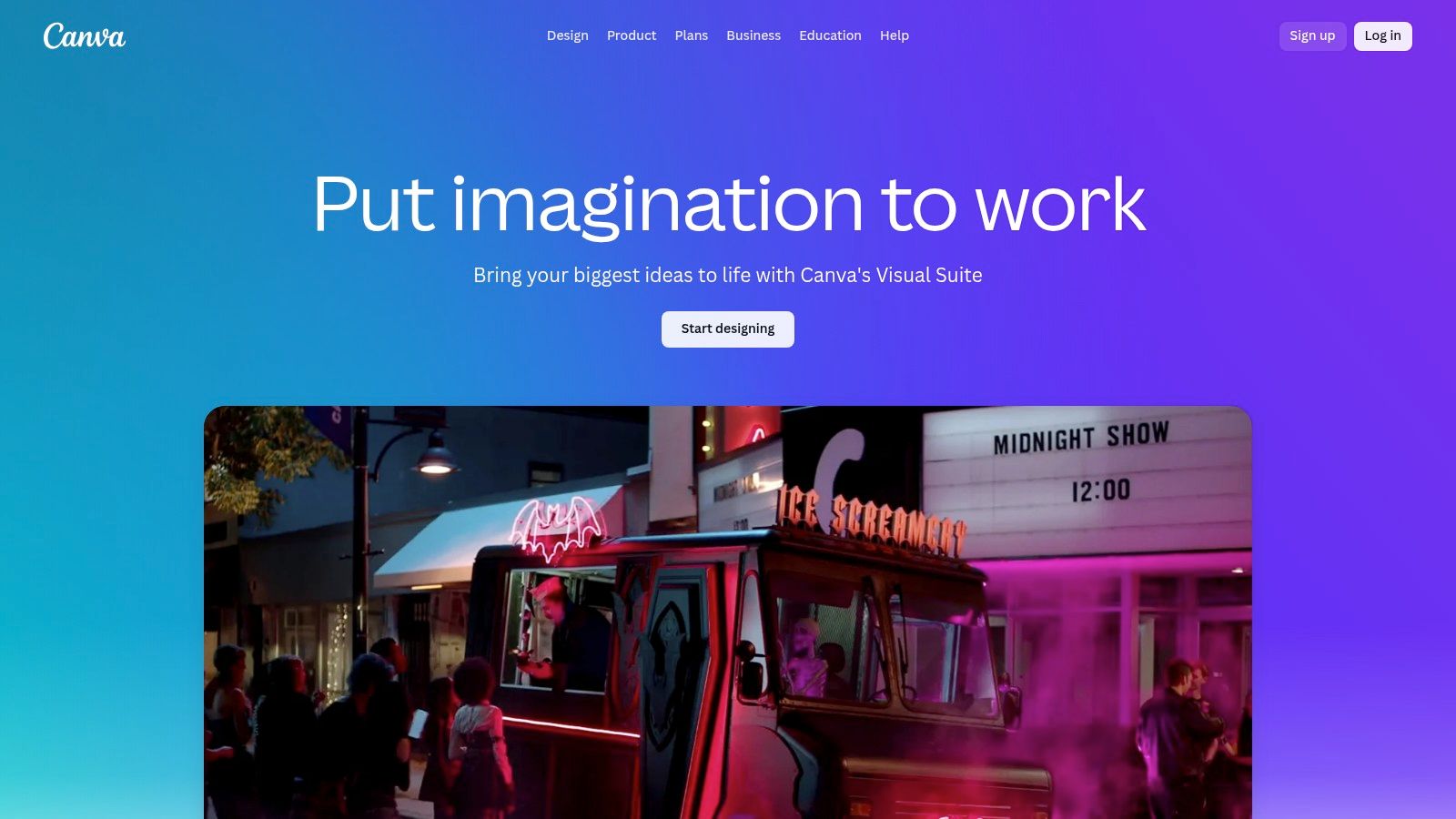
The platform offers thousands of professionally designed testimonial and review templates that are fully customizable. Its unique strength lies in its intuitive drag-and-drop editor and Brand Kit feature, which allows even non-designers to create assets that perfectly match their brand's colors, fonts, and logos in minutes.
Strategic Breakdown & Key Features
Canva’s approach is centered on visual storytelling, enabling businesses to turn positive feedback into shareable marketing content. The platform is browser-based, facilitating seamless collaboration and asset organization for teams of any size.
- Access Requirements: Many templates are free, but a significant portion of premium assets and features (like Brand Kit and Magic Resize) require a Canva Pro subscription.
- Unique Offering: The ability to quickly resize a single testimonial design for multiple social media formats (e.g., Instagram Story, Facebook post, Twitter banner) is a massive time-saver for social media managers.
- User Experience: The interface is famously user-friendly and requires virtually no learning curve. Users can search for "testimonial" or "review" templates and begin customizing immediately, making the process highly efficient.
Canva's vast library ensures you can find a style that fits any industry, from sleek and professional to fun and quirky. For those looking to further streamline their social content creation, you can explore how to pair Canva visuals with AI-generated captions.
Pros and Cons
| Pros | Cons |
|---|---|
| Very fast creation of professional testimonial graphics. | Some of the best templates and elements require a Pro subscription. |
| Huge asset library with strong community and tutorial support. | It is a design tool, not a system for collecting or managing reviews. |
| Widely adopted by SMB marketing teams, ensuring easy collaboration. | Pricing and template availability can change; always verify online. |
| Browser-based with excellent collaboration features. | The sheer number of options can sometimes be overwhelming for new users. |
Website: Canva
6. Etsy
Etsy’s marketplace offers a massive collection of affordable, instant-download customer review templates, making it an ideal resource for solopreneurs, micro-brands, and small businesses on a budget. Unlike dedicated software platforms, Etsy provides creatively designed, niche-specific templates from thousands of independent creators. These often come as printable cards, social media testimonial graphics, and editable email scripts.
The core strength of Etsy lies in its variety and accessibility. Sellers frequently offer template packs that are fully editable in Canva, allowing users with minimal design skills to customize them quickly. Whether you need a physical "leave a review" card to include in product packaging or a polished Instagram story template to showcase a great testimonial, Etsy's marketplace likely has a low-cost solution.
Strategic Breakdown & Key Features
Etsy’s approach is decentralized, empowering small business owners to find visually appealing templates that match their specific brand aesthetic and industry. The platform thrives on instant digital delivery, removing any friction between purchase and use.
- Access Requirements: Templates are available for a one-time fee, often ranging from just a few dollars to a more comprehensive pack for around $10-$15. No subscription is required.
- Unique Offering: The sheer volume of niche-specific designs is unmatched. You can find templates tailored for everything from handmade jewelry shops to real estate agents, ensuring the design and language resonate with your target audience.
- User Experience: The process is simple: purchase a template, receive an instant download link (often a PDF with a Canva link inside), and start editing. However, quality can vary, so checking seller reviews and item descriptions is crucial.
This model is perfect for businesses that need high-quality visual assets for review requests without investing in expensive design software or a monthly subscription service. The focus is on providing ready-to-use, aesthetically pleasing customer review templates that can be deployed immediately.
Pros and Cons
| Pros | Cons |
|---|---|
| Extremely cost-effective, with many templates under $5. | Quality and professionalism can vary significantly between sellers. |
| Immediate access via instant digital downloads. | Some templates may use Canva Pro elements, requiring an upgrade. |
| Massive selection with thousands of unique styles and niche designs. | No centralized support; you rely on individual seller responsiveness. |
| Fully editable in accessible tools like Canva. | Does not offer any automation or review management features. |
Website: Etsy
7. Visme
Visme takes a highly visual approach, offering professionally designed testimonial templates perfect for transforming customer quotes into compelling social media posts, website graphics, and even short video ads. Instead of focusing on text-based scripts for requesting or responding to reviews, Visme empowers marketers to showcase existing feedback in an eye-catching format. This makes it an ideal tool for turning positive customer reviews into powerful marketing assets.
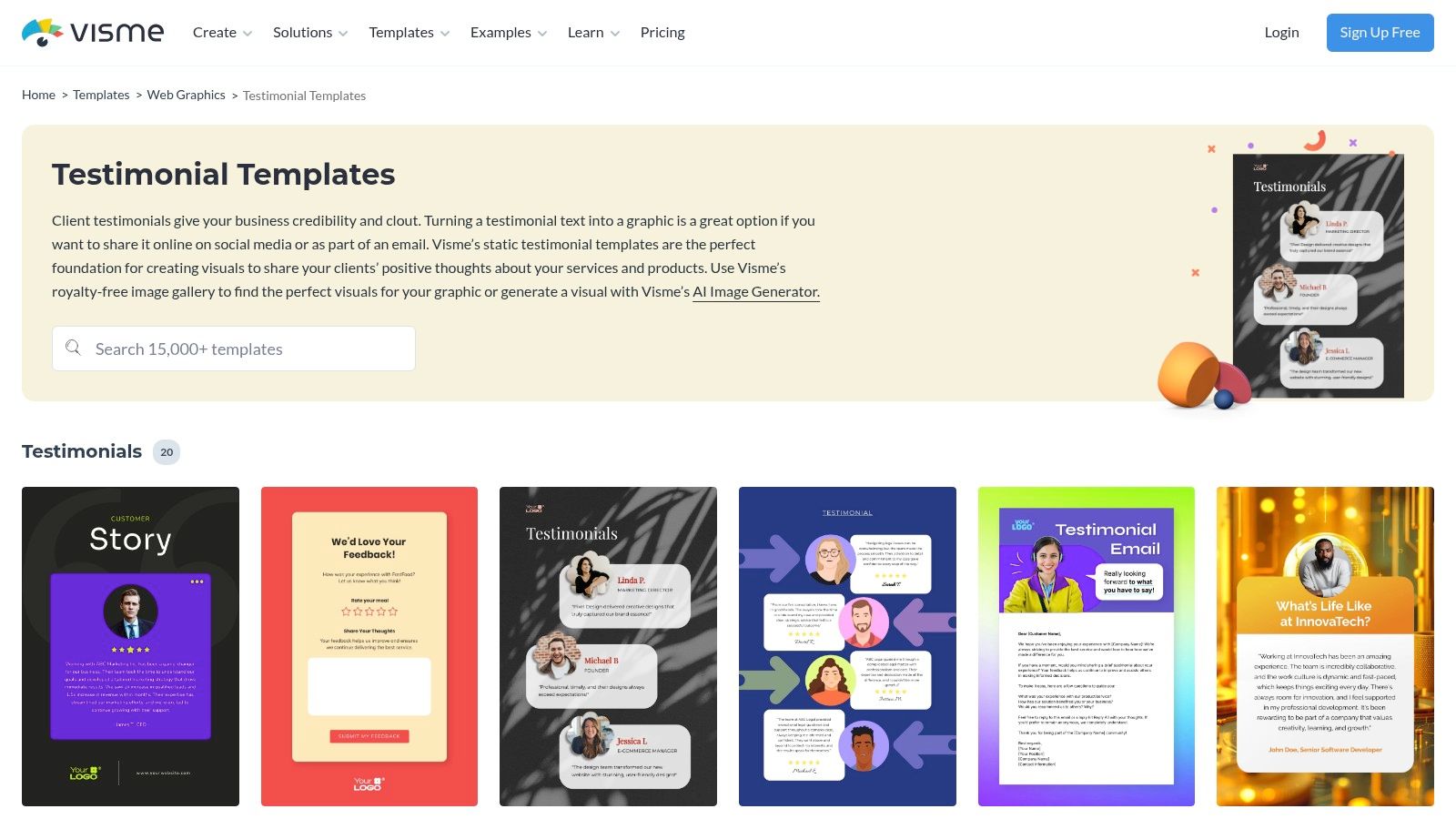
The platform's strength is its design flexibility combined with user-friendly templates. You can easily drag and drop customer photos, pull quotes, and apply your brand’s colors and fonts. Visme’s library includes templates for static image testimonials and animated or vertical video formats, making it versatile for platforms like Instagram Stories, TikTok, and web banners.
Strategic Breakdown & Key Features
Visme is built for teams that want to maintain brand consistency while quickly producing high-quality visual content. The editor allows for deep customization, yet the pre-made templates ensure that even non-designers can create professional-looking graphics and videos in minutes.
- Access Requirements: Visme offers a free plan with access to many templates, but premium assets and features like Brand Kit usage or certain export formats (MP4, GIF) require a paid subscription.
- Unique Offering: The platform's strong focus on animated and video testimonial templates sets it apart. The ability to export designs as MP4 or GIF files provides a dynamic way to share customer feedback that static images cannot match.
- User Experience: The interface is intuitive and similar to other popular design tools. Collaboration features on higher-tier plans allow marketing teams to work together on designs, leave comments, and share assets seamlessly.
By integrating brand kits, users can ensure every testimonial graphic perfectly aligns with their company's visual identity. This makes it a great resource for creating a cohesive series of customer review templates for social media campaigns.
Pros and Cons
| Pros | Cons |
|---|---|
| Balances design freedom with the speed of pre-made templates. | Many premium assets and export options are behind a paywall. |
| Strong capabilities for creating animated and video testimonials. | Pricing is not always clearly displayed on the site and may require verification. |
| Brand Kit feature makes it easy to keep all content on-brand. | The free plan has limitations on storage and template access. |
| Large library of stock photos, icons, and other design assets. | Can have a steeper learning curve than simpler, single-purpose tools. |
Website: Visme Testimonial Templates
Customer Review Template Comparison of 7 Platforms
| Product | 🔄 Implementation Complexity | 💡 Resource Requirements | 📊 Expected Outcomes | 💡 Ideal Use Cases | ⭐ Key Advantages |
|---|---|---|---|---|---|
| Testimonials | Moderate: Setup and customize workflows | Moderate: Some time for integrations and setup | High: Boosts credibility and conversion rates | Businesses wanting unified testimonial & social media management | Automated collection, AI content generation, ROI tracking, Zapier integration |
| HubSpot | Low: Download templates, minimal setup | Low: Only requires email submission to access | Moderate: Consistent and professional replies | Teams needing ready-made response templates | Free, credible brand, covers tough review scenarios |
| Trustpilot | Moderate: Setup within platform, paid plan | High: Requires paid Business plan (~$339/month) | High: Streamlined review invites and responses | Businesses wanting integrated review management | AI-assisted replies, end-to-end review operations |
| Jotform | Moderate: Drag-and-drop editor, embedding | Low to Moderate: Free tier available, some limits | Moderate: Structured onsite review collection | Businesses collecting reviews directly on websites | No-code forms, many integrations, easy embedding |
| Canva | Low: Drag-and-drop design | Low to Moderate: Free and Pro subscription options | Moderate: Professional testimonial visuals | Marketers focusing on graphic content creation | Huge template library, fast design, brand kit support |
| Etsy | Very Low: Instant download, no setup | Low: Purchase and download templates | Low to Moderate: Affordable branded templates | Solopreneurs and micro-brands on a budget | Cost-effective, niche-focused, immediate access |
| Visme | Moderate: Template editing and collaboration | Moderate: Free with paywalled assets | Moderate to High: Animated/video testimonials | Teams needing animated or video testimonial content | Strong video/animation support, brand kit integration |
From Templates to Trust: Putting Your Review Strategy into Action
We've explored a powerful array of tools and customer review templates, from HubSpot's automated email sequences to Canva's visually stunning social media graphics. The journey from a blank page to a compelling testimonial is no longer a daunting task. The key takeaway is that a template is not a rigid script but a strategic starting point. It’s a framework you can adapt to your brand's unique voice, your customer's specific experience, and the platform where you're making the ask.
The most effective review requests are born from a deep understanding of your customer journey. They are timely, personal, and incredibly simple for the customer to act upon. Whether you're using Jotform to create a frictionless feedback form or leveraging Trustpilot's automated invitations, the goal remains the same: reduce friction and make giving feedback a positive experience in itself.
Key Takeaways for Your Review Strategy
Remember that the power of a great review lies in its authenticity. The templates and tools we've discussed are designed to help you capture that authenticity, not manufacture it.
- Personalization is Paramount: A customer's name is just the beginning. Reference their specific purchase or a recent positive interaction to show you see them as an individual, not just a data point.
- Timing is Everything: Don't wait weeks to ask for a review. Trigger your request when the customer's positive experience is still fresh, such as immediately after delivery confirmation or a successful customer support resolution.
- Make it Visual: As we saw with tools like Canva and Visme, transforming text-based reviews into compelling visual assets amplifies their impact. This user-generated content (UGC) becomes a powerful marketing tool. In fact, understanding how to turn shoppable UGC into always-on conversions is crucial for maximizing the business impact of your customer reviews and testimonials.
Choosing the Right Tools and Implementing Your Plan
Selecting the right tool depends entirely on your specific goals and resources. If you're looking for a comprehensive CRM-driven approach, HubSpot is a strong contender. For building a public reputation on a trusted third-party platform, Trustpilot is the industry standard. For creative and visually-driven testimonials, Canva and Visme offer unparalleled flexibility.
Regardless of the tools you choose, a successful implementation requires a clear plan. Start by mapping out the key moments in your customer lifecycle where a review request would be most appropriate. Next, select and customize your initial customer review templates for each touchpoint. Finally, and most importantly, establish a process for monitoring, responding to, and repurposing the valuable feedback you receive. Your review collection strategy shouldn't just be about gathering stars; it should be about building a community, fostering loyalty, and turning happy customers into your most effective advocates.
Ready to automate your review collection and turn customer feedback into your most powerful marketing asset? EndorseFlow makes it effortless to gather authentic video testimonials, photo reviews, and written feedback at scale. Stop chasing reviews and start building a library of powerful social proof by visiting EndorseFlow to see how it works.