Mastering Customer Relationship Management Basics
Unlock your business's potential with our guide to customer relationship management basics. Learn how CRM transforms customer data into growth and loyalty.
Posted by
Let's be honest. Trying to run a business with scattered spreadsheets, a mess of sticky notes, and a dozen different email inboxes is a recipe for disaster. It’s chaotic. Important details slip through the cracks, follow-ups get missed, and your customers end up with a disjointed, inconsistent experience.
That approach just doesn't work if you want to grow. This is where Customer Relationship Management—or CRM—comes in.
What Is CRM and Why Does It Matter for Growth?
Think of a CRM as the central nervous system for your entire business. It's the one place where every single interaction and piece of data related to your customers—both current and potential—lives and breathes.

But a CRM is much more than just a fancy digital address book. It’s a complete shift in philosophy. The goal is to put the customer at the absolute center of every decision your company makes.
A CRM platform gives you a single, shared view of every person you do business with. It consolidates their entire history, their preferences, and every touchpoint they've ever had with your company into one place that everyone can access.
It's the kind of clarity that ensures your sales team knows about a customer's open support ticket before they make a sales call. It's what allows your marketing team to build smart campaigns based on actual purchase history, not just guesses. And it gives your service team the full context they need to solve problems effectively.
Who Uses a CRM and What Does It Do?
Adopting a CRM isn't just a trend; it's a fundamental change in how successful businesses operate. The proof is in the numbers: the global market for CRM platforms was valued at USD 73.40 billion and is projected to hit a staggering USD 163.16 billion by 2030. That’s not just growth; it’s a clear signal of how essential these tools have become.
While it’s often sales, marketing, and customer service teams living in the CRM day-to-day, the benefits ripple out to leadership, operations, and even finance. For a real-world example, a specialized a franchise CRM system can be the key to unifying operations and driving consistent growth across dozens of locations.
Let's break it down to its core components for a quick overview.
CRM at a Glance: Who, What, and Why
This simple table cuts through the noise and shows you what a CRM is really all about.
| Aspect | Explanation |
|---|---|
| Who Uses It? | Sales, marketing, and customer service are the primary users. But leadership, operations, and finance all benefit from the unified data. |
| What Does It Do? | It organizes contact info, tracks interactions (emails, calls, meetings), manages sales pipelines, automates marketing, and analyzes data. |
| Why Does It Matter? | It drives sales by improving lead management, boosts customer retention through incredible service, and improves efficiency by automating grunt work. |
At the end of the day, implementing a CRM is about ditching the guesswork and embracing data-driven decisions. It gives you the power to build stronger, more profitable relationships by truly understanding and serving your customers at every single stage of their journey with your brand.
The Three Pillars of a Modern CRM System
A great CRM is so much more than a glorified digital address book. It’s a living, breathing engine built on three interconnected pillars that work in concert to create a smooth, unified customer experience. Once you get how these components work together, you've grasped the fundamentals of customer relationship management. When they're all in sync, they provide a single source of truth for your entire company.
The infographic below shows how the core features of a CRM—Contact Management, Sales Automation, and Customer Support—all grow from one central hub.
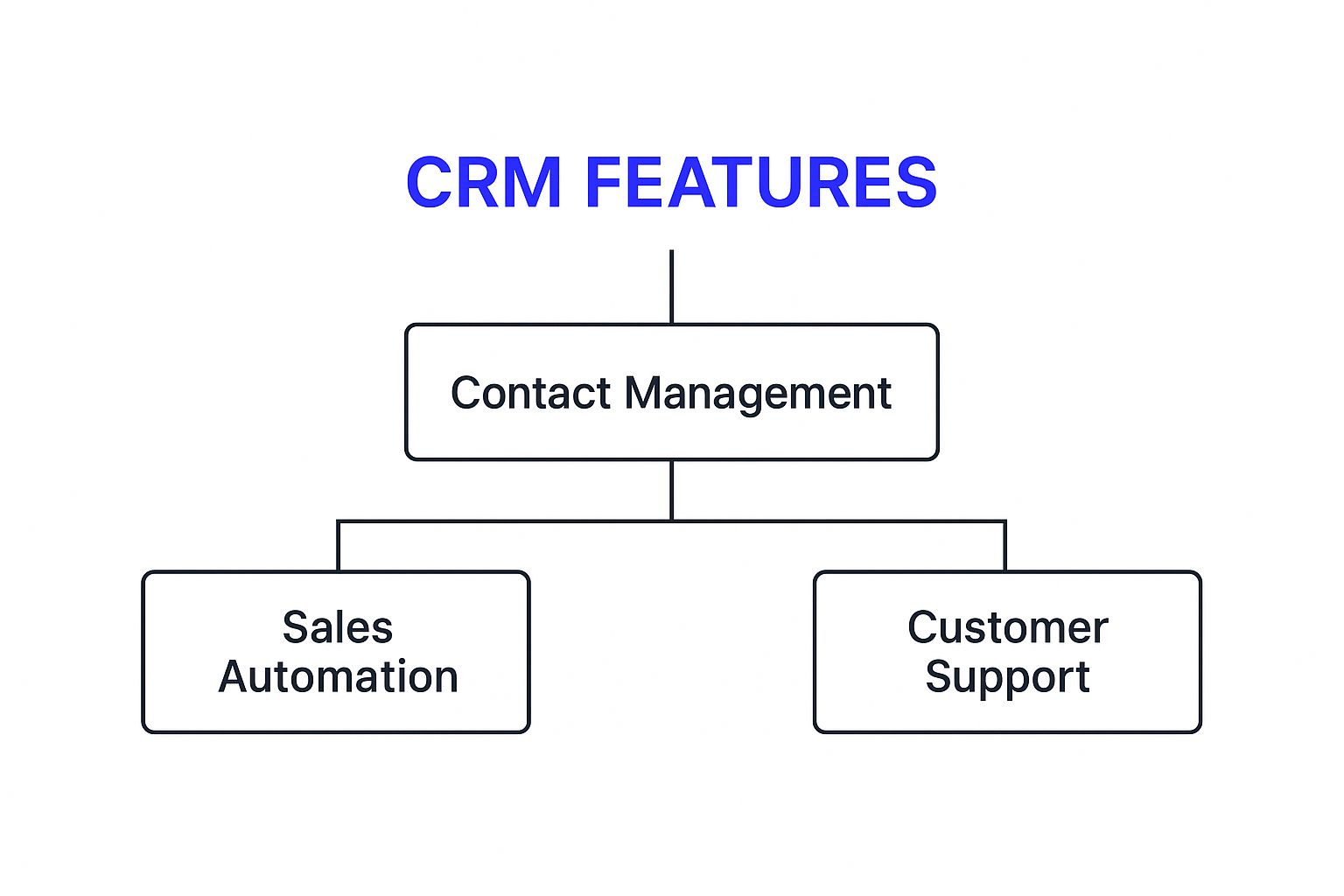
It’s a perfect visual. Contact management is the foundation, sure, but the real power comes from layering on automation to actively manage those relationships from start to finish.
Pillar 1: Sales Automation
Think of sales automation as the engine that powers your revenue machine. It’s like an automated assembly line for your sales team, guiding leads from their very first interaction all the way to a closed deal. This pillar is all about getting rid of the tedious, manual tasks so your reps can do what they do best—building relationships and selling.
Instead of your team manually tracking every follow-up email or setting calendar reminders for calls, the CRM just handles it. It can automatically assign new leads to the right salesperson, score them based on how engaged they are, and push them along the sales pipeline as they hit key milestones. This ensures no opportunity ever falls through the cracks because of human error.
Key functions of sales automation usually include:
- Lead Management: Capturing, tracking, and nurturing leads from all your different channels.
- Pipeline Visualization: Giving you a crystal-clear, visual map of where every single deal stands.
- Automated Follow-ups: Sending perfectly timed emails and reminders to keep deals from going cold.
- Sales Forecasting: Using past data to predict future revenue with surprising accuracy.
This systematic approach doesn’t just make your team more efficient; it gives you priceless data on which sales strategies are actually working and which ones need a rethink.
Pillar 2: Marketing Automation
If sales automation is the engine, then marketing automation is the megaphone. It’s the part of the CRM that helps you shout the right message to the right people at the right time. This is where you graduate from generic email blasts to personalized, targeted communication that actually connects with your audience.
Marketing automation tools let you slice and dice your audience based on their behavior, demographics, or past interactions. For instance, you could create a specific email campaign just for customers who bought a certain product or visited a specific page on your site. This targeted approach is light-years more effective than a one-size-fits-all strategy.
A key part of customer relationship management basics is accepting that personalization drives results. By automating your marketing, you can deliver customized experiences at a scale that would be completely impossible to manage by hand.
This pillar helps you warm up leads long before they ever talk to a salesperson, building trust and awareness along the way.
Pillar 3: Service Automation
The final pillar, service automation, is all about what happens after the sale. It’s the system designed to make sure every customer question gets answered, every problem gets solved quickly, and everyone walks away happy. Killer customer service is the bedrock of retention, and automation makes it possible to deliver consistent support without burning out your team.
Service automation can create support tickets from customer emails, route them to the right agent, and even power a knowledge base where customers can find answers themselves. It also creates a complete history of every service interaction, giving your support team the full context they need to solve problems without making customers repeat themselves. It’s the little things that count.
Ultimately, these three pillars—Sales, Marketing, and Service Automation—aren’t siloed functions. In a modern CRM, they’re deeply woven together, constantly sharing data and working in harmony. That integration is what turns a simple piece of software into a powerful system for building profitable, long-lasting customer relationships.
Alright, let's transform this section from something that sounds like a textbook into a piece of advice from someone who's actually been in the trenches.
Here is the rewritten content:
How a CRM Translates into Real Business Wins
Okay, so we know what a CRM is. But let's be honest, understanding the components is one thing—seeing how they actually make you money and save you headaches is what really matters. It's time to move past the definitions and get into how a great CRM directly impacts your bottom line.

Think of a CRM as your company’s "single source of truth." It creates one unified, crystal-clear view of every single customer. This isn't just about being organized; it's a strategic shield against embarrassing and costly mistakes.
Imagine this scenario: your top salesperson, ready to pitch a new service, calls a customer who has an open, unresolved, and very frustrating support ticket. That's a recipe for disaster. That one misstep can destroy trust in an instant.
With a CRM, that disaster is completely avoided. The sales rep would see the active support issue right on the customer's profile. Instead of a tone-deaf pitch, they can lead with empathy, turning a potential landmine into a moment that actually strengthens the relationship.
Uncovering Deeper Customer Insights
A well-managed CRM is a goldmine of data just waiting to be tapped. It’s silently tracking every purchase, every email, every interaction, and every touchpoint. This lets you finally stop guessing and start making decisions based on cold, hard facts.
When you start digging into that data, you uncover patterns you would have never seen otherwise.
Suddenly, you can answer the big questions:
- Who are our real VIP customers? Now you can pinpoint the high-value segments that deserve your team's best attention.
- Which marketing campaigns are actually working? Double down on what's bringing in great leads and cut the dead weight from your budget.
- Where are deals getting stuck? Identify the bottlenecks in your sales process and fix them to close deals faster.
By bringing all your customer interactions into one place, you get the clarity you need to refine your strategy, personalize your outreach, and put your resources where they’ll make the biggest impact.
This level of analysis is what fuels real growth. Plus, taking a deep dive into your customer data is the perfect starting point for effective customer feedback analysis, helping you turn raw information into tangible product and service improvements.
Driving Efficiency Through Smart Automation
One of the most immediate "aha!" moments you'll have with a CRM is seeing its automation in action. Your team's time is their most valuable asset. A CRM helps them spend it on what they do best—talking to customers, solving tricky problems, and closing deals.
Think about all the hours wasted on manual data entry, sending the same follow-up emails, or updating clunky spreadsheets. The real magic happens when you use CRM workflow software to put those repetitive tasks on autopilot across sales, marketing, and support. This frees your team to focus on the strategic work that moves the needle.
For instance, a CRM can automatically:
- Assign a new lead to the right salesperson the second it comes in.
- Trigger a personalized email sequence to nurture a prospect.
- Create follow-up tasks so no opportunity ever slips through the cracks.
- Generate reports on team performance and pipeline health without anyone lifting a finger.
This isn't just about boosting productivity. It's about boosting morale by getting rid of the tedious grunt work nobody wants to do.
Enhancing Customer Retention and Loyalty
All these benefits—the unified view, the deep insights, the smart automation—they all lead to the most important win of all: better customer retention. We all know it costs way more to land a new customer than to keep an existing one. A CRM is your best weapon for building that long-term loyalty.
The market reflects this reality. The global CRM software market, valued at around $101.4 billion USD, is projected to skyrocket to nearly $262.74 billion USD by 2032. That's a massive investment because businesses know that retention is everything.
When you provide personalized experiences, offer proactive support, and remember the details of a customer's history, you make them feel seen and valued. That consistent, high-quality engagement is what turns satisfied buyers into loyal brand advocates who stick around for the long haul. And that is the foundation for sustainable growth.
Choosing the Right CRM for Your Business
Picking a CRM can feel like staring at a wall of a thousand different tools, all promising to change your business overnight. It's overwhelming. With all the options, features, and pricing tiers, how do you find the one that’s actually right for you?
The secret is to tune out the marketing noise and get crystal clear on what your business truly needs to grow. This isn't about finding the platform with the most bells and whistles. It's about finding the one that fits your goals, your team, and your budget. Get it right, and you're setting the stage for serious growth. Get it wrong, and you’re looking at wasted cash and a very frustrated team.
Let's break down how to make this critical decision with confidence.
The Main Flavors of CRM Systems
Not all CRMs are built the same. They're usually designed with a primary job in mind, and understanding the three main types is the first step to narrowing your search. Think of them as specialized tools for different kinds of work.
-
Operational CRM: This is the workhorse of the CRM world. It’s all about streamlining your daily business processes—sales, marketing, customer service—to make everything run smoother. If you need to manage leads, track deals, and handle customer questions more efficiently, an operational CRM is probably what you're looking for.
-
Analytical CRM: This one is for the data nerds (and every smart business owner). An analytical CRM is designed to help you dig deep into your customer data to find patterns, understand why people buy, and make better-informed decisions. If you’re trying to figure out customer lifetime value or predict future sales, this is your tool.
-
Collaborative CRM: This type is focused on one thing: getting everyone on the same page. It breaks down the walls between your sales, marketing, and support teams so they can share information seamlessly. The result? A much better and more consistent customer experience, because no one is working in a silo.
Honestly, for most small businesses, a great operational CRM will come with solid analytical and collaborative features baked in, giving you the best of all worlds.
A quick way to visualize the differences is to see what each type prioritizes. This can help you pinpoint which "flavor" aligns best with your immediate business challenges.
Comparing CRM Types: Operational vs. Analytical vs. Collaborative
| CRM Type | Primary Goal | Key Features | Best For |
|---|---|---|---|
| Operational | To automate and improve daily customer-facing processes. | Sales automation, marketing automation, lead management, contact management. | Businesses focused on increasing efficiency in sales and service workflows. |
| Analytical | To analyze customer data to uncover insights and inform strategy. | Data warehousing, reporting dashboards, predictive analytics, customer segmentation. | Companies wanting to make data-driven decisions and understand customer behavior. |
| Collaborative | To improve communication and information sharing across departments. | Shared customer profiles, interaction tracking, channel management, document sharing. | Teams that need to present a unified front to customers and improve internal communication. |
Looking at them side-by-side, you can see it's less about which one is "best" and more about which one solves the problem you have right now.
On-Premise vs. Cloud-Based Systems
Next up is a big decision: where will your CRM software actually live? This choice affects everything from cost and security to how easily your team can access it.
An on-premise CRM is software you install and run on your own servers. This gives you total control over your data and security, which is a must-have for some businesses in heavily regulated fields. The trade-off? A hefty upfront cost for hardware and the need for an IT team to manage maintenance, updates, and security.
A cloud-based CRM, often called SaaS (Software-as-a-Service), is hosted by the provider and you access it over the internet. This model has taken over the industry for a reason. Cloud-based systems are so dominant that they now account for 68.7% of the total market revenue, a clear signal that businesses prefer flexibility. You can learn more about this shift by checking out the analysis on the global CRM market on Mordor Intelligence. With a cloud CRM, updates happen automatically, the initial cost is much lower, and your team can log in from anywhere.
For most businesses, especially small to medium-sized ones, a cloud-based CRM offers the best balance of power, flexibility, and affordability. It lets you focus on your customers, not on managing software.
A Practical Checklist for Making Your Choice
Ready to start looking at actual platforms? Don't just jump into free trials. Use this checklist to guide your thinking first. Answering these questions will save you a ton of time and help you find a tool that your business will actually use.
-
Define Your Core Needs: Before you even look at a feature list, write down the top 3-5 problems you need this CRM to solve. Is it messy lead tracking? Poor follow-up? A disconnected team? Focus on your biggest pain points.
-
Consider User Adoption: The fanciest CRM in the world is useless if your team hates it. Look for a clean, intuitive interface. A system that's confusing or has a steep learning curve will end up as expensive, digital shelfware.
-
Check for Key Integrations: Your CRM needs to play nice with the other tools you rely on every day, like your email, calendar, or accounting software. Make a "must-have" list of integrations to avoid creating more work for yourself.
-
Plan for Scalability: Pick a CRM that can grow with you. Does it have plans that let you add more users or unlock advanced features down the road? You don't want to be forced to switch systems in two years because you've outgrown it.
-
Evaluate Your Online Reputation: A great CRM is a goldmine for identifying your happiest customers. Think about how the platform can support your online reputation management for small businesses. It should make it easy to spot brand advocates who would be perfect for a testimonial request.
Your Guide to a Successful CRM Implementation
A powerful CRM system is just an expensive database if nobody uses it correctly. The real value comes from a thoughtful implementation that turns the software into an essential, daily tool for your team. A rushed rollout almost guarantees failure, but a strategic approach ensures your CRM becomes the backbone of your business growth.

This process isn't just a technical task; it's a project in change management. Getting it right means focusing as much on your people and processes as you do on the software itself. Let's walk through a clear roadmap to ensure your implementation is a resounding success from day one.
Start with Clean Data
Your CRM is only as good as the information you put into it. Starting with messy, outdated, or duplicate data is like building a house on a shaky foundation—it’s bound to cause problems down the line. The very first step is always data preparation.
Before you import a single contact, take the time to scrub your existing data from spreadsheets, old systems, and email lists. This means rooting out duplicates, fixing errors, and standardizing formats. This initial effort pays huge dividends, ensuring your team trusts the information they see in the new system from the get-go.
Customize for Your Workflow
One of the biggest mistakes businesses make is trying to force their team to fit the CRM's default settings. Don't do it. Instead, you should mold the CRM to fit your unique workflow. A good CRM is flexible and should feel like an extension of your specific business processes.
This involves:
- Modifying data fields to capture the information that actually matters to your business.
- Setting up custom sales pipelines that mirror the real stages of your sales cycle.
- Creating custom dashboards that give each team member the key metrics they need at a glance.
This customization is what makes the CRM feel like your tool, not just another piece of generic software. It’s a critical step for winning over your team and ensuring the platform actually gets used.
A successful CRM implementation is about molding the technology to support your people, not forcing your people to conform to the technology. When the system feels intuitive and directly helps them do their jobs better, adoption happens naturally.
Train for Enthusiastic Adoption
You can’t just hand your team a login and expect them to become power users. Thorough training is non-negotiable. But this training should focus on the "why" just as much as the "how." Show them exactly how the CRM will make their jobs easier, kill tedious tasks, and help them hit their goals.
A great way to start is with a small pilot group. Pick a few engaged employees to test the system first. They can give you priceless feedback to fine-tune the setup and will later become champions for the CRM, helping to train and encourage their peers. This creates momentum and gets buy-in from the ground up.
Automate for Immediate Value
To get your team excited, show them immediate benefits. Setting up a few simple but powerful automations is the perfect way to do this. Automate the little things that your team finds tedious or time-consuming.
For example, you could set up a workflow that automatically assigns new leads to the right salesperson or sends a welcome email to a new contact. When your team sees the CRM taking work off their plate from day one, they’ll be much more eager to embrace it. This approach highlights the tool's value and solidifies its role in your daily operations, providing a solid foundation for understanding customer relationship management basics in a practical, hands-on way.
Of course. Here is the rewritten section, designed to sound completely human-written and match the provided examples.
Turning Happy Customers into Powerful Social Proof
A well-organized CRM does more than just keep your team on the same page; it's a marketing goldmine waiting to be tapped. This is where you graduate from basic contact management to an active growth strategy. All that rich data inside your CRM? It's the key to turning your happiest customers into your most powerful marketing assets.
Forget guessing who might leave you a good review. Your CRM already knows. It’s tracking all the little signals of customer delight—like repeat purchases, high customer service ratings, or glowing survey feedback. This data lets you pinpoint your true brand advocates, the people who genuinely love what you do and are itching to share their experience.
This shifts your marketing from a "spray and pray" approach to a focused, data-driven strategy. Imagine automatically flagging every single customer who leaves a 5-star rating on a support ticket. That’s the first step to building a repeatable system for generating incredible social proof.
Bridging the Gap from Satisfaction to Testimonial
Okay, so you’ve found your happy customers. Now what? The next hurdle is actually asking for that testimonial. This is where things can get clunky. Manually tracking requests is a recipe for mistakes, and it can feel awkward for your team to keep asking. Automation is what separates the pros from the amateurs here, giving you consistency and scale.
This is where a dedicated platform like EndorseFlow comes in. By connecting it directly to your CRM, you create a seamless, powerful workflow. You can set up simple triggers so that when a customer hits a certain milestone—say, they make their third purchase or give you a stellar NPS score—an automated request for a review or video testimonial gets sent their way.
It’s a smooth, professional process that feels totally natural for the customer. Best of all, it strikes while the iron is hot, capturing their positive energy right at its peak. This simple connection turns a positive interaction logged in your CRM into a valuable marketing asset, all without your team lifting a finger.
This integrated approach is what modern customer relationship management is all about. It’s not just about managing data; it’s about using that data to actively fuel your growth and build trust with new audiences.
Activating Your Social Proof
Collecting testimonials is only half the battle. The real magic happens when you share them. With an integrated system, you can create a pipeline that flows all the way from customer satisfaction to your social media feed. It’s a complete, self-sustaining cycle of positive reinforcement.
Here’s how it works:
- Identify: Your CRM flags a happy customer based on rules you set (e.g., a positive survey result).
- Request: An automated system sends a personalized, friendly request for a testimonial.
- Collect: The customer easily submits their feedback, maybe even a quick video clip from their phone.
- Share: That powerful testimonial is then automatically formatted and scheduled as a post for your social media channels.
This automated flow ensures you always have a fresh stream of authentic social proof ready to go, building your credibility and driving real conversions. It’s the ultimate proof of a connected strategy where excellent service directly feeds your marketing engine. If you're looking to build this kind of system, learning how to get customer testimonials effectively is the perfect place to start. This approach turns fleeting moments of customer delight into lasting marketing power.
Common Questions About CRM Basics
Even after you nail down the definition, the real questions start popping up when you actually think about using a new system. Getting the customer relationship management basics down is step one, but let's be honest—it’s the practical stuff that really matters.
We’re going to tackle the most common questions and concerns that business owners have. Think of this as the straightforward, no-fluff Q&A to clear up any lingering doubts.
Can a Small Business Really Benefit from a CRM?
Absolutely. In fact, this is probably the single biggest myth out there. People hear "CRM" and picture giant corporations with hundreds of sales reps, but for a small business, a CRM can be an even bigger game-changer. It's the secret weapon that helps you punch above your weight.
Forget about juggling contacts in spreadsheets, sticky notes, and your inbox. A CRM brings all that chaos into one organized place. This lets a small, nimble team deliver the kind of personalized, consistent service that builds a truly loyal customer base. It’s your safety net, ensuring nothing falls through the cracks right when you start to grow and preventing those painful "growing pains" that can stop a business in its tracks.
The most common challenge when adopting any new CRM is getting the team to actually use it. If they don't see the immediate value or find it too complicated, it quickly becomes an expensive, unused piece of software.
This is exactly why choosing a user-friendly system and providing solid training aren't just "nice-to-haves." They're non-negotiable if you want to see a return on your investment.
How Much Does a CRM System Typically Cost?
This is the classic "how long is a piece of string?" question, but we can definitely map out the territory. CRM costs are all over the place, from completely free plans with core features to enterprise-level platforms that run thousands of dollars a month. The trick is to understand how they charge.
Most modern CRMs use a subscription model, usually billed per user, per month. The final price tag boils down to a few key things:
- Number of Users: Pretty simple—how many people on your team need access?
- Feature Tier: Are you looking for basic contact management, or do you need the whole suite of advanced sales and marketing automation tools?
- Support Level: Is standard email support enough, or do you need a dedicated account manager and priority help?
The great news is that this model is built to scale with you. You can jump in with an affordable plan that fits your budget right now and upgrade only when your business grows and your needs get more complex. It's this flexibility that makes it possible for businesses of any size to get started without a massive upfront cost.
Ready to transform your happy customers into your best marketing assets? EndorseFlow makes it easy to collect authentic video testimonials and automate your social media content, all from one simple platform. Stop chasing reviews and start building social proof that drives real growth. Explore EndorseFlow today!