9 Customer Onboarding Best Practices for Retention in 2025
Discover 9 customer onboarding best practices to boost retention & reduce churn. Learn to personalize, track progress, & create aha moments. Read now!
Posted by
Your product might be revolutionary, but a confusing or uninspired first experience is the fastest way to lose a new customer. The initial moments a user spends with your platform, the onboarding, are a critical inflection point. This period determines whether they become a lifelong advocate or a churn statistic. Strong onboarding is a foundational element of retention and is closely tied to overall user satisfaction.
This guide moves beyond generic advice to dive deep into 9 proven customer onboarding best practices that create 'aha moments,' build momentum, and secure long-term loyalty. We'll explore actionable strategies, from hyper-personalization and interactive tours to data-driven optimization. This provides the blueprints you need to transform your welcome sequence from a simple tutorial into a powerful engine for customer success. Mastering these techniques is not just about making a good first impression; it's about building a sustainable relationship. For a comprehensive approach to mastering customer relationships, consider a detailed guide to improve customer engagement. By implementing these proven strategies, you can ensure your customers not only stay, but thrive, directly impacting your bottom line and brand reputation. Let's get started.
1. Personalized Welcome Experience
One of the most impactful customer onboarding best practices is to move beyond a one-size-fits-all approach. A personalized welcome experience tailors the initial user journey based on specific customer data, such as their role, industry, stated goals, or company size. This customization immediately demonstrates that you understand their unique needs, which significantly boosts engagement and accelerates their time-to-value. Instead of showing every new user the same generic tour, you guide them directly to the features most relevant to their specific use case.

This strategy recognizes that a marketing manager has different priorities than a sales representative, and an enterprise administrator requires a different setup process than a regular team member. By segmenting your audience from the very first interaction, you create a more relevant and efficient path to success.
How to Implement a Personalized Welcome
- Gather Data Early: Use a simple welcome modal or a short in-app survey to ask new users about their role or primary goal. For example, HubSpot asks users to define their role (sales, marketing, service) to customize the entire CRM interface and onboarding checklist.
- Segment Your Flow: Create distinct onboarding paths for your key user segments. Slack, for instance, provides a different set of initial steps for a team administrator creating a workspace versus a team member joining an existing one.
- Use Progressive Profiling: Avoid overwhelming users with a long initial form. Collect the most critical information first, then gather more details over time as they engage with your product. This technique gradually builds a richer user profile for deeper personalization.
2. Progressive Disclosure and Gradual Feature Introduction
One of the most effective customer onboarding best practices involves managing cognitive load through progressive disclosure. This strategy introduces product features and complexity gradually over time, preventing new users from being overwhelmed by a flood of options on their first visit. By revealing functionality incrementally, you guide users through a structured learning path, allowing them to build confidence and competence one step at a time. This approach significantly reduces initial friction and makes the product feel more approachable and manageable.
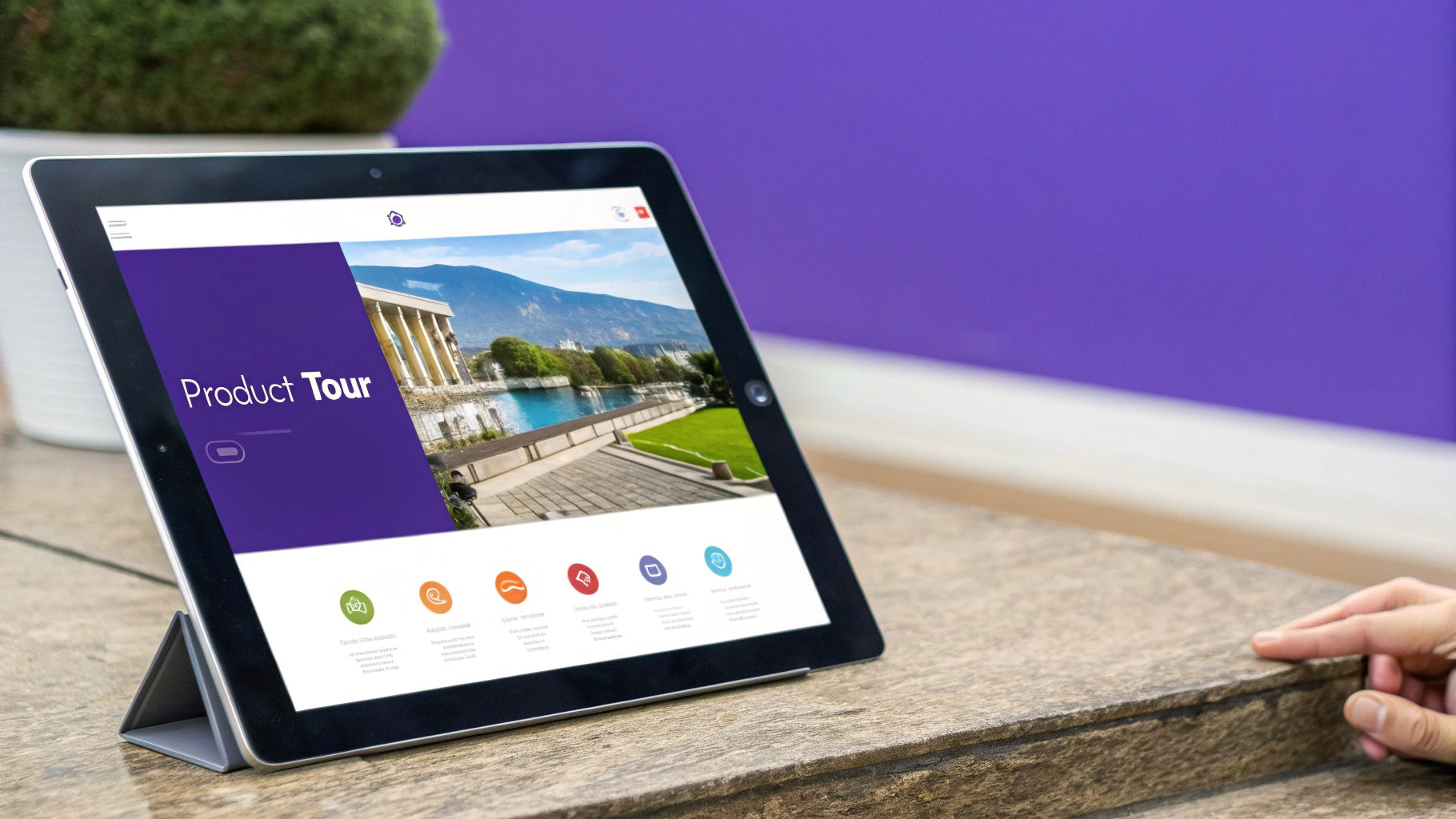
This method is crucial for complex software where users need to master core concepts before moving on to advanced capabilities. Instead of showing them every button and menu at once, you focus their attention on the essential "first win" actions. For example, the language-learning app Duolingo masters this by unlocking new lessons and concepts only after a user successfully completes the preceding ones, ensuring a solid foundation.
How to Implement Progressive Disclosure
- Map Logical Feature Dependencies: Start by identifying the core actions a user must take to achieve initial value. Structure your onboarding to teach these fundamentals first, then introduce related or more advanced features in a logical sequence. Asana, for instance, first guides users to create a task before introducing concepts like subtasks, custom fields, and automation rules.
- Provide Clear Progress Indicators: Use elements like checklists, progress bars, or congratulatory messages to show users how far they have come. This gamification element encourages them to continue exploring the product and helps them visualize their learning journey.
- Allow Power Users to Skip Ahead: While gradual introduction is key for beginners, always provide an option for experienced users to bypass the guided tour or unlock advanced features immediately. This respects their time and prevents frustration for those already familiar with similar tools.
3. Interactive Product Tours and Walkthroughs
One of the most effective customer onboarding best practices is to replace static tutorials with hands-on, interactive product tours. These guided walkthroughs lead new users through key features and core workflows directly within your product's interface. By using tooltips, hotspots, and step-by-step instructions, you can teach users by having them do, which dramatically improves retention and accelerates their path to the "aha!" moment.

This method moves beyond passive learning, actively engaging users and helping them build muscle memory for essential tasks. Instead of just telling them how to create their first project or send their first campaign, an interactive tour guides their clicks, turning abstract instructions into tangible accomplishments. This approach, popularized by tools like Appcues and Intercom, builds user confidence and demonstrates your product's value immediately.
How to Implement Interactive Product Tours
- Keep It Short and Focused: Aim for tours that are 5-7 steps long at maximum. Each tour should focus on a single, high-value outcome, like setting up a profile or completing a core action. Airtable excels at this with its interactive base setup tour, which quickly guides users through creating their first structured database.
- Allow Users to Exit and Restart: Onboarding is not linear. Always provide an obvious way for users to skip or exit a tour and restart it later from a help menu. This gives users control over their learning experience, preventing frustration.
- Use Contextual Triggers: Don't launch a tour the second a user signs in. Trigger walkthroughs based on user behavior. For example, initiate a campaign creation tour only after a user navigates to the "Campaigns" section, just as Mailchimp does.
4. Quick Wins and Early Value Demonstration
One of the most critical customer onboarding best practices is to engineer "quick wins" that demonstrate your product's value immediately. This strategy focuses on guiding new users to their first "aha moment" as rapidly as possible, often within their very first session. By removing friction and focusing on a core action, you provide instant gratification, which builds crucial momentum and motivates users to explore deeper functionalities. Instead of a long, comprehensive tour, you help them achieve a meaningful outcome right away.

This approach is powerful because it answers the user's core question: "What's in this for me?". When users see tangible results quickly, they are far more likely to invest the time needed to become proficient. It is the difference between showing someone a workshop full of tools and helping them build their first simple birdhouse in minutes.
How to Implement Quick Wins and Early Value
- Identify the "Aha Moment": Pinpoint the single action or outcome that makes users truly understand your product's value. For Grammarly, it is seeing real-time corrections improve their writing. For Canva, it is creating a beautiful design from a template in under a minute.
- Strip Down the Initial Workflow: Remove every non-essential field, step, or distraction from the path to that first key action. Buffer excels here by allowing users to connect a social account and schedule their first post with minimal setup.
- Use Sample Data or Templates: Accelerate the process by providing pre-populated data, projects, or templates. This helps users visualize the end result and interact with the product meaningfully without starting from a blank slate.
- Celebrate Small Achievements: Reinforce success with positive feedback, such as a completion checkmark, a pop-up celebration, or a progress bar moving to 100%. This small dose of dopamine encourages continued engagement and makes the onboarding process feel rewarding.
5. Multi-Channel Onboarding Communication
Relying on a single communication channel is a surefire way to miss opportunities for engagement. One of the most effective customer onboarding best practices involves a multi-channel approach, using a coordinated mix of email, in-app messages, push notifications, and even SMS to guide new users. This strategy ensures your guidance reaches users where they are most active and receptive, accommodating their diverse communication preferences. By creating a consistent and persistent presence across platforms, you reinforce key value propositions and keep users moving forward in their journey.
This holistic method recognizes that user attention is fragmented. A well-timed push notification from Spotify can encourage app usage, while a detailed email from Shopify can provide a valuable checklist for store setup. The key is to orchestrate these touchpoints so they feel like a cohesive, helpful conversation rather than a disjointed series of alerts.
How to Implement Multi-Channel Communication
- Map the Cross-Channel Journey: Before sending any messages, visualize the entire onboarding flow from the user's perspective. Decide which channel is best for each specific message. For example, use in-app messages for contextual tips, email for milestone summaries, and push notifications for time-sensitive reminders.
- Leverage Each Channel’s Strengths: Don't just duplicate content. Use in-app messages for immediate, context-specific guidance. Reserve email for more detailed tutorials or weekly progress reports. LinkedIn effectively uses push notifications to prompt profile updates while using email for networking suggestions.
- Offer Communication Preferences: Allow users to choose how they want to hear from you early in the onboarding process. Giving them control over notification types and frequency reduces the risk of message fatigue and increases the likelihood that they will pay attention to the communications they do receive.
6. Human Touch and High-Touch Support
While automation scales efficiently, one of the most powerful customer onboarding best practices involves integrating a deliberate human element. High-touch support provides personalized, one-on-one guidance from a dedicated specialist, such as a customer success manager or an onboarding consultant. This approach is invaluable for complex products or high-value accounts where generic tutorials fall short, ensuring customers feel supported and understood from day one. It transforms onboarding from a simple checklist into a strategic partnership.
This human-centric model builds deep relationships and tackles unique challenges that automated flows cannot address. For instance, an onboarding specialist can help a new enterprise client like those using Salesforce migrate complex data, configure advanced settings specific to their workflow, and train their entire team. This level of dedicated support significantly reduces churn risk and accelerates the customer's return on investment. The personal connection forged during this critical period can also positively influence their perception of your brand, a key component of effective reputation management for small businesses and large enterprises alike.
How to Implement High-Touch Support
- Segment for High-Value Interactions: Reserve this resource-intensive approach for your most valuable customer tiers or those with highly complex use cases. Atlassian, for example, offers guided setup sessions primarily for larger teams implementing products like Jira or Confluence.
- Combine Human and Tech Support: Use technology to handle routine queries and administrative tasks, freeing up your specialists to focus on strategic guidance and problem-solving. For instances where human intervention is necessary, consider enhancing your support with advanced AI-powered customer service solutions that provide instant, intelligent assistance.
- Standardize with Flexibility: Create a clear playbook for onboarding specialists that outlines key milestones, communication touchpoints, and success metrics. However, empower them with the flexibility to adapt the process to each customer's specific needs and goals, ensuring a truly personalized experience.
7. Progress Tracking and Milestone Celebration
One of the most effective customer onboarding best practices involves making the user's journey visible and rewarding. By implementing progress tracking and celebrating key milestones, you transform onboarding from a chore into a motivating, gamified experience. This approach provides users with a clear sense of direction and accomplishment, showing them exactly how far they have come and what they need to do next to unlock more value. Instead of leaving users to guess their next steps, you give them a structured path to follow, which significantly reduces friction and prevents churn.
This method leverages the psychological principle of goal completion. A visual indicator like a progress bar or checklist taps into our innate desire to finish what we start. Celebrating small wins along the way reinforces positive behavior and builds momentum, encouraging users to fully complete the setup process. This is crucial for ensuring users reach their "aha!" moment quickly and become invested in your product for the long term.
How to Implement Progress Tracking and Milestone Celebration
- Use Visual Progress Indicators: Make progress tangible with checklists, progress bars, or completion meters. LinkedIn is a classic example with its profile strength meter, which visually nudges users to add more information by showing them how close they are to becoming an "All-Star."
- Celebrate Small Wins: Don't wait for the final step to provide positive feedback. Acknowledge the completion of each task with a small celebration, like a checkmark, a brief animation, or a congratulatory message. Trello does this effectively when a user creates their first board or adds their first card.
- Connect Progress to Value: Ensure each step in your checklist clearly corresponds to a valuable outcome for the user, not just a feature tour. Frame tasks around benefits, such as "Invite a teammate to collaborate" instead of "Use the invite feature." This helps users understand why they are taking each action.
8. Contextual Help and Just-in-Time Learning
One of the most effective customer onboarding best practices is to provide help precisely when and where it's needed. Contextual, just-in-time learning moves away from overwhelming users with a massive, front-loaded knowledge base. Instead, it delivers bite-sized tips, guidance, and educational content directly within the product interface as users encounter new features or potential points of confusion. This approach respects the user's cognitive load and ensures support is immediately available at the moment of need, making the learning process feel seamless and integrated.
This strategy prevents users from having to leave your application to search for answers, which dramatically reduces friction and abandonment. Instead of making them remember everything from an initial tour, you empower them to learn by doing, with a safety net of relevant information ready to assist them. It’s a proactive method that anticipates user needs and provides solutions before frustration can build.
How to Implement Contextual Help
- Trigger Help Based on User Behavior: Use in-app tooltips or pop-ups that appear when a user hesitates on a specific feature or performs an action for the first time. For example, Figma provides small, unobtrusive tooltips that explain advanced design functions when a user first interacts with them.
- Make Help Discoverable but Not Intrusive: Embed small question mark icons or help links next to complex features or settings. These allow curious users to pull information when they need it without cluttering the interface for experienced users. Google Workspace excels at this by integrating subtle help icons throughout its apps.
- Analyze User Feedback for friction points: Pinpoint where users are getting stuck to prioritize where contextual help is most needed. By performing a customer feedback analysis, you can identify common questions and areas of confusion that are perfect candidates for just-in-time support. Learn more about effective customer feedback analysis from EndorseFlow.
9. Data-Driven Optimization and A/B Testing
Static onboarding flows quickly become outdated. A crucial customer onboarding best practice is to treat your initial user journey not as a finished product, but as a dynamic system that requires continuous improvement. Data-driven optimization involves using analytics, user feedback, and controlled A/B testing to systematically refine every step, removing friction and boosting activation rates. This scientific approach turns guesswork into a clear, measurable process for enhancing user success.
This method, popularized by the growth hacking movement, recognizes that even small tweaks to a sign-up form, tutorial, or checklist can have a massive impact on long-term retention. Companies like Dropbox famously optimized their onboarding funnel by testing everything from button colors to referral messaging, leading to explosive growth. By analyzing where users drop off and testing hypotheses to fix those leaks, you create an increasingly effective and efficient onboarding machine.
How to Implement Data-Driven Optimization
- Define Clear Success Metrics: Before running any tests, establish your key performance indicators (KPIs). This could be the percentage of users who complete a key setup task, the time it takes to reach their "Aha!" moment, or the trial-to-paid conversion rate.
- Test One Element at a Time: To get clean, reliable data, isolate your variables. Test the headline of your welcome modal or the number of steps in your product tour, but not both simultaneously. This ensures you can attribute any change in user behavior directly to the specific element you modified.
- Combine Quantitative and Qualitative Data: While analytics tell you what is happening, qualitative feedback from surveys or user interviews tells you why. Use this combination to form stronger, more empathetic hypotheses for your A/B tests. For a deeper dive into optimizing user actions and ensuring your efforts translate into measurable success, refer to this comprehensive guide to improving website conversion rates.
- Leverage Automation for Insights: As you scale, manually tracking every interaction becomes impossible. Implementing marketing automation best practices can help you segment users and deliver tailored tests efficiently. You can learn more about data-driven automation to see how it connects to your optimization efforts.
Customer Onboarding Best Practices Comparison
| Onboarding Approach | Implementation Complexity 🔄 | Resource Requirements ⚡ | Expected Outcomes 📊 | Ideal Use Cases 💡 | Key Advantages ⭐ |
|---|---|---|---|---|---|
| Personalized Welcome Experience | High – requires sophisticated data collection | High – custom content, templates, adaptive UI | Higher completion, engagement, faster time-to-value | Diverse user profiles, industries, role-based onboarding | Tailored experiences improve satisfaction & reduce churn |
| Progressive Disclosure & Gradual Feature Introduction | Medium-High – needs careful sequencing planning | Medium – staged rollouts and UI adjustments | Reduced overwhelm, better feature adoption, retention | Complex products needing gradual learning | Builds user confidence with incremental complexity |
| Interactive Product Tours and Walkthroughs | Medium – overlay systems, interactive steps | Medium – maintenance and updates | Higher engagement, immediate hands-on learning | Products with distinct key workflows needing guidance | Engages users through direct product interaction |
| Quick Wins and Early Value Demonstration | Low-Medium – streamlined setup and templates | Low-Medium – content creation | Fast time-to-value, builds confidence, boosts retention | Products where early success motivates continued use | Demonstrates product value quickly for motivation |
| Multi-Channel Onboarding Communication | High – complex coordination across channels | High – content generation for multiple channels | Increased reach, consistent messaging, accommodates preferences | Diverse user bases needing tailored communication options | Multichannel touchpoints increase message effectiveness |
| Human Touch and High-Touch Support | Very High – involves scheduling & personalisation | Very High – skilled specialists & coordination | Strong relationships, personalized problem-solving | High-value accounts, complex products, enterprise clients | Builds emotional connections and solves complex issues |
| Progress Tracking and Milestone Celebration | Medium – visual indicators and gamification | Medium – design and maintenance of progress UX | Motivation, clear direction, increased engagement | Onboarding with multiple steps or milestones | Gamifies progress, driving completion and accomplishment |
| Contextual Help and Just-in-Time Learning | Medium-High – requires smart triggers & content | Medium-High – ongoing content & logic updates | Reduced overload, relevant help, better retention | Complex products needing just-in-time learning | Supports self-service and minimizes cognitive load |
| Data-Driven Optimization and A/B Testing | Very High – requires analytics infrastructure | High – analytics tools and experimentation | Continuous improvement, higher conversion and retention | Any onboarding process aiming for optimization | Objective insights guide data-informed experience design |
From Onboarding to Advocacy: Your Next Steps
We've explored a comprehensive suite of customer onboarding best practices, moving from the critical first impression of a personalized welcome to the ongoing refinement offered by data-driven A/B testing. The journey from a new signup to a loyal advocate is not a happy accident; it is the direct result of a meticulously designed, empathetic, and strategic onboarding experience. Simply providing access to your product is no longer enough. The modern customer expects guidance, immediate value, and a clear path to achieving their goals.
The core theme connecting all these practices is a fundamental shift in perspective. Instead of viewing onboarding as a simple product tutorial, you must see it as the first and most critical stage of the customer relationship. It's where you make and keep your initial promises, demonstrate your product's true value, and build the trust necessary for a long-term partnership.
Recapping the Pillars of Effective Onboarding
Mastering this process means internalizing a few key principles we've discussed. Remember that a successful strategy is rarely a single, linear path. It’s a dynamic, multi-faceted approach that combines technology with a human touch.
Key takeaways from our discussion include:
- Personalization is Paramount: Generic welcomes are a missed opportunity. Use customer data to tailor the initial experience and make users feel seen and understood from the very first interaction.
- Demonstrate Value, Don't Just List Features: Guide users to their "aha!" moment as quickly as possible. Quick wins and early value demonstration are the bedrock of user activation and long-term retention.
- Guidance Must Be Contextual: Instead of front-loading information, use interactive tours, progressive disclosure, and just-in-time help to provide the right information at the exact moment it's needed.
- Communication is a Multi-Channel Effort: Relying solely on in-app messages is a recipe for disengagement. A robust strategy leverages email, high-touch support, and other channels to create a cohesive and supportive environment.
- Onboarding is Never "Done": The most effective onboarding programs are living systems. Continuously analyze user behavior, gather feedback, and A/B test your approaches to identify and eliminate points of friction.
Your Actionable Roadmap to a Better Onboarding Experience
Transforming your current process can feel daunting, but progress begins with a single, focused step. Don't try to implement all nine practices at once. Instead, use this actionable plan to get started:
- Identify Your Biggest Leak: Where in your current onboarding funnel do most users drop off? Is it after the initial sign-up? During feature discovery? Use your analytics to find the most significant point of friction.
- Choose One Corresponding Practice: Select the single best practice from this article that directly addresses that leak. If users are overwhelmed, focus on Progressive Disclosure. If they aren't seeing value, prioritize Quick Wins.
- Implement and Measure: Dedicate your resources to implementing that one practice effectively. Set clear metrics for success before you begin, such as "increase day 7 retention by 10%" or "reduce support tickets from new users by 25%."
- Iterate and Expand: Once you see measurable improvement from your first initiative, move on to the next biggest challenge. This iterative approach ensures sustainable progress and prevents your team from becoming overwhelmed.
By adopting these customer onboarding best practices, you are not just improving a small part of your user journey; you are investing in the very foundation of your business's growth. A successful onboarding process directly fuels higher retention, increases customer lifetime value, and, most importantly, creates a pipeline of enthusiastic brand advocates who become your most powerful marketing asset.
Ready to turn your successfully onboarded customers into powerful social proof? EndorseFlow helps you automate the collection of video testimonials and text reviews, creating a virtuous cycle where your best customers help you attract the next wave of users. Learn more and see how it works at EndorseFlow.