8 Free Content Calendar Templates to Boost Your Workflow
Discover top free content calendar templates to plan your content strategy. Streamline social media, blogs, and more with these easy-to-use tools.
Posted by
Conquer Your Content Chaos with a Free Template
Stop scrambling for last-minute content. This list of 8 free content calendar templates helps you plan, schedule, and organize your marketing efforts. Whether you're a small business owner, social media manager, or part of a larger marketing team, you'll find a content calendar template to streamline your workflow. Discover options from industry leaders like HubSpot, Hootsuite, and CoSchedule, plus adaptable tools like Notion, Trello, and Monday.com. Choose the best content calendar template to conquer content chaos and boost your marketing impact.
1. HubSpot's Social Media Content Calendar Template
For small business owners, digital marketers, social media managers, customer success teams, and creative agencies alike, a well-structured content calendar is the cornerstone of a successful social media strategy. A content calendar template provides a framework for planning, scheduling, and organizing content, ensuring consistent posting, targeted messaging, and ultimately, better results. If you're searching for a robust yet free content calendar template, HubSpot's Social Media Content Calendar Template is an excellent starting point. This Excel-based template offers a comprehensive suite of features designed to streamline your social media efforts and is a top contender among the many available content calendar template options.
HubSpot's offering distinguishes itself by providing a structured approach to content planning without the financial commitment required by many premium social media management tools. It's completely free to download and use, making it an incredibly accessible resource for businesses of all sizes. This free content calendar template allows you to plan your social media activities across various platforms, including Facebook, Twitter, Instagram, and LinkedIn, all within a single, organized document. Learn more about HubSpot's Social Media Content Calendar Template to delve deeper into the strategic benefits of a well-defined content calendar.
One of the template's key strengths lies in its comprehensive planning sections. It provides both monthly and weekly calendar views, employing color-coding to visually differentiate content types and campaigns. This allows you to see at a glance what's scheduled, identify potential gaps in your posting schedule, and maintain a consistent brand presence across your chosen social media channels. You can categorize your content by type – blog posts, images, videos, promotions, etc. – allowing for better organization and analysis of your content mix. Dedicated sections for campaign tracking and hashtag planning further enhance its utility. You can pre-plan hashtags for specific campaigns, ensuring consistency and maximizing discoverability.
Beyond planning, the HubSpot content calendar template also facilitates performance tracking. It includes fields for recording key performance metrics and calculating ROI, allowing you to measure the effectiveness of your social media efforts and refine your strategy based on data-driven insights. This feature is crucial for demonstrating the value of your social media marketing and making informed decisions about future content.
For practical application, consider a small business owner launching a new product. Using the HubSpot template, they can plan a month-long social media campaign, scheduling posts across different platforms, varying content types (images, videos, promotional offers), and tracking the engagement and conversions generated by each post. This data can then inform future campaigns, ensuring continuous improvement and maximizing ROI. A digital marketing agency can similarly utilize the template to manage multiple clients’ social media presence, segregating campaigns and tracking performance metrics for each client individually.
While HubSpot's Social Media Content Calendar Template is a powerful free tool, it’s important to acknowledge its limitations. The template requires Microsoft Excel or a compatible spreadsheet program for use. It doesn’t offer built-in automation or scheduling features, meaning you'll need to manually publish your content on each platform. Finally, the template offers limited collaboration features, which can be a drawback for larger teams working collaboratively on social media management. If your team requires advanced collaboration or automation features, you might need to consider a dedicated social media management platform. However, for its price point (free!), the HubSpot template offers exceptional value.
Setting up the template is straightforward. After downloading the Excel file, familiarize yourself with the different sections and tabs. Customize the template to align with your specific business needs and social media platforms. Input your planned content, including dates, times, content types, and relevant hashtags. Remember to regularly update the template with performance metrics to track your progress and inform future content strategy.
In conclusion, HubSpot’s Social Media Content Calendar Template is a highly valuable tool for anyone looking to improve their social media organization and effectiveness. Its comprehensive features, combined with the fact that it's a free content calendar template, make it an excellent choice for businesses and individuals seeking a structured approach to social media management without the expense of premium software. While it lacks advanced automation and collaboration features, its core functionality provides a solid foundation for planning, scheduling, and tracking your social media content, ultimately contributing to a more successful and impactful online presence. If you're looking for a powerful yet accessible content calendar template, HubSpot's offering is definitely worth considering.
2. Hootsuite's Content Calendar Template
Streamlining your social media presence is crucial for maximizing reach and engagement. A well-structured content calendar is the backbone of any successful social media strategy. Hootsuite, a recognized leader in social media management, offers a free content calendar template that empowers businesses and agencies to organize their social media activities effectively. This free content calendar template stands out for its multi-platform approach, built-in approval workflows, and intuitive design, making it a valuable tool for anyone managing a social media presence. It's particularly useful for teams collaborating on content creation and scheduling, ensuring everyone stays on the same page and content gets published consistently.
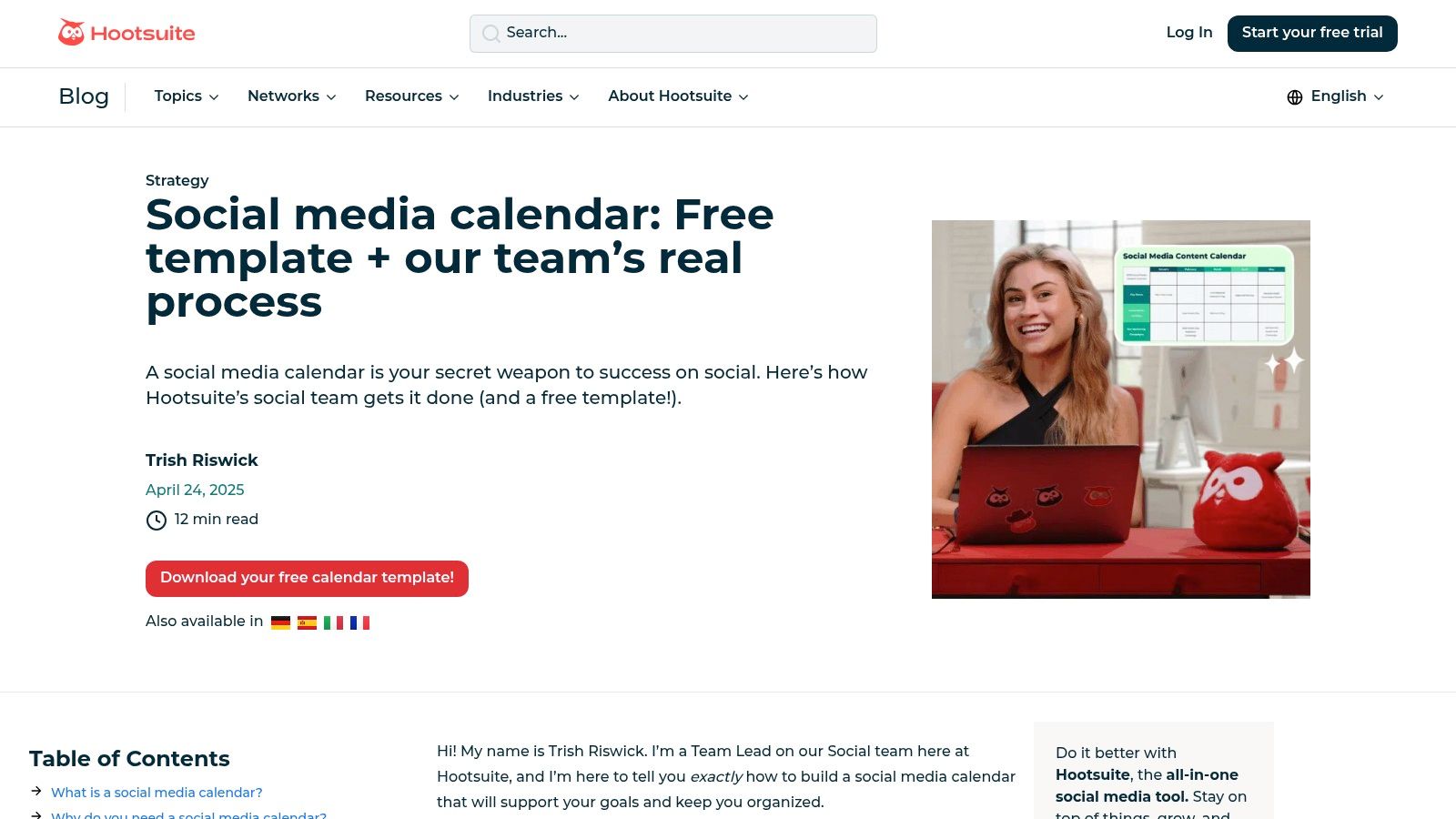
This content calendar template is readily available for free download in both Excel and Google Sheets formats, catering to diverse user preferences and existing workflows. There's no registration required, allowing you to quickly implement the template into your current content strategy. This accessibility eliminates any financial barriers and makes it a practical solution for businesses of all sizes, from startups to established enterprises.
One of the template's standout features is its support for multi-platform content planning. With dedicated columns for various social media platforms like Facebook, Twitter, Instagram, LinkedIn, and Pinterest, you can tailor your content to each platform's specific requirements and audience. This allows for strategic content diversification and targeted messaging. You can easily visualize your entire social media content plan at a glance, ensuring a cohesive and consistent brand voice across all platforms.
For teams working collaboratively, the integration with Google Sheets is invaluable. Real-time collaboration, simultaneous editing, and seamless sharing make it easy to keep everyone aligned. The template incorporates a content approval workflow and status tracking, streamlining the review and publishing process. This feature ensures quality control and prevents premature or unauthorized content releases. Designated cells allow for marking content as “In Progress,” “Pending Approval,” or “Published,” providing clear visibility into the content pipeline.
Visual content planning is enhanced through image placeholder sections within the template. This feature allows you to map out visual content alongside text-based posts, providing a comprehensive overview of your planned social media output. This is particularly beneficial for visual platforms like Instagram and Pinterest. The template also includes a campaign and theme categorization system, enabling you to group related content and track the performance of specific campaigns or themes.
While the Hootsuite content calendar template offers a robust set of features, it's important to be aware of its limitations. The template's primary focus is social media content, so it may not be ideal for managing other content types like blog posts or email newsletters. Customization options are somewhat limited without advanced spreadsheet skills. Modifying the template's structure or adding complex functionalities might require significant spreadsheet expertise. Finally, there is no direct integration with scheduling tools, meaning you'll need to manually copy and paste content into your chosen social media scheduling platform.
Implementation Tips:
- Start Simple: Begin by populating the template with your existing social media content plan. Focus on key platforms and gradually expand as needed.
- Define Roles and Responsibilities: Clearly assign roles within your team for content creation, approval, and publishing.
- Establish a Consistent Workflow: Develop a regular cadence for updating and reviewing the content calendar. Weekly or bi-weekly meetings can be beneficial.
- Utilize the Campaign and Theme Categorization: This feature allows you to analyze the performance of different content themes and optimize your strategy accordingly.
- Explore Additional Resources: Hootsuite provides extensive resources and tutorials on content calendar best practices, which can further enhance your utilization of the template.
Hootsuite's content calendar template is a valuable free resource for managing social media content. Its multi-platform approach, integrated approval workflow, and collaborative features make it an excellent choice for businesses and agencies looking to organize their social media efforts. While its focus is primarily on social media and lacks direct integration with scheduling tools, its accessibility and ease of use make it a powerful tool for anyone looking to improve their social media presence. You can download the template directly from the Hootsuite blog: https://blog.hootsuite.com/how-to-create-a-social-media-content-calendar/
3. CoSchedule's Marketing Calendar Template
For marketing teams juggling multiple campaigns across various channels, a simple spreadsheet often falls short. Enter CoSchedule's Marketing Calendar Template, a robust solution designed to streamline content planning, execution, and team collaboration. This comprehensive template goes beyond basic social media scheduling and incorporates blog posts, email marketing, advertising campaigns, and more, making it a powerful tool for businesses seeking a centralized content hub. This is why it earns a spot on our list of top content calendar templates.
CoSchedule's template isn't just a calendar; it's a comprehensive content marketing platform. Its core strength lies in its multi-channel approach, allowing you to visualize and manage all your marketing activities in one place. Imagine seeing your social media posts, blog publishing schedule, email campaign deployments, and even advertising schedules all laid out on a single, interactive calendar. This unified view eliminates the need for separate spreadsheets and tools, minimizing the risk of conflicting messages and maximizing the impact of your overall marketing strategy.
This template shines in its campaign-based organization. Color-coded categories allow for easy visual differentiation between campaigns, providing instant clarity on what’s happening and when. For example, you might use blue for your "Spring Sale" campaign and green for your "New Product Launch" campaign. This makes it effortless to track progress, identify potential overlaps, and ensure each campaign receives the appropriate attention. Within each campaign, you can further organize tasks, assign team members, and track progress, fostering accountability and smooth collaboration.
One of the standout features of CoSchedule's offering is the inclusion of content brief and strategy planning sections within the calendar itself. Rather than simply scheduling posts, you can develop the underlying strategy, create detailed briefs, and link them directly to the scheduled content. This ensures that every piece of content aligns with your overall marketing goals and provides a valuable resource for your team. This integration of strategy and execution is a crucial element for successful content marketing.
The template offers multiple viewing options – monthly, weekly, and daily – to cater to different planning needs. The monthly view provides a high-level overview of your entire marketing calendar, allowing you to identify key milestones and potential bottlenecks. The weekly view helps with more granular planning and task assignment, while the daily view focuses on the immediate tasks at hand. This flexibility makes the template adaptable to various workflows and team preferences.
CoSchedule’s Marketing Calendar Template is best suited for larger marketing teams and agencies managing complex campaigns across multiple channels. For smaller businesses or individuals focused primarily on social media, the comprehensive nature of this template might be overkill.
Pros:
- Comprehensive multi-channel marketing planning: Manage social media, blog posts, email campaigns, ads, and more in one place.
- Professional design with detailed planning sections: Color-coded categories, content briefs, and strategy planning sections enhance organization and clarity.
- Team collaboration and accountability: Assign tasks, track progress, and foster seamless communication within your team.
- Scalable for larger teams and agencies: Ideal for managing complex campaigns and coordinating diverse marketing activities.
Cons:
- Overkill for simple social media planning: The extensive features might be unnecessary for individuals or small businesses with basic social media needs.
- Setup time investment: Maximizing the template’s potential requires dedicated time for initial setup and customization.
- Potential learning curve: The comprehensive feature set might require some training for team members to fully utilize the platform.
While CoSchedule does not explicitly offer a free standalone template download, their marketing calendar functionality is integrated into their broader marketing suite. Pricing for CoSchedule Marketing Suite, which includes the calendar and other project management tools, is available on their website (https://coschedule.com/marketing-calendar-template). As pricing can vary, checking their site directly is recommended.
Implementation Tips:
- Start with a clear marketing strategy: Define your goals and target audience before populating the calendar.
- Dedicate time for initial setup: Customize the template to align with your specific business needs and workflows.
- Train your team: Ensure everyone understands how to use the template effectively to maximize its benefits.
- Regularly review and adjust: Monitor your calendar’s performance and make adjustments as needed to optimize your content strategy.
CoSchedule's Marketing Calendar Template represents a powerful tool for organized and efficient content marketing. While it might not be the best fit for everyone, its comprehensive features and multi-channel approach make it a valuable asset for teams looking to elevate their content marketing game.
4. Buffer's Social Media Calendar Template
For small businesses, solopreneurs, and even seasoned marketers looking for a streamlined approach to social media content planning, Buffer's Social Media Calendar Template stands out as an excellent option. This free, readily accessible content calendar template offers a practical and easy-to-implement solution, particularly for those prioritizing simplicity and efficiency. This content calendar template allows you to plan your social media posts effectively and stay organized.
One of the most significant advantages of Buffer's template is its accessibility. Built using Google Sheets, it’s readily available to anyone with a Google account. This eliminates the need for specialized software or complex installations, making it incredibly user-friendly. Sharing and collaborating within teams is also effortless thanks to Google Sheets' built-in sharing functionality. This makes it a great choice for small teams or agencies managing multiple clients where real-time collaboration is critical.
The template's clean and intuitive layout is another key strength. Essential planning columns provide a clear structure for organizing your social media content. These typically include date, time, platform, content topic/description, links, and a section for tracking performance metrics. The inclusion of platform-specific posting time recommendations helps users optimize their posting schedule for maximum engagement. These recommendations, often based on Buffer’s own data and best practices, offer helpful guidance, especially for those new to social media marketing. You can explore more social media content calendar ideas to enhance your strategy.
Learn more about Buffer's Social Media Calendar Template
Beyond simply scheduling content, Buffer's template also integrates a content performance tracking section. This allows you to monitor the effectiveness of your posts and identify areas for improvement. By analyzing metrics like engagement, reach, and clicks, you can refine your content strategy and tailor future posts to resonate better with your audience. This built-in analytics feature, though basic, provides valuable data for optimizing your social media efforts.
The template also offers monthly overview and weekly breakdown views. This allows for both high-level planning and detailed weekly scheduling. Seeing the entire month’s plan at a glance provides context and helps ensure a balanced content mix. The weekly breakdowns then facilitate more granular scheduling and day-to-day management of your social media activity.
While Buffer’s template excels in simplicity and ease of use, it’s important to acknowledge its limitations. Compared to more advanced content calendar software, it offers minimal customization options. Users looking for highly specialized features, complex workflows, or integrations with other marketing tools might find this template restrictive. It's primarily focused on social media platforms, so if you need a content calendar to manage blog posts, email marketing, or other content formats, you'll likely need a more comprehensive tool.
Another limitation is the lack of advanced features found in paid content calendar solutions. Features like automated publishing, in-depth analytics, and social listening are not included in this free template. However, for its target audience of small businesses and beginners, the simplicity and essential features provided are often more than sufficient.
Buffer's Social Media Calendar Template is free to use, accessible through Google Sheets. The only technical requirement is a Google account. This removes any financial barrier and makes it a truly accessible solution for businesses of all sizes, especially startups and solopreneurs operating on a tight budget.
Compared to similar free content calendar templates, Buffer’s offering stands out due to its integration of social media best practices and platform-specific posting recommendations. While other free templates might offer basic scheduling functionality, Buffer's template provides additional value through its focus on optimizing social media performance.
Implementing the template is straightforward. Simply navigate to the Buffer resource page and download a copy of the Google Sheet. From there, you can customize the template by adding your own content, scheduling details, and platform-specific information. The pre-populated columns and instructions make it easy to get started, even for users with minimal spreadsheet experience.
In conclusion, Buffer's Social Media Calendar Template earns its place on this list due to its remarkable balance of simplicity, functionality, and accessibility. While it may not offer the advanced features of premium content calendar software, it provides an invaluable resource for small businesses, solopreneurs, and anyone looking for a straightforward and effective solution for managing their social media presence. The template’s ease of use, coupled with its free access and integration with Google Sheets, makes it a powerful tool for streamlined content planning and improved social media performance. If you’re looking for a "content calendar template" that is easy to use and requires minimal setup, Buffer's offering is an excellent starting point.
5. Smartsheet's Content Marketing Calendar Template
For businesses seeking a robust and scalable content calendar template, Smartsheet offers a powerful solution that goes beyond basic planning. This professional-grade content marketing calendar template combines the familiarity of a spreadsheet with advanced project management features, making it an ideal choice for teams needing detailed tracking, automation, and seamless collaboration. If your content strategy involves multiple stakeholders, complex workflows, and the need for rigorous organization, Smartsheet’s offering deserves serious consideration. This content calendar template excels where others fall short, providing a centralized hub for all your content activities.
This isn’t your average content calendar template; it's designed for businesses that take content seriously. Imagine managing your entire content production pipeline, from ideation and creation to publishing and promotion, all within a single, integrated platform. Smartsheet enables precisely that. Its features cater to a range of content-related tasks, including blog post scheduling, social media campaigns, email marketing sequences, and more. The template allows for a granular level of control over every piece of content, ensuring that nothing slips through the cracks.
One of Smartsheet's key strengths lies in its project management capabilities. You can define task dependencies, assign responsibilities, set deadlines, and track progress in real-time. This granular level of control is especially beneficial for complex projects involving multiple team members. Automated notifications and deadline reminders ensure everyone stays on track, minimizing delays and maximizing efficiency. The Gantt chart view provides a visual representation of your content production timeline, allowing you to easily identify potential bottlenecks and adjust schedules accordingly. Imagine the power of visualizing your entire content strategy, from initial concept to final publication, laid out in a clear, concise timeline. That’s the power of Smartsheet.
Collaboration is another area where Smartsheet shines. The template offers advanced collaboration tools, including commenting and sharing functionalities, enabling seamless communication and feedback sharing among team members. This fosters a collaborative environment where everyone can contribute their expertise and insights, ultimately leading to higher-quality content. For larger teams or agencies managing multiple clients, this streamlined communication is invaluable.
Smartsheet also boasts robust integration capabilities. It seamlessly integrates with other business tools, such as Slack, Microsoft Teams, and Google Apps, further enhancing its functionality and streamlining workflows. This interoperability allows you to connect your content calendar with the tools your team already uses, creating a more cohesive and efficient workflow.
While Smartsheet offers a powerful solution for content planning, it's essential to consider its potential drawbacks. Unlike free content calendar templates, Smartsheet requires a subscription for full functionality. The pricing structure varies based on the chosen plan, so it’s crucial to evaluate the available options and select the one that best aligns with your budget and needs. Another potential hurdle is the learning curve associated with the platform. While basic users can quickly grasp the fundamental features, mastering the advanced functionalities may require some time and effort. For individuals or small teams with simple content planning needs, the extensive features offered by Smartsheet might be overkill, and a simpler, less expensive alternative could suffice.
For those seeking a free content calendar template, options like Google Sheets or Excel templates offer basic functionality for content planning. These tools are ideal for individuals or small teams with straightforward content needs. However, they lack the advanced project management, automation, and collaboration features that Smartsheet provides.
Before implementing Smartsheet, consider these setup tips. First, clearly define your content goals and objectives. This will help you tailor the template to your specific needs. Next, identify the key stakeholders who will be using the calendar and assign roles and responsibilities accordingly. Take advantage of the training resources and tutorials offered by Smartsheet to familiarize yourself and your team with the platform's functionalities. Start with a small project to test the template and gradually expand its usage as your team becomes more comfortable with the platform.
In conclusion, the Smartsheet content marketing calendar template provides a comprehensive solution for businesses seeking a robust, scalable, and feature-rich platform for content planning. Its advanced project management capabilities, automation features, and collaborative tools make it an ideal choice for large teams and complex projects. While the subscription cost and learning curve might be a barrier for some, the benefits of streamlined workflows, enhanced collaboration, and improved content quality make it a worthwhile investment for businesses serious about their content strategy. You can explore Smartsheet and its content calendar template further at https://www.smartsheet.com/content-calendar-template.
6. Monday.com's Editorial Calendar Template
For teams seeking a robust, visually appealing, and highly collaborative content calendar template, Monday.com offers a compelling solution integrated within their broader work management platform. This template goes beyond basic calendar functionality, providing a centralized hub for managing the entire content lifecycle, from initial brainstorming to publication and performance analysis. It’s particularly well-suited for content teams who need strong workflow management, transparent task assignment, and seamless integration with other tools they use daily. This content calendar template deserves its place on this list due to its comprehensive features, intuitive interface, and powerful automation capabilities, making it a valuable asset for scaling content operations.
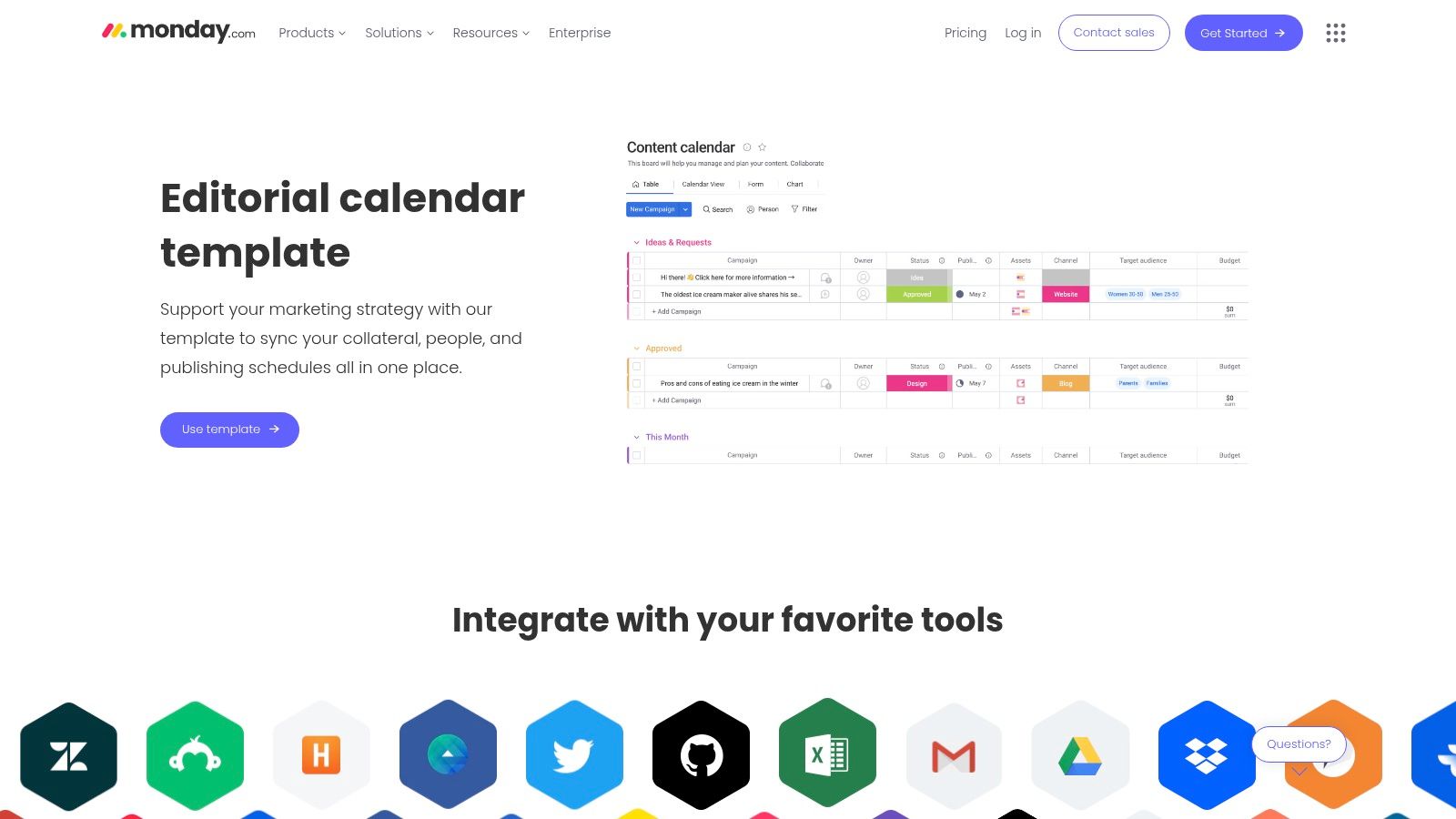
Monday.com’s editorial calendar template provides a visual content pipeline with clear status tracking. Imagine visualizing your blog posts, social media updates, video productions, and email campaigns all laid out on a single, interactive timeline. This visual overview allows team members to quickly understand the status of each piece of content, identify potential bottlenecks, and proactively address any delays. The template facilitates clear ownership and accountability by enabling task assignments for each content piece. Managers can easily see who is responsible for what and ensure that workloads are balanced across the team. This transparency minimizes confusion and promotes efficient collaboration.
One of Monday.com’s standout features is its custom automation rules. For example, you can automate the notification process so that writers are automatically alerted when an editor has approved their draft. Or, you could set up an automation to move a blog post to the "Publishing" stage once the design team has finalized the accompanying visuals. This level of automation streamlines workflows, eliminates manual tasks, and frees up team members to focus on creating high-quality content. Beyond automation, Monday.com offers multiple view options, allowing you to visualize your content calendar in various formats. You can switch between a traditional calendar view, a detailed timeline, a Kanban board for agile workflows, or a list view for focused task management. This flexibility caters to different working styles and project requirements.
The platform also integrates with popular content creation and publishing tools. For example, you could connect your Monday.com calendar with your social media scheduling platform, your email marketing software, or your content management system (CMS). These integrations create a seamless content workflow, eliminating the need to manually transfer information between different platforms. This streamlined approach saves time, reduces errors, and enhances overall productivity. For instance, a social media manager can directly schedule posts from the calendar once the content is approved, ensuring timely publication.
While Monday.com offers a powerful content calendar template, there are some considerations. The platform requires a subscription for full access, and the monthly pricing can be an investment, particularly for smaller teams or startups. While they offer a free version, the features are limited. Current pricing plans range from $10 to $20 per user per month depending on the plan you choose. This cost should be factored into your budget when evaluating the platform. Additionally, while the interface is user-friendly, the initial setup can require some time investment to configure the template to match your specific workflow and integrate with your existing tools. The platform offers extensive features, some of which may go beyond the basic needs of a simple content calendar, potentially adding to the learning curve. However, the comprehensive functionality and scalability make it a worthwhile investment for growing content teams looking for a centralized, powerful content planning and management solution.
Compared to simpler tools like Google Sheets or Trello, Monday.com provides a more structured and feature-rich environment. If your content operations are relatively simple, a basic spreadsheet or Trello board might suffice. However, as your team grows and your content strategy becomes more complex, Monday.com's robust features, automation capabilities, and integrations offer significant advantages in terms of efficiency and scalability.
To effectively implement Monday.com's content calendar template, start by clearly defining your content categories and workflow stages. Then, customize the template to reflect these stages and ensure that all team members understand how to use the platform. Take advantage of the automation features to streamline repetitive tasks and integrate with your existing tools to create a seamless workflow. Finally, regularly review and refine your processes based on data and feedback to optimize your content operations and maximize your ROI.
7. Notion's Content Calendar Template
For those seeking a dynamic and highly adaptable content calendar template, Notion presents a compelling solution. Residing within Notion's comprehensive workspace platform, this database-driven template empowers content creators and small businesses with unparalleled flexibility in planning and organizing their content strategy. Unlike static spreadsheets, Notion's content calendar allows you to create custom properties, filter views, and manage every piece of content with granular control. Its seamless integration with other Notion features makes it a powerful hub for all things content, from ideation to publication and performance tracking.
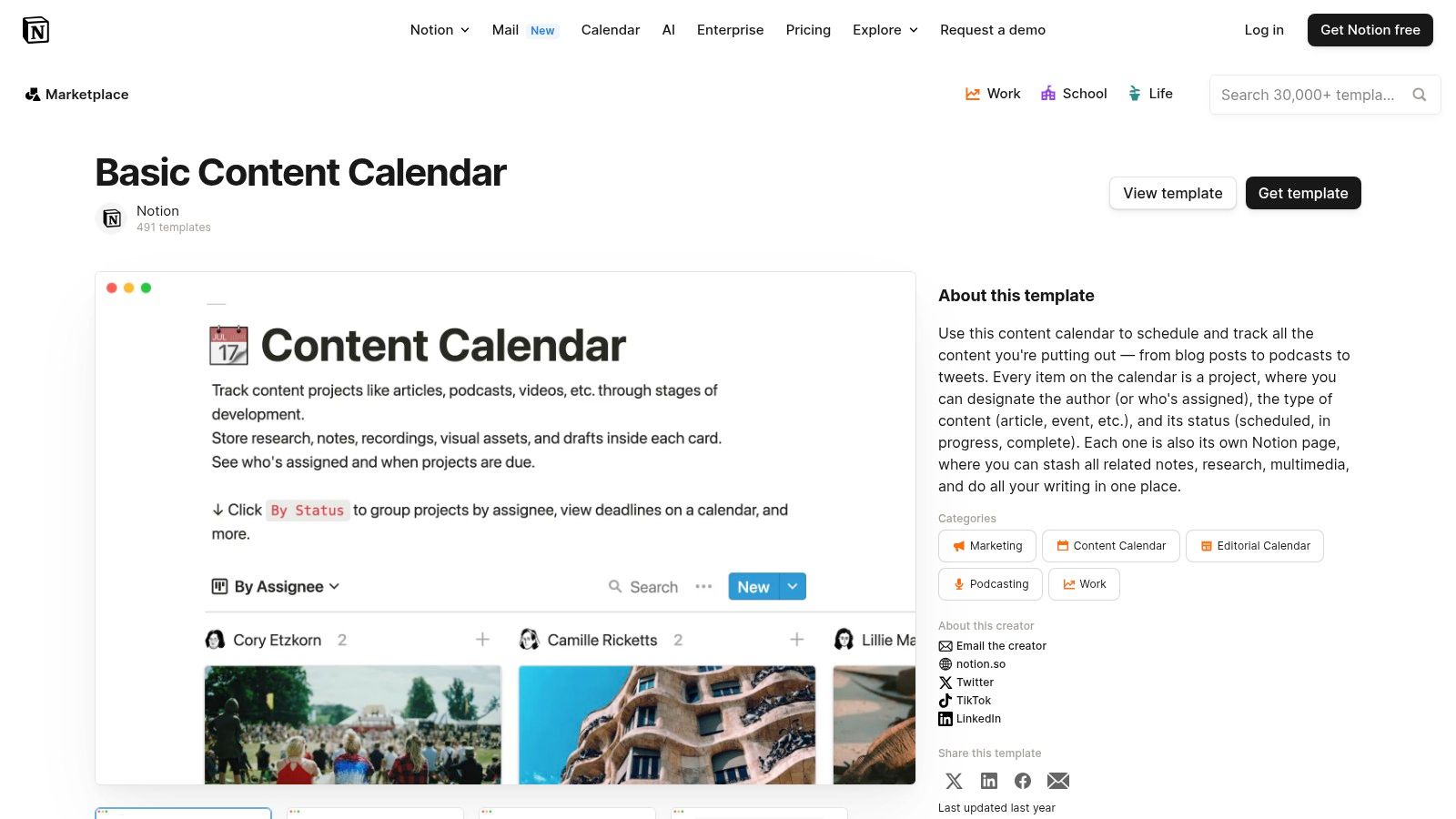
Notion’s content calendar template truly shines in its customizability. You can add properties for virtually anything you need to track – from target keywords and campaign goals to content pillars and assigned team members. This granular control allows you to tailor the template to your specific workflow and content needs. Imagine having a single view that displays all upcoming social media posts, blog articles, and email newsletters, each tagged with its respective status, author, and target audience. This is the power that Notion’s database-driven system unlocks.
Multiple view options further enhance this flexibility. Switch between a traditional calendar view for a bird's-eye view of your publishing schedule, a table view for detailed analysis and sorting, a kanban-style board view for visualizing workflow progress, or a gallery view for a visually appealing overview of your content pieces. This adaptability makes Notion a suitable content calendar template for diverse teams and projects, from social media campaigns to complex editorial calendars.
One of the key advantages of Notion's approach is its inherent ability to facilitate content status tracking. You can define custom workflow stages (e.g., Idea, Drafting, Editing, Published, Promoting) and easily move content pieces through these stages. This provides clear visibility into the progress of each piece of content, ensuring that nothing falls through the cracks. Combined with assigned team members and deadlines, this feature streamlines collaboration and keeps everyone accountable.
Notion's rich text editing capabilities mean you can create detailed content briefs directly within the calendar entries. Include outlines, talking points, target keywords, and even draft copy, all within the same platform. This eliminates the need to jump between multiple tools and keeps all relevant information centralized. Furthermore, Notion's template system allows you to create templates for recurring content types, such as weekly newsletters or social media updates, pre-populating fields and saving you valuable time.
Pricing and Technical Requirements: Notion offers a generous free tier that is often sufficient for individual users and small teams. Paid plans, with increased storage and collaboration features, are available for larger teams and businesses. Notion is accessible via web browser, desktop app (Windows, macOS), and mobile app (iOS, Android).
Comparison with Similar Tools: While tools like Google Sheets or Excel can be used as basic content calendar templates, they lack the advanced features and customization options of Notion. Dedicated content calendar tools like CoSchedule or Airtable offer similar functionality to Notion but often come with a higher price tag. Notion's advantage lies in its all-in-one nature, combining note-taking, project management, and content calendaring within a single, unified workspace.
Implementation Tips:
- Start with a pre-built content calendar template from Notion's template gallery. This provides a solid foundation that you can then customize.
- Identify the key properties you need to track based on your specific content strategy.
- Define your content workflow stages and configure the status property accordingly.
- Create templates for recurring content types to streamline your workflow.
- Regularly review and refine your content calendar to ensure it remains aligned with your overall marketing goals.
Pros: Notion's content calendar template offers a highly customizable and flexible structure. The free tier is generous, making it accessible to individuals and small teams. It's particularly well-suited for content creators who require detailed planning. The integration with other Notion features provides a seamless workflow for note-taking, planning, and tracking in one tool.
Cons: Notion does have a steeper learning curve than simpler spreadsheet solutions. Large amounts of data can sometimes slow down performance. Offline functionality is limited, and setting up the template properly requires an initial time investment.
Website: https://www.notion.so/templates/content-calendar
Despite its learning curve, the power and flexibility of Notion’s content calendar template make it a worthwhile investment for anyone serious about content marketing. Its ability to centralize all aspects of content planning, creation, and tracking within a customizable and collaborative environment makes it a valuable tool for small businesses, digital marketers, social media managers, customer success teams, and creative agencies alike. Its comprehensive features help ensure that your content strategy remains organized, efficient, and aligned with your business objectives.
8. Trello's Editorial Calendar Power-Up Template
Trello, a popular project management tool, offers a robust and visually appealing content calendar template leveraging its card-based system and the Calendar Power-Up functionality. This template presents an excellent solution for teams who embrace a visual, kanban-style approach to content planning and desire a clear overview of their content pipeline across various stages of production. It's particularly well-suited for those already familiar with the Trello interface, making the learning curve minimal.
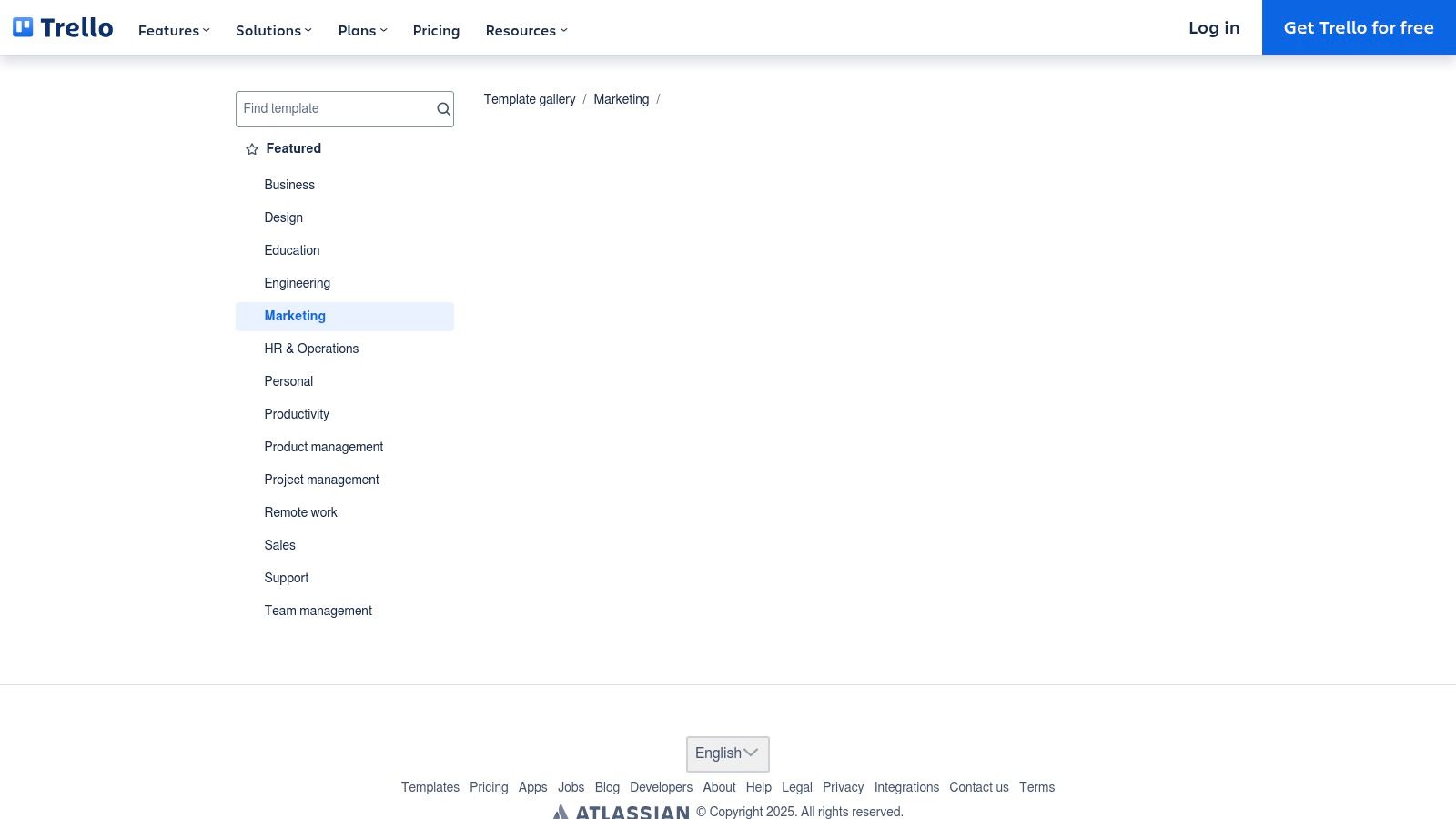
This content calendar template earns its place on this list because of its flexibility and visual clarity. Unlike spreadsheet-based calendars, Trello's visual cards allow for a more dynamic representation of content pieces. Each card can represent a blog post, social media update, video, or any other content format. Within each card, you can include detailed information like deadlines, assigned team members, relevant links, attachments, and checklists for specific tasks. This granular level of detail makes it easy to track progress and ensure everyone stays informed.
The core functionality of Trello's system revolves around lists representing different stages of the content workflow. The default template includes lists like "Ideation," "Writing," "Review," and "Published," but you can customize these to match your specific content creation process. For example, you might add stages like "SEO Optimization," "Design," or "Promotion" depending on your needs. As content progresses, you simply drag and drop cards from one list to the next, providing a clear visual representation of the content pipeline.
The real power of Trello's content calendar template comes from its Calendar Power-Up. This feature allows you to visualize your content schedule on a calendar view, offering a clear timeline of upcoming content. You can easily drag and drop cards to reschedule content and get a bird's-eye view of your publishing schedule. However, it's important to note that the Calendar Power-Up is a paid feature, requiring a Trello Standard, Premium or Enterprise subscription.
Trello also shines in its collaborative features. Team members can comment directly on cards, facilitating discussions and feedback. You can also attach files directly to cards, ensuring all relevant information is centralized and easily accessible. Furthermore, Trello integrates with a wide range of other productivity tools, such as Slack, Google Drive, and Dropbox, further streamlining your workflow. Learn more about Trello's Editorial Calendar Power-Up Template to delve deeper into its features and benefits.
While Trello offers a free tier with essential features, the Calendar Power-Up, which is crucial for a content calendar, requires a paid subscription. Pricing for Trello plans varies, so it's essential to check their website for the most up-to-date information. Technically, Trello is web-based and accessible from any browser. It also offers robust mobile apps for iOS and Android, allowing for on-the-go content management.
Compared to other content calendar tools, Trello stands out for its visual interface and flexibility. While tools like Google Sheets offer basic calendar functionality, they lack the visual appeal and project management features of Trello. More advanced tools like CoSchedule offer comprehensive content marketing platforms but come at a higher price point. Trello strikes a balance between functionality and affordability, making it an excellent choice for small businesses, digital marketers, social media managers, customer success teams, and creative agencies.
Implementing Trello’s Content Calendar template is straightforward. Start by creating a Trello account if you don’t already have one. Then, navigate to the Trello templates library and search for the "Editorial Calendar" template. Once you’ve located the template, click on "Use Template" and customize it to fit your specific needs. Rename the lists, add custom fields, and invite your team members to collaborate. Finally, enable the Calendar Power-Up to visualize your content schedule.
While Trello is a powerful tool, it does have some limitations. Reporting and analytics features are relatively basic. If you need in-depth performance tracking, you might need to supplement Trello with other analytics tools. Furthermore, while you can add details within each card, the template isn't ideal for creating detailed content briefs. Finally, Trello boards can become cluttered if you're managing a large volume of content. Using labels, filters, and archived lists can help mitigate this issue. Despite these limitations, Trello remains a compelling option for teams looking for a visual and flexible content calendar solution.
Content Calendar Template Comparison
| Template | Core Features & Automation | User Experience ★ | Value & Pricing 💰 | Target Audience 👥 | Unique Selling Points ✨ |
|---|---|---|---|---|---|
| HubSpot's Social Media Content Calendar | Multi-platform planning, campaign tracking | ★★★☆☆ Easy to customize | 💰 Free | Small biz & marketing teams | Professional design, ROI fields |
| Hootsuite's Content Calendar | Excel & Google Sheets, approval workflows | ★★★★☆ Team collaboration | 💰 Free | Agencies & multi-account managers | Content approval, expert design |
| CoSchedule's Marketing Calendar | Multi-channel (social, blog, email), team tasks | ★★★★☆ Professional design | 💰 Free | Marketing teams & agencies | Multi-channel, strategy templates |
| Buffer's Social Media Calendar | Simple Google Sheets, posting time recommendations | ★★★★☆ User-friendly | 💰 Free | Small biz & solopreneurs | Quick setup, social best practices |
| Smartsheet's Content Marketing Calendar | Project mgmt, automation, Gantt charts | ★★★★★ Enterprise-grade | 💰 Paid (subscription) | Large teams & enterprises | Advanced automation & collaboration |
| Monday.com's Editorial Calendar | Workflow automation, multiple views, integrations | ★★★★★ Excellent UX | 💰 Paid (subscription) | Growing content teams | Visual pipeline, strong automation |
| Notion's Content Calendar | Database-driven, customizable views & workflows | ★★★★☆ Flexible but steeper | 💰 Free tier + Paid plans | Creators & small biz | Highly customizable, all-in-one workspace |
| Trello's Editorial Calendar Power-Up | Kanban cards, calendar view, attachments | ★★★★☆ Visual & intuitive | 💰 Free tier, paid Power-Up | Agile teams & visual planners | Kanban style, strong mobile app |
Supercharge Your Content Strategy with EndorseFlow
From simple spreadsheets to robust project management platforms, the right content calendar template can transform your content marketing efforts. We've explored a range of options, from HubSpot's Social Media Content Calendar Template to Trello's Editorial Calendar Power-Up Template, each offering unique features to suit diverse needs. Key takeaways include choosing a template that aligns with your team's workflow, considering the level of collaboration required, and prioritizing flexibility for adapting to evolving content strategies. Remember, the most effective content calendar is the one you consistently use.
When selecting your ideal tool, consider factors like the size of your team, the complexity of your campaigns, and the platforms you're targeting. A small business might thrive using a simple spreadsheet, while a larger agency might benefit from a more comprehensive platform. Finding the right balance between simplicity and functionality is key. If you're looking for ways to boost your content creation process and spark creativity, check out this article on 10 innovative techniques to ignite ideas from AI Tools Brief.
While these free content calendar templates provide a solid foundation for planning, consider elevating your content strategy further with EndorseFlow. This platform streamlines testimonial collection and automates social media posting, freeing up your time to focus on creating high-quality content – the very content you’re meticulously planning in your chosen content calendar template. EndorseFlow seamlessly integrates with various tools, ensuring a consistent brand presence across all channels.
Ready to streamline your content workflow and amplify your brand's message? Start leveraging the power of testimonials and automated social sharing to boost your content calendar's impact. Try EndorseFlow free for 14 days and see the difference!