7 Business Process Automation Examples to Scale in 2025
Explore 7 real-world business process automation examples to streamline workflows. Learn to automate HR, marketing, and finance for ultimate efficiency.
Posted by
In today's competitive business environment, efficiency isn't just an advantage; it's a core requirement. Companies are constantly seeking ways to do more with less by eliminating the tedious, manual tasks that consume valuable time and resources. This is where Business Process Automation (BPA) steps in, moving from a futuristic concept to a practical, accessible solution for organizations of all sizes.
This article explores concrete business process automation examples, showcasing how companies are leveraging powerful platforms to streamline critical operations, from customer testimonial collection and lead nurturing to complex financial workflows. For a deeper understanding of how automation reshapes financial operations, consider delving into the benefits of effective accounting process automation to boost your efficiency.
We will move beyond generic descriptions to provide a strategic breakdown of each example. You will find actionable takeaways, screenshots, and direct links to the platforms discussed, including tools like Zapier, EndorseFlow, and UiPath. Our goal is to equip you with the insights needed to identify and implement the right automation strategies, helping you build a more productive, resilient, and scalable organization. This is your guide to transforming theoretical efficiency into tangible business results.
1. Automating Customer Testimonial & Social Proof Generation
Collecting customer testimonials is a high-impact marketing activity that often falls by the wayside due to its manual, time-consuming nature. The process usually involves identifying happy customers, reaching out with personalized emails, following up relentlessly, and then manually formatting and publishing the responses. This administrative burden prevents many businesses from consistently building a library of social proof, a critical asset for building trust and driving conversions.
By implementing business process automation, companies can transform this sporadic effort into a systematic, always-on engine for generating valuable testimonials. The right automation platform can handle every step, from the initial request to the final publication on your website or social media channels. This is a prime example of business process automation freeing up marketing and customer success teams to focus on strategy rather than repetitive administrative tasks.
Strategic Analysis: The "Testimonial Engine"
The core strategy here is to build a self-sustaining "testimonial engine" that operates in the background. Instead of one-off campaigns, you create an automated workflow that triggers based on specific customer actions or milestones. This turns a reactive task into a proactive, scalable system.
Key Insight: The most effective testimonial automation is triggered by positive customer signals. Tie your requests to moments like a high Net Promoter Score (NPS) rating, a repeat purchase, a positive support interaction resolution, or a specific feature usage milestone. This ensures you're asking for feedback when the customer's sentiment is at its peak.
This approach not only increases the response rate but also improves the quality of the testimonials received. Customers are more likely to provide detailed, enthusiastic feedback when they’ve just had a positive experience.
Tactical Automation & Actionable Takeaways
You can build this system using tools like Testimonial.to, Senja, or even by connecting your CRM (like HubSpot) to survey tools (like Typeform) via an integrator like Zapier.
- Trigger Identification: Pinpoint key moments of customer delight. For a SaaS company, this could be 30 days of consistent usage. For an e-commerce brand, it might be the second purchase within 60 days.
- Automated Outreach: Set up an automated email or in-app message sequence that triggers based on these events. The message should be personalized, explain the value of their feedback, and link directly to a simple submission form.
- Centralized Collection: Use a platform that centralizes all submissions, whether they are text or video. This creates a single source of truth for all your social proof, making it easy to manage and repurpose.
- One-Click Publishing: The best tools allow you to approve a testimonial and, with a single click, publish it to a "Wall of Love" on your website, share it on social media, or embed it on a product page. This final step is crucial for closing the automation loop and maximizing the ROI of each testimonial.
2. Automating Invoice Processing & Data Entry with UiPath
Invoice processing and data entry are classic business bottlenecks. The manual process involves receiving invoices in various formats (PDF, email, paper), extracting key data like invoice number, date, and amount, validating it against purchase orders, and finally entering it into an accounting system like QuickBooks or SAP. This workflow is highly repetitive, prone to human error, and consumes countless hours of administrative time, delaying payments and straining vendor relationships.
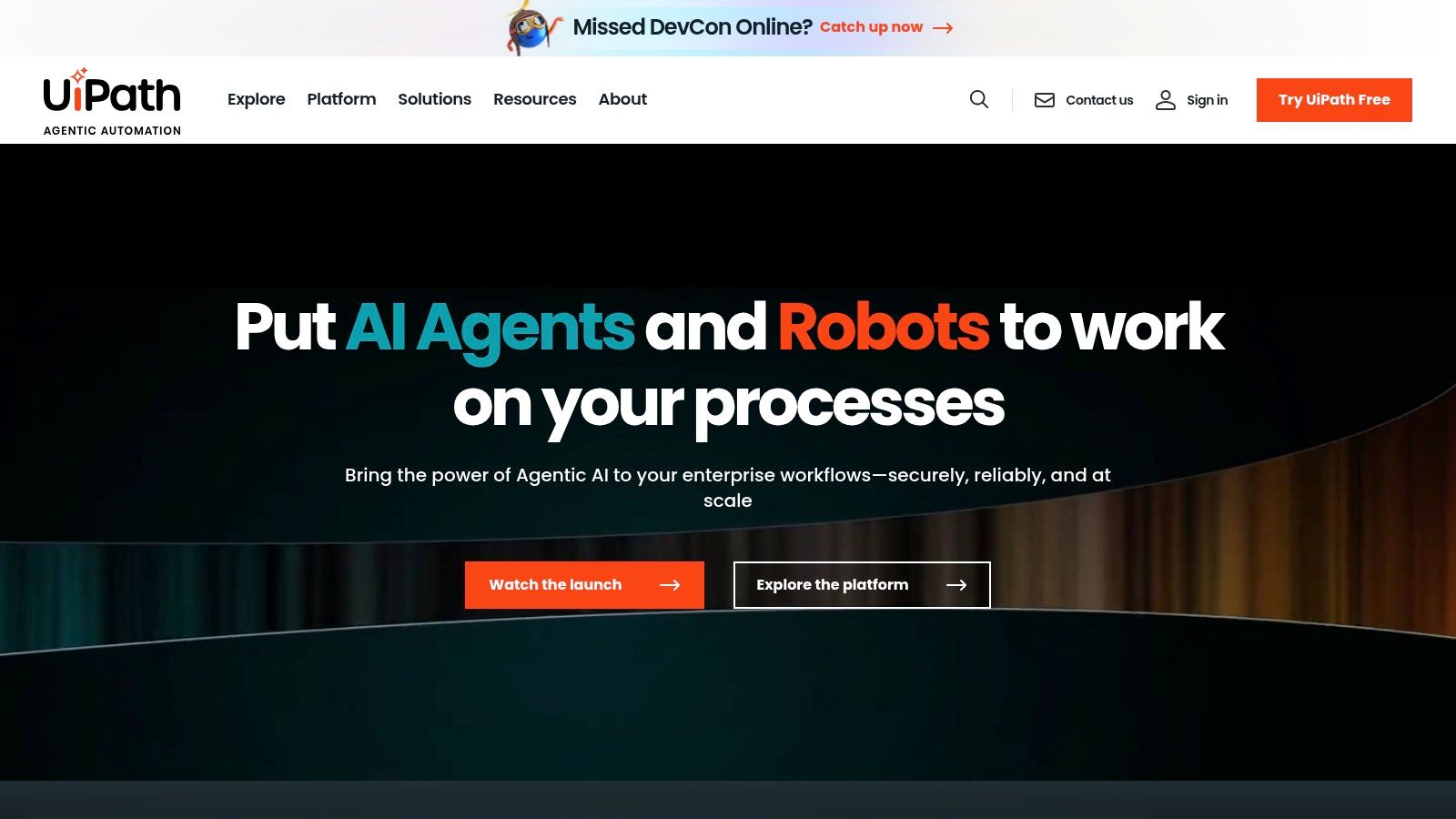
With a Robotic Process Automation (RPA) platform like UiPath, businesses can automate this entire cycle. A software "robot" can be configured to monitor an email inbox for invoices, use AI to read and extract the necessary information, perform validations, and directly input the data into the company's financial software. This is a powerful business process automation example where technology handles high-volume, rule-based tasks with perfect accuracy, freeing up finance teams for more strategic work like financial analysis and planning.
Strategic Analysis: The "Digital Finance Assistant"
The strategy here is to create a "digital finance assistant" using RPA. This digital worker operates 24/7, handling the predictable, rule-based tasks that form the backbone of accounts payable. The goal is not just to speed up a single task but to create a resilient, error-free data processing pipeline that scales with the business without increasing headcount.
Key Insight: True power comes from combining RPA with AI. UiPath's platform integrates AI capabilities like Optical Character Recognition (OCR) and document understanding models. This allows the bot to handle unstructured data and process invoices in diverse formats, something simple automation alone cannot do. The system learns and improves over time, becoming more accurate with each invoice it processes.
This approach transforms the accounts payable function from a cost center burdened by manual labor into a streamlined, efficient, and strategic business unit.
Tactical Automation & Actionable Takeaways
You can deploy this automation using the UiPath platform, which offers tools for every stage of the automation lifecycle, from process discovery to robot management. While pricing is enterprise-focused, they offer free trials and community editions.
- Process Mapping: Use UiPath's Process Mining tools to first analyze and map your existing invoice processing workflow. This identifies inefficiencies and confirms the exact steps the robot needs to follow.
- Automated Data Extraction: Configure a bot to monitor specific email inboxes or folders. Use UiPath’s AI-powered Document Understanding to train the bot to accurately extract data from different invoice layouts without needing a template for each vendor.
- Validation Rules: Program the bot with business logic. For instance, it can cross-reference the invoice data with a purchase order database to check for matching amounts and line items, flagging any discrepancies for human review.
- System Integration: The final step involves the bot logging into your accounting or ERP system (e.g., SAP, Oracle, QuickBooks) and entering the validated data directly into the appropriate fields, just as a human would, but faster and without typos.
3. Streamlining Internal Operations with Microsoft Power Automate
Many core business operations, from document approvals to data entry between applications, are bogged down by manual, repetitive steps. This is especially true for companies deeply integrated into the Microsoft ecosystem. Tasks like saving email attachments to SharePoint, notifying a Teams channel about a new Salesforce lead, or kicking off an approval process for a new document can consume hours of valuable employee time each week. These small, fragmented tasks create significant operational drag.
By leveraging a tool like Microsoft Power Automate, businesses can connect these disparate apps and services to create seamless, automated workflows. It acts as the digital connective tissue within an organization's tech stack, particularly for those using Office 365, Dynamics 365, and Azure. This specific business process automation example focuses on automating the flow of information and tasks between the everyday tools employees already use, dramatically reducing manual effort and the potential for human error.
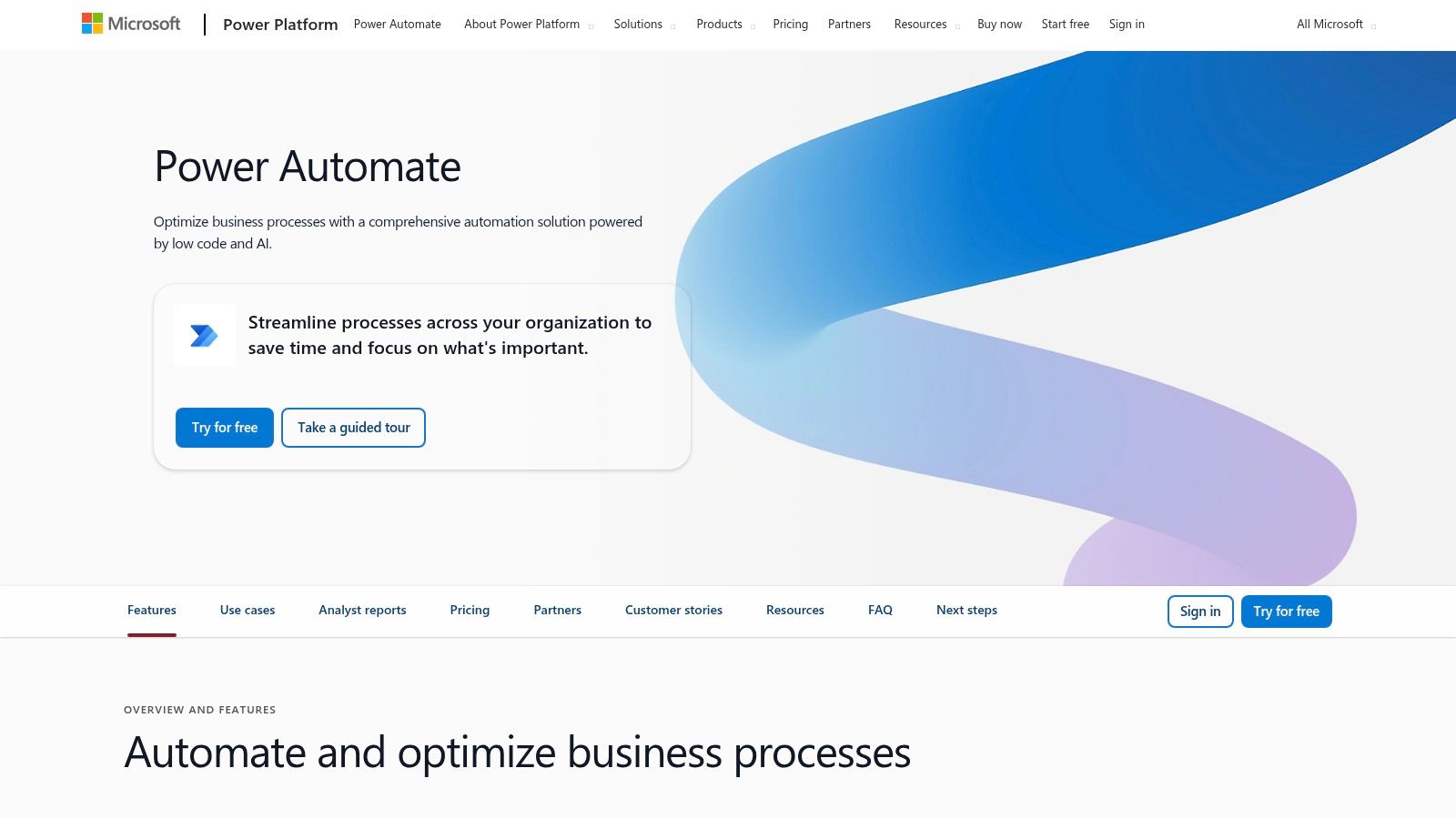
Strategic Analysis: The "Digital Nervous System"
The strategy here is to build a "digital nervous system" that automates the routine flow of data and tasks across your entire organization. Instead of employees acting as human APIs, copying and pasting information from one system to another, you create reliable, automated "Flows" that handle this work in the background. This frees up your team to focus on higher-value activities that require human intellect and creativity.
Key Insight: The greatest power of Microsoft Power Automate lies in its deep, native integration with the Microsoft 365 suite. The most impactful automations often start with a trigger from Outlook, SharePoint, or Teams and result in an action in another Microsoft service or a third-party app. This creates a hyper-efficient work environment by automating processes directly within the software employees use daily.
This approach transforms productivity by embedding automation directly into existing work habits, rather than forcing users to adopt entirely new platforms for simple tasks. For more advanced applications, you can also explore how these automations fit into broader marketing automation strategies.
Tactical Automation & Actionable Takeaways
You can start building these workflows directly within Microsoft Power Automate, often included with existing Microsoft 365 subscriptions. Its user-friendly, low-code interface and extensive template library make it accessible even for non-technical users.
- Identify Cross-App Friction: Look for processes where employees are manually moving data between applications. A classic example is saving invoice attachments from Outlook to a specific SharePoint folder. This is a perfect candidate for a simple, high-impact Flow.
- Start with Templates: Browse the vast library of pre-built templates. You can find ready-made solutions for common tasks like "Get a push notification when you receive an email from your boss" or "Create a new lead in Dynamics 365 when a row is added to an Excel spreadsheet."
- Incorporate Approvals: Use the "Approvals" connector to formalize processes like document sign-offs, vacation requests, or expense reports. A flow can automatically route a document to the correct manager in Microsoft Teams for one-click approval, creating a clear audit trail.
- Extend with AI Builder: For more complex scenarios, explore the AI Builder feature. This allows you to add intelligence to your flows, such as extracting text from invoices (form processing) or analyzing customer feedback sentiment directly within the automated workflow.
4. Streamlining HR and Operational Workflows with Kissflow
Human Resources and internal operations are often bogged down by manual, paper-based processes like employee onboarding, leave requests, and purchase order approvals. These workflows, while critical, consume significant administrative time, are prone to human error, and create frustrating bottlenecks for employees and managers alike. The manual nature of these tasks prevents HR and operations teams from focusing on more strategic initiatives, such as employee development and process optimization.
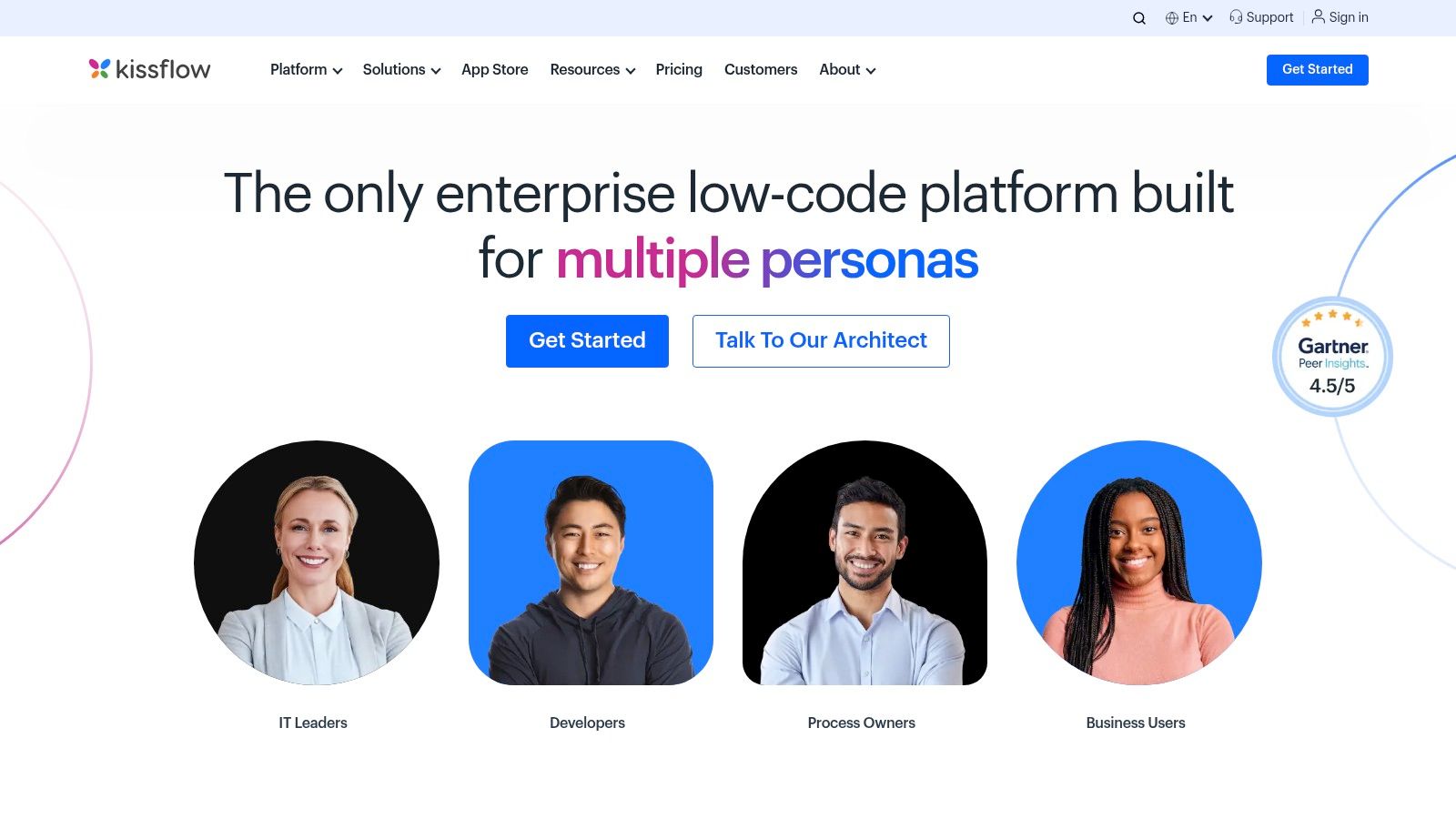
This is a classic business process automation example where a platform like Kissflow can digitize and streamline entire operational sequences. By providing a no-code environment, it empowers non-technical department heads to build and manage their own automated workflows. This democratization of automation shifts process ownership from IT to the business units themselves, resulting in faster implementation and more relevant solutions.
Strategic Analysis: The "Citizen Developer" Approach
The core strategy here is to empower "citizen developers" - business users with deep process knowledge but no coding skills - to build the solutions they need. Instead of relying on a central IT team with a long backlog, HR or finance managers can directly translate their process maps into functional, automated applications. This accelerates digital transformation from the ground up.
Key Insight: The true power of a no-code platform isn't just speed; it's agility. When the process owner is also the application builder, they can iterate and improve the workflow in real-time based on user feedback. A leave request form that's causing confusion can be updated in minutes, not weeks.
This approach ensures that automated processes are not just efficient but are also perfectly aligned with the real-world needs of the people using them. For those looking to dive deeper into this area, exploring comprehensive HR process automation strategies can provide a valuable framework for transforming your workplace.
Tactical Automation & Actionable Takeaways
You can implement these workflows directly on a platform like Kissflow, which offers a user-friendly interface and pre-built templates for common business needs like employee onboarding and invoice processing. Its pricing is tiered, making it accessible for growing teams, though it may be a significant investment for very small businesses.
- Process Mapping: Before building, clearly map out your existing process. Identify every step, decision point, and person involved in a task like purchase requisition approval.
- Drag-and-Drop Building: Use the visual, drag-and-drop workflow builder to recreate your process map digitally. Define form fields, set up approval hierarchies (e.g., requests over $500 require manager approval), and configure notification rules.
- Integrate Key Tools: Connect your workflow to essential apps like Slack for instant notifications or G Suite to populate documents automatically. This creates a seamless flow of information and reduces context switching.
- Monitor and Optimize: Leverage the platform's real-time analytics dashboard to monitor process performance. Identify bottlenecks where requests get stuck and use that data to refine your workflow for continuous improvement.
5. Enterprise-Scale Robotic Process Automation (RPA)
For large organizations, business process automation examples often extend beyond simple marketing or sales workflows into complex, cross-departmental operations like finance, HR, and supply chain management. Manual data entry, invoice processing, and legacy system integration can create significant bottlenecks, consuming thousands of employee hours and introducing a high risk of error. This is where enterprise-grade Robotic Process Automation (RPA) becomes essential.
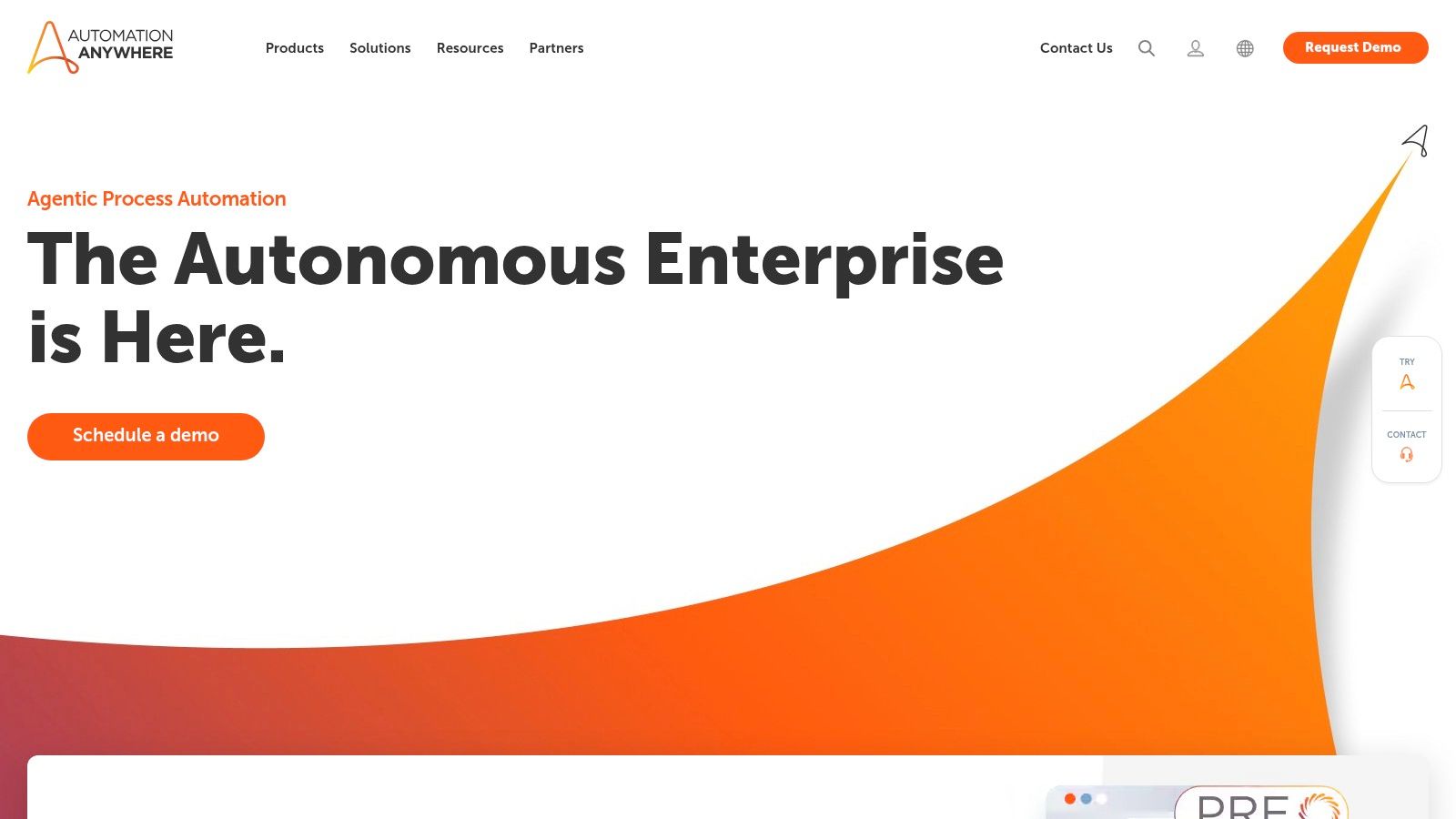
RPA platforms like Automation Anywhere deploy software "bots" that mimic human actions to execute repetitive, rules-based tasks across various applications. These bots can log into systems, read and write data, process transactions, and communicate with other digital systems. This automates high-volume, tedious work at a scale that is impossible to achieve manually, freeing up skilled employees to focus on strategic analysis and decision-making.
Strategic Analysis: The "Digital Workforce"
The core strategy here is to build a "digital workforce" of software bots that works alongside human employees to handle complex, end-to-end business processes. Instead of automating isolated tasks, the goal is to orchestrate a team of bots that can manage entire workflows, from extracting data from an invoice to updating records in an ERP system and sending a payment confirmation.
Key Insight: The true power of enterprise RPA is unlocked when combined with AI. AI-powered bots can handle unstructured data, such as reading invoices in different formats or understanding the context of a customer email. This "intelligent automation" allows businesses to automate processes that were previously too complex or variable for standard bots.
This approach transforms core business functions from cost centers into highly efficient, automated operations. It provides a scalable solution for handling massive volumes of data and transactions with unparalleled speed and accuracy.
Tactical Automation & Actionable Takeaways
Automation Anywhere provides a comprehensive platform for building, managing, and scaling a digital workforce. While its pricing is geared toward enterprises, the principles can inform automation strategy for any business size.
- Process Identification: Start by identifying high-volume, rules-based, and error-prone processes. Good candidates include accounts payable/receivable, employee onboarding, and IT support ticket resolution.
- Bot Development: Use the platform's user-friendly, drag-and-drop interface to build bots without extensive coding. For more complex needs, developers can create sophisticated custom bots. The platform's Bot Store also offers pre-built solutions for common tasks.
- Intelligent Document Processing: Leverage AI-powered bots to extract and process data from unstructured sources like PDFs, scanned documents, and emails. This is a game-changer for automating invoice and claims processing.
- Analytics & Governance: Utilize the built-in analytics dashboard to monitor bot performance, calculate ROI, and ensure compliance. Strong governance is crucial for managing a digital workforce securely and effectively, and is a key focus when implementing marketing automation best practices at an enterprise scale.
6. Enterprise-Level Process Orchestration with Appian
For large organizations, business process automation often means more than just connecting two apps; it involves orchestrating complex, multi-departmental workflows that span legacy systems, modern applications, and human decision-making. This is where enterprise-grade, low-code platforms like Appian shine. They provide a unified environment to design, manage, and optimize end-to-end business processes that are too intricate for simpler point-to-point integrators.
Appian empowers businesses to tackle high-stakes operations like claims processing, supply chain management, or new drug approvals by bringing together data, AI, and robotic process automation (RPA) into a single, cohesive workflow. This represents one of the most sophisticated business process automation examples, moving beyond task automation to true digital transformation of core operations.
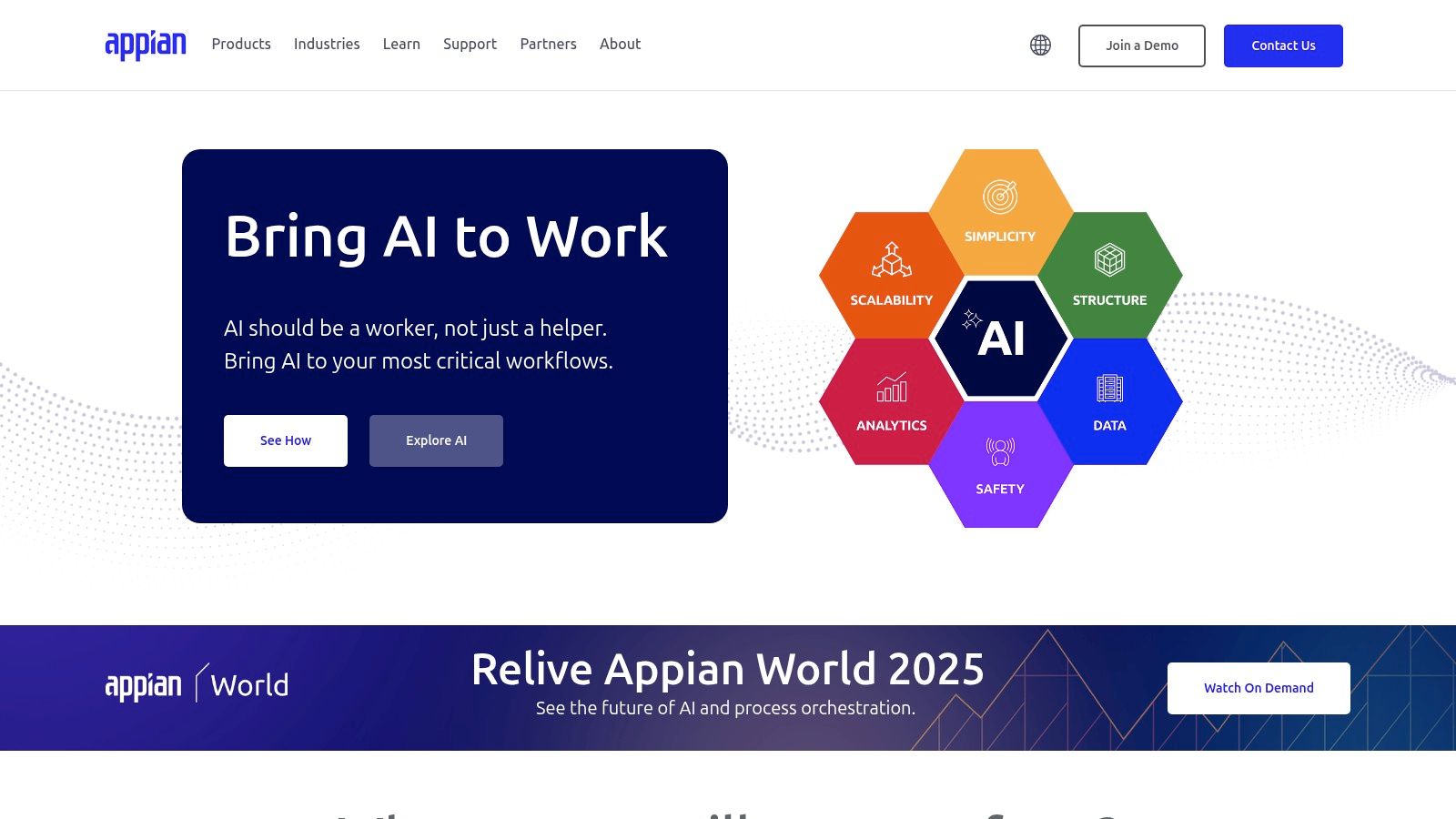
Strategic Analysis: The "Digital Factory" Model
The strategy behind using a platform like Appian is to build a "digital factory" for creating and deploying business applications rapidly. Instead of lengthy, code-heavy development cycles, organizations use a visual, model-driven approach to assemble processes. This allows business and IT to collaborate effectively, significantly reducing the time it takes to get a new automated process from concept to reality.
Key Insight: The power of a low-code platform like Appian isn't just speed; it's the ability to unify disparate data sources and automate human-in-the-loop tasks. It creates a single pane of glass where automated bots (RPA) can handle data entry, AI can make predictions, and human experts can step in for final review and approval, all within one seamless process.
This unified approach breaks down data silos and eliminates the fragmented, disjointed user experience that often plagues complex enterprise processes.
Tactical Automation & Actionable Takeaways
Appian is a premium, enterprise-focused platform with pricing tailored to organizational needs, often involving significant investment. It's best suited for large-scale, mission-critical process automation rather than simple task linking.
- Process Modeling: Begin by using Appian's visual designer to map out your entire business process, including every human touchpoint, system interaction, and decision point. This visual map becomes the foundation of your application.
- Data Unification: Leverage Appian's "Data Fabric" technology to connect to and unify data from various systems (like Salesforce, SAP, and homegrown databases) without migrating the data itself. This provides a holistic view needed for intelligent automation.
- Incorporate AI and RPA: Identify repetitive, rule-based tasks within your process (like extracting data from an invoice) and assign them to an integrated RPA bot. Use built-in AI capabilities for tasks like sentiment analysis or document classification to make the process smarter.
- Build a User-Friendly Interface: Design a simple, intuitive user interface for the human interaction steps. This ensures that even complex backend processes are easy for employees to manage, review, and act upon, whether on a desktop or mobile device.
7. Connecting Disparate Systems with Zapier
Many business processes stall not within a single application, but in the gaps between them. Manually transferring data from a form submission to a spreadsheet, then to a project management tool, and finally into an email marketing list is a classic example of inefficient, error-prone work. This "digital duct tape" approach consumes countless hours and creates data silos that hinder growth and decision-making.
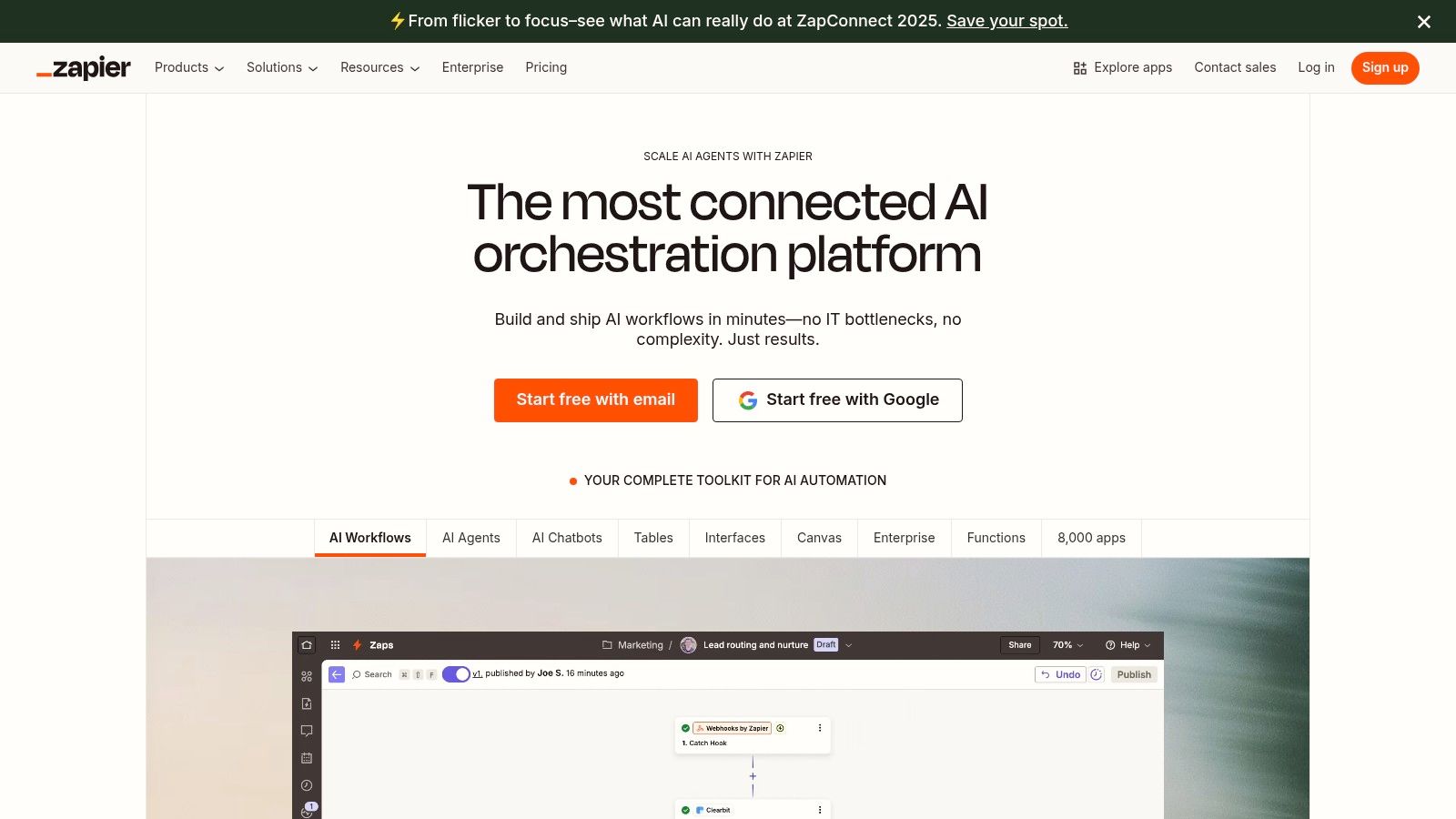
This is where a tool like Zapier shines as a quintessential example of business process automation. It acts as a universal translator, allowing thousands of different web applications to communicate with each other seamlessly. By creating simple "if this, then that" workflows, businesses can bridge these gaps, automating the flow of information and eliminating manual data entry across their entire software stack. This empowers teams to build integrated systems without needing developers, turning siloed apps into a cohesive, automated ecosystem.
Strategic Analysis: The "Workflow Integrator"
The core strategy with Zapier is to function as a central "workflow integrator" or automation hub for your business. Instead of viewing your software tools as isolated islands, you can use Zapier to build bridges between them, ensuring data flows automatically and triggers actions across platforms. This strategy moves beyond single-app automation to orchestrate complex, multi-app processes.
Key Insight: The true power of Zapier is unlocked when you map out a complete business process from start to finish, identifying every manual hand-off between applications. Automating these connection points, rather than just individual tasks, delivers the most significant gains in efficiency and data accuracy.
This approach transforms your collection of software subscriptions from a simple toolkit into a powerful, interconnected machine that executes entire workflows with minimal human intervention.
Tactical Automation & Actionable Takeaways
You can start building these connections at Zapier, which offers a free plan with limitations and tiered paid plans starting around $19.99/month (billed annually) for more complex "Zaps" and higher task volumes.
- Trigger Identification: Define the starting point of your workflow. This could be a new lead from a Facebook Lead Ad, a completed purchase in Shopify, or a new row added to a Google Sheet.
- Automated Action: Determine the sequence of events that should follow the trigger. A new Shopify order (trigger) could automatically add the customer to a Mailchimp list, create an invoice in QuickBooks, and send a Slack notification to the fulfillment team (actions).
- Use Multi-Step Zaps: Don't stop at one action. Use multi-step Zaps to build sophisticated chains of command. For example, a new form submission could trigger a filter to check for specific keywords, then route the lead to different salespeople in your CRM based on the result.
- Leverage Built-in Tools: Utilize Zapier's built-in Formatter, Filter, and Delay tools. You can format text, numbers, and dates; create conditional logic so Zaps only run when specific criteria are met; and pause workflows for a set period before continuing. This adds a layer of intelligence to your automations.
Top 7 Business Process Automation Tools Compared
| Platform | Implementation Complexity 🔄 | Resource Requirements ⚡ | Expected Outcomes 📊 | Ideal Use Cases 💡 | Key Advantages ⭐ |
|---|---|---|---|---|---|
| EndorseFlow | Moderate - AI automation reduces manual effort but some customization limits | Low to moderate - Browser-based, no downloads needed | High - 85% testimonial completion, up to 10x social engagement | Small businesses, digital marketers, social media managers | AI-powered video testimonials, unified social media & testimonial management |
| UiPath | High - Complex initial setup, enterprise-grade | High - Enterprise resources, technical expertise | Strong - Efficient automation of repetitive tasks | Large enterprises automating complex workflows | Drag-and-drop interface, AI/ML integration, scalable for enterprises |
| Microsoft Power Automate | Low to moderate - Intuitive, seamless in Microsoft ecosystem | Moderate - Best for Microsoft 365 users | Moderate - Boosts productivity within Microsoft apps | Organizations using Microsoft 365, cost-conscious automation | Deep Microsoft 365 integration, cost-effective, AI Builder features |
| Kissflow | Low - No-code, drag-and-drop simplicity | Moderate - Cloud-based, accessible to non-tech users | Moderate - Real-time analytics, workflow automation | SMEs needing flexible, easy workflow automation | No-code builder, collaboration tools, quick deployment |
| Automation Anywhere | High - Designed for complex, large-scale automation | High - Enterprise-level infrastructure required | High - Handles complex unstructured data, AI-powered | Large enterprises with complex automated needs | AI bots for unstructured data, cloud-native, comprehensive analytics |
| Appian | Moderate to high - Low-code but some learning curve | High - Enterprise focus with robust integrations | High - Rapid deployment and process optimization | Large enterprises requiring scalable low-code solutions | Low-code rapid app development, AI & RPA integration, data unification |
| Zapier | Low - User-friendly trigger-action workflows | Low - Minimal resources, no coding | Moderate - Efficient app integrations, simple automations | Small businesses, non-technical users, quick integrations | Massive app ecosystem, simple setup, affordable pricing |
From Examples to Execution: Your Next Steps in Automation
We have journeyed through a landscape rich with powerful business process automation examples, showcasing how tools from specialized platforms like EndorseFlow to comprehensive enterprise solutions like UiPath are reshaping the modern workplace. The examples, from streamlining testimonial collection and automating invoice processing to nurturing leads and managing social media, all point to a singular, transformative truth. Automation is not about replacing your talented team; it is about augmenting their capabilities.
The core principle is to strategically redirect your most valuable asset, human ingenuity, from mundane, repetitive tasks to high-impact, strategic initiatives. It’s about empowering your customer success team to build deeper relationships instead of manually chasing feedback, or freeing your finance department to perform critical analysis instead of keying in data. Each example we explored demonstrates a clear path from manual inefficiency to automated, scalable success.
Key Takeaways and Strategic Synthesis
Reflecting on the diverse solutions from Zapier, Kissflow, and Microsoft Power Automate, several key themes emerge for any business ready to embrace automation:
- Start with a Single Pain Point: The most successful automation journeys begin by identifying one specific, high-friction process. Is it employee onboarding? Lead qualification? Social proof management? Pinpoint the bottleneck that consumes the most time and offers the least strategic value.
- Measure Everything: Establish clear metrics before you implement a new tool. Track time saved, error reduction, increases in lead conversion, or faster payment cycles. This data provides the business case for expanding your automation efforts.
- Integration is Power: The true magic often lies in how well a tool connects with your existing tech stack. A platform’s ability to seamlessly integrate with your CRM, communication apps, and financial software is what transforms it from a siloed solution into a central nervous system for your operations.
Charting Your Automation Course
Embarking on your automation initiative can feel daunting, but a structured approach simplifies the process. The first step is not choosing a tool, but rather, diagnosing your need. Are you looking to connect disparate web apps with no-code triggers? A tool like Zapier is your ideal starting point. Do you need to automate complex, system-level tasks across legacy software? An RPA platform like UiPath or Automation Anywhere would be more appropriate.
For marketing and sales teams, the focus should be on automating customer-facing workflows that build trust and drive revenue. This is where specialized platforms provide immense value. By targeting a specific function like social proof, you can achieve a significant impact with minimal implementation effort.
Ultimately, the best business process automation examples serve as a blueprint, not a prescription. They provide the inspiration and strategic framework for you to build upon. The goal is to move from theoretical knowledge to practical execution, creating a more efficient, resilient, and growth-oriented organization. Your journey starts now, with one small, automated step.
Ready to automate one of the most powerful marketing processes? See how EndorseFlow transforms customer testimonials from a manual chore into an automated engine for social proof. Explore our platform to start collecting, managing, and showcasing authentic customer feedback on autopilot.